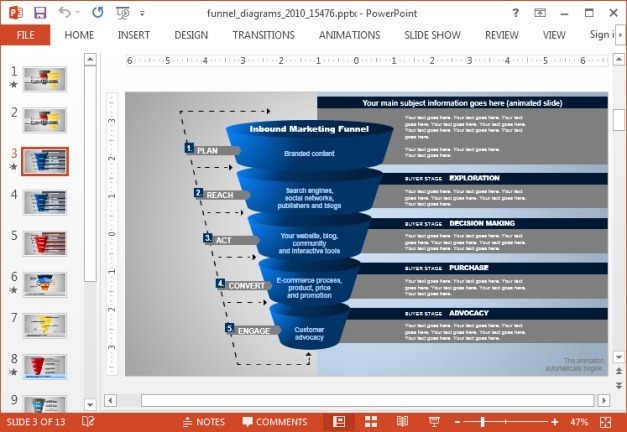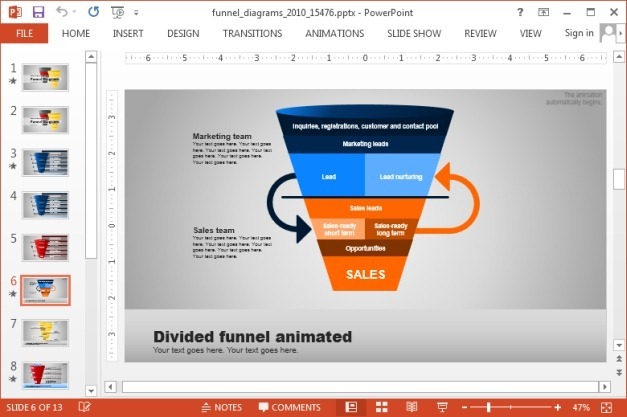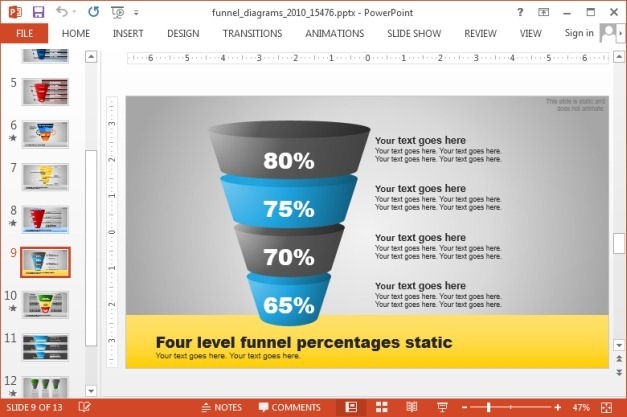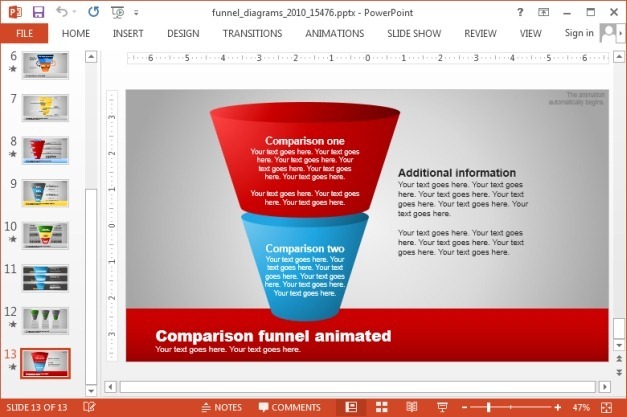Sales and marketing related presentations might require a funnel diagram to depict sales processes, lead generation, etc. The Animated Funnel Diagrams Template for PowerPoint provides animated slides with 3D sample diagrams which can help create professional sales diagrams by simply labeling the sample slides.
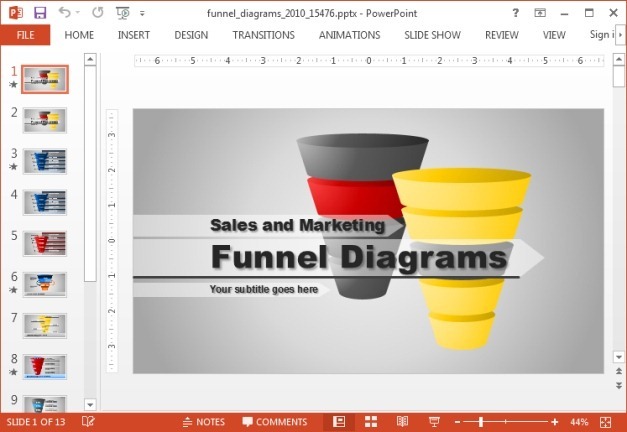
Diverse Funnel Diagram Layouts
This PowerPoint Template contains many diverse funnel diagram layouts with the option to customize the shape, color and size of slide objects. Furthermore, you can also drag and drop objects and placeholders to rearrange the slides according to need.
Animated Funnel Diagram Slides
The slides reveal different processes of funnel diagrams in a systematic manner, with the aid of animations. This can help your audience visually grasp each step of your diagram in an orderly manner.
As the template offer multiple layouts, you can pick and choose which layout(s) best matches your criteria and even use multiple layouts in the same presentation to present different funnel diagram models.
Funnel Charts for Presentations
Using the chart layout or by customizing other sample layouts you can also create funnel charts in PowerPoint. Hence, you can display your data using funnel layouts and label the placeholders to explain the relevance of each part of the data.
Create Comparison Diagrams to Compare Segments
While the template contains layouts for making everything from basic funnel diagrams to diagrams for comparing segments, funnel charts and multi-level diagrams, you can mix and mash slide layouts by rearranging objects and changing their look using PowerPoint Ribbon Menu options.
The Funnel Diagrams Template for PowerPoint is compatible with Windows and Mac variants of Microsoft PowerPoint, as well as for Apple’s Keynote app for Mac and iPad.
Go to Presenter Media – Animated Funnel Diagrams Template for PowerPoint (Standard Edition)
Go to Presenter Media – Animated Funnel Diagrams Template for PowerPoint (Widescreen Edition)