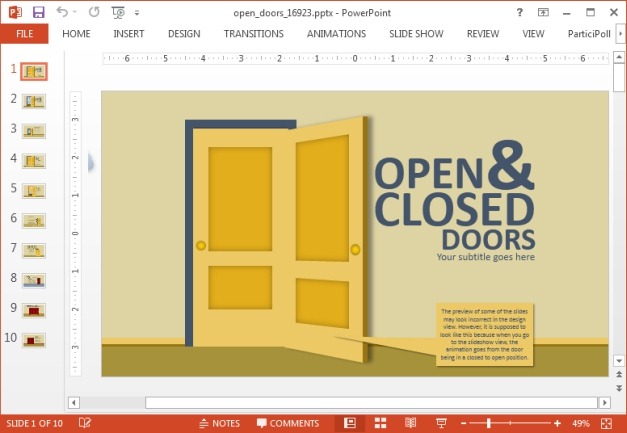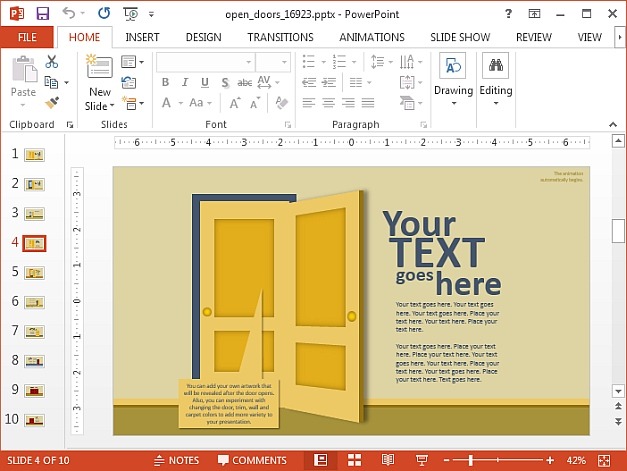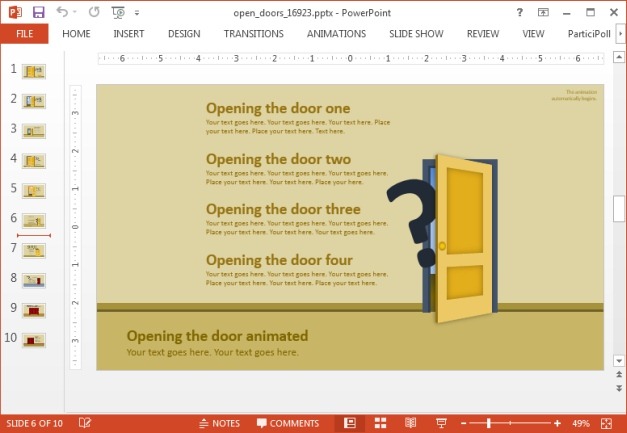You might have heard the metaphor of open and closed doors. This metaphor can be incorporated in a number of presentation topics, such as ones related to career, business, sales, competitor performance, etc. If you would like to make a presentation where you require depicting door illustrations, then here is a suitable template for you.
Open and Closed Doors Illustrations and Animations
This doors PowerPoint template presents various slides with animations depicting open and closed doors. You can customize the text-boxes and add your own images to these animated slides to customize them.
Customize Animated Slides
There are various layouts which can be readjusted according to need. The below sample slide for instance, can be used for making text-heavy slides, as well as a bulleted list or you can even insert a chart in to this slide. The door on the left is available in animated format, where an animation of an opening door is played out when you view this slide in Slide Show mode.
Similarly, the sample slide shown below shows an open door with a key, which can be metaphorically used for presenting content tied to success, brainstorming, achieving quarterly goals, etc.
Resize and Rearrange Slide Objects
The slide elements within slides can be dragged and dropped to create new layouts. As these slides are highly customizable, you can also resize and rearrange slide objects, as well as recolor them according to need. There are various Ribbon Menu options in PowerPoint that can be used for this purpose, such as the PowerPoint Drawing Tools.
Multiple Door Illustrations
The slides not only provide single but also multiple door illustrations and animations. These slides can be for instance useful for presenting the dilemma of choosing between multiple paths.
You can download this door themed template for PowerPoint and Keynote in Widescreen and Standard formats.
Go to Presenter Media – Animated Doors Presentation Template (Standard)
Go to Presenter Media – Animated Doors Presentation Template (Widescreen)