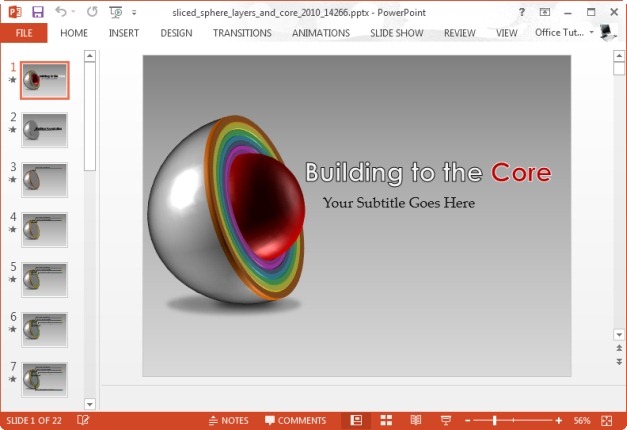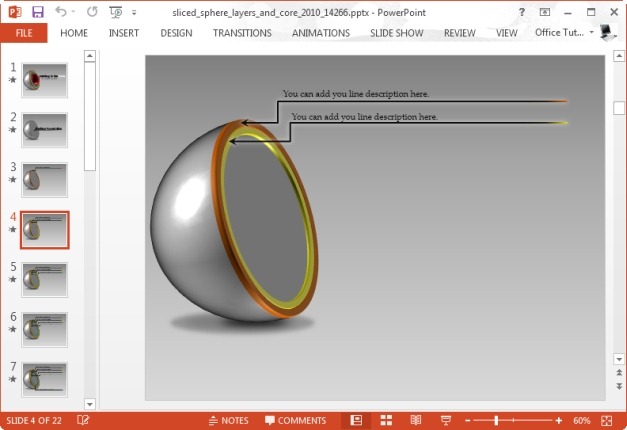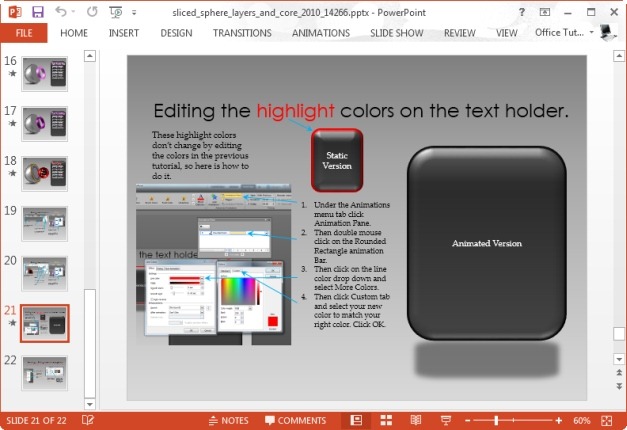The Animated Core Diagram PowerPoint Template is an editable template for making core diagrams and to elaborate upon different levels of your models. You can use this animated template for making core diagrams for enterprise use or even generic models with up to seven different levels.
Create Custom Core Diagrams by Editing Samples
As core diagrams are used for making models related to Enterprise Architecture to depict the level of integration and standardization pursued by a corporation, this PowerPoint Diagram Template can be quite handy in making custom core diagrams to match your specific corporate needs.
Display Each Level of Your Core Diagram in a Sequence
You can easily create printable core diagram by merely editing the given sample diagrams and even create presentations with a standalone diagram and slides with multiple levels of your model explained in a sequence. The template supports up to seven core levels that you can show in your presentation slides.
Colorful Core Diagram Samples
With the given editable slides you not only get the opportunity to easily construct professional core diagrams but also get a variety of colorful sample models to choose and use for your presentations. Furthermore, each model is completely customizable and you can change anything from the size to the color of slide objects using options from the PowerPoint Ribbon Menu.
Customization Instructions for Editing Diagrams
Another very useful feature of this template is that it comes with instructions that can help you get a head start in editing the given diagrams, instead of wasting time to figure out how to get things done. The template has two slides with important editing instructions, as well as tips on various other slides to help you craft your models with convenience.
You can download this animated template for PowerPoint for all major versions of Microsoft PowerPoint, including; PowerPoint for PC and Mac.
Go to Presenter Media – Animated Core Diagram PowerPoint Template