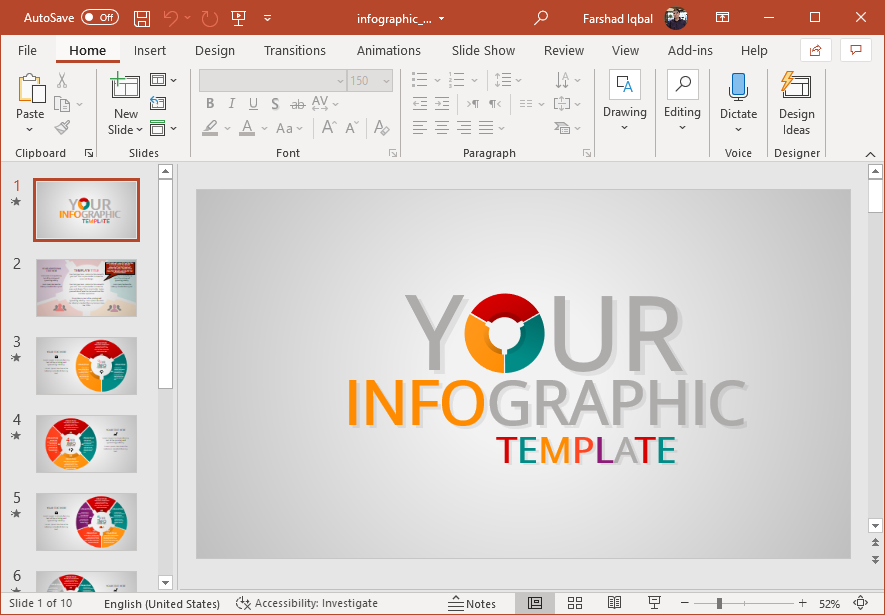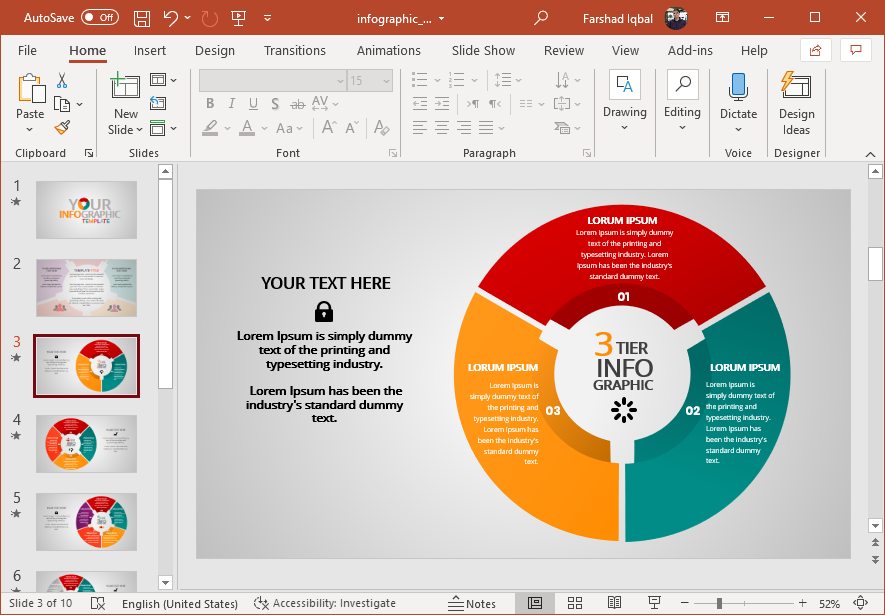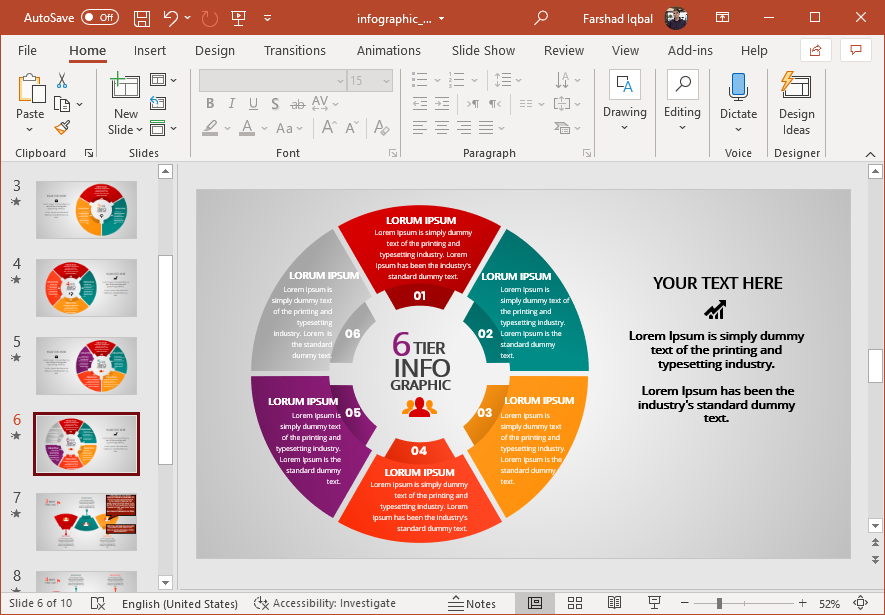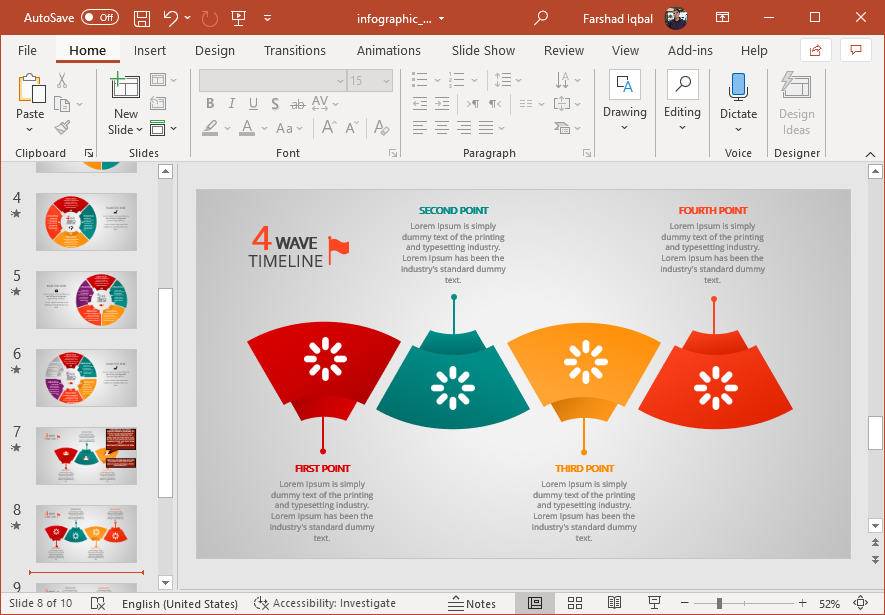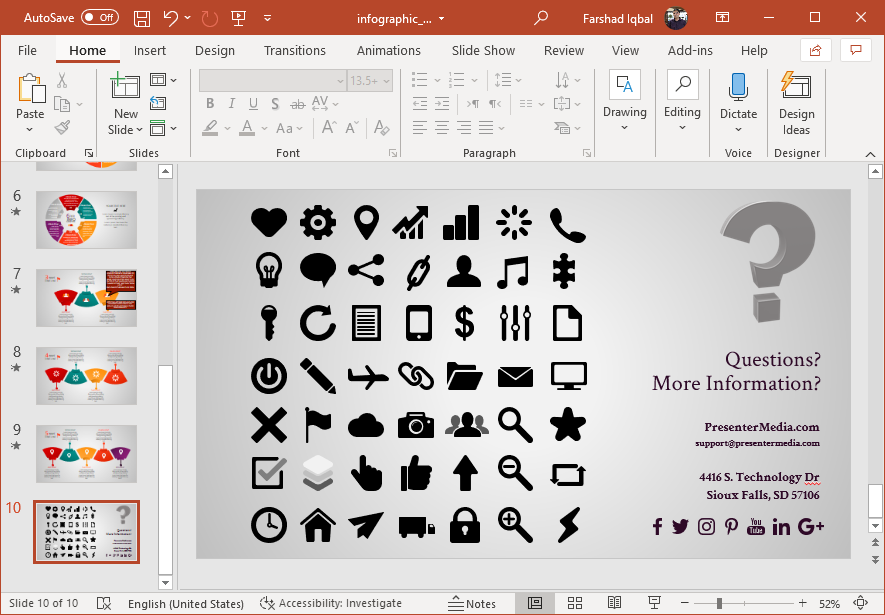Slides made for official use can be easier to explain with the incorporation of infographics. The Animated Business Infographic Template for PowerPoint gives a wide variety of slides with infographics which can be used for making slides suitable for a wide range of topics.
Colorful Infographic Slides for PowerPoint
The slides have embedded animations that reveal infographics one by one. The title slide contains text with a circular chart illustration. This text can be replaced with your title to introduce your topic in animated form.
Three to Six Tier Circular Infographics
The template gives everything from useful infographics that are easy to edit to text-heavy layouts for presenting information. The circular infographic in this template is available in 3, 4, 5 and 6 tier variations.
You can also use these 4 slides to create an animated sequence where you present information in 3-6 parts. This for example can be a timeline sequence. All the slides in this sequence come with embedded animations.
Three to Five Wave Infographic Sequence
Like the circular variants, there is also a 3-5 wave infographic sequence. This too can be used for a variety of purposes, such as for making timelines, roadmaps or business diagrams. Both circular and wave infographic sequences are color-coded that can help you present different types of aspects associated with the infographics.
Clipart for Making Infographics
There is also a clipart slide that contains a variety of symbols. Most of these are universal symbols that can be used for presenting a wide range of concepts. You can copy, recolor and drag to place these symbols anywhere in your slides to create infographics.
You might also be interested in our reviews for other Animated Infographic PowerPoint Templates for creating your custom infographic slide decks in PowerPoint. You can download the Business Infographic Template for PowerPoint mentioned in this post from the link below.
Go to Presenter Media – Animated Business Infographic Template for PowerPoint