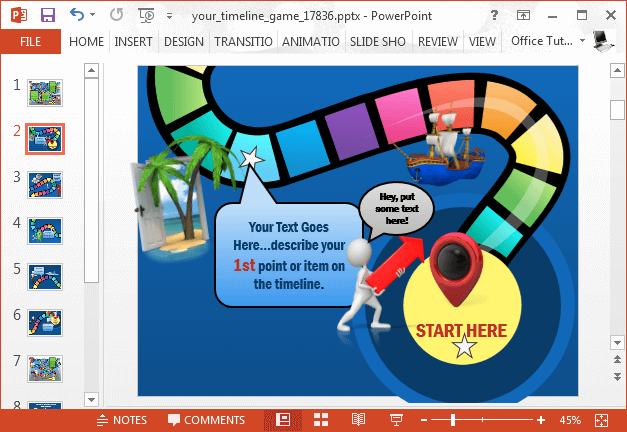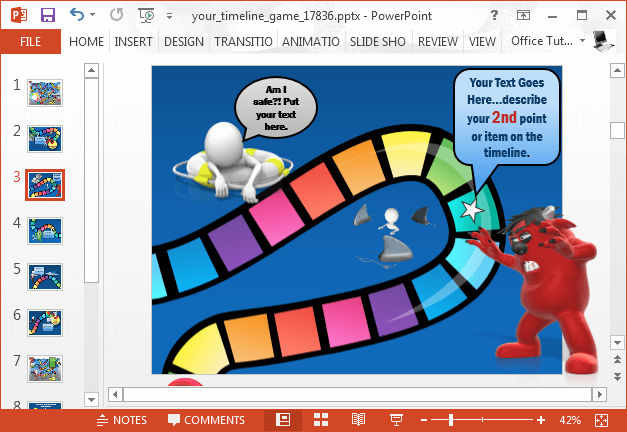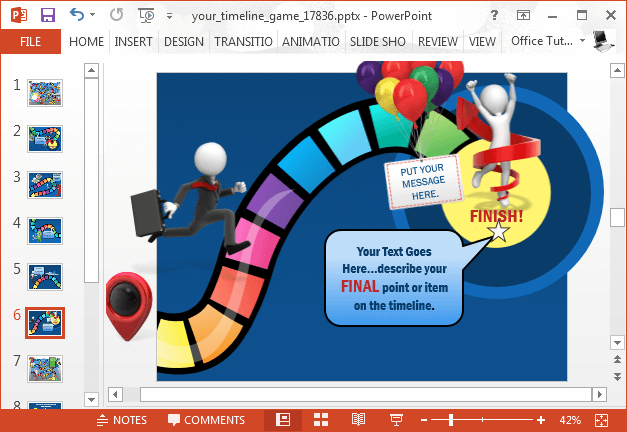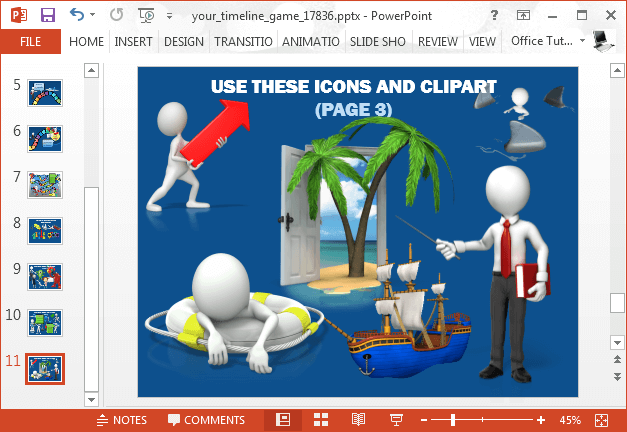Sometimes I wonder if children nowadays even know what a board game is? This however does not mean that board games are extinct. Probably until we have virtual board games! The Animated Board Game Timeline Template for PowerPoint gives presenters a unique layout which reveals a timeline like a board game.
Create Board Game Like Animated Timelines
This PowerPoint Template gives animated layouts that you can customize for making your very own board game timeline, from Start to Finish. The template starts with a title slide which represents a timeline like game with sample characters. You can remove characters and recolor the layout in PowerPoint to build a custom title slide.
Edit Sample Timeline to Create Your Own
As the presentation proceeds further, you can build upon the animated layouts which provide clipart and text-boxes with tooltips instructing you about customization features of the template.
When you run the template as a slideshow, you will notice that the timeline is presented with a GPS marker moving across a road like line. Around it are sample characters and text-boxes which are fully editable and can also be removed to make space for your own images and text.
The sample slides are sequenced in such a way that you can create a timeline with a Start sign, explain your timeline in following slides and then conclude with the slide that displays the Finish sign, revealing the end of the road.
Clipart and Characters
There are 4 clipart slides in this template with clipart images of vehicles, board game pieces and characters that you can use in your timeline.
While this template has no specific topic tied to it, however, it can be ideally used for making children’s presentations or presentations which might involve travel, transport, tourism or related topics.
Go to Presenter Media – Animated Board Game Timeline Template for PowerPoint
Go to Presenter Media – Animated Widescreen Board Game Timeline Template for PowerPoint