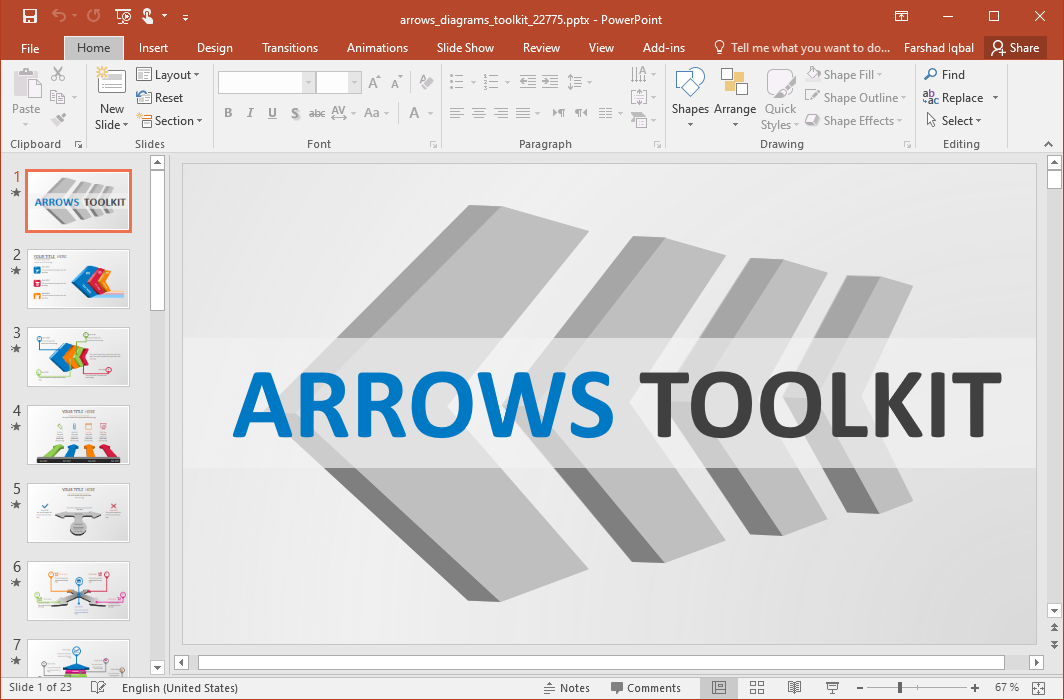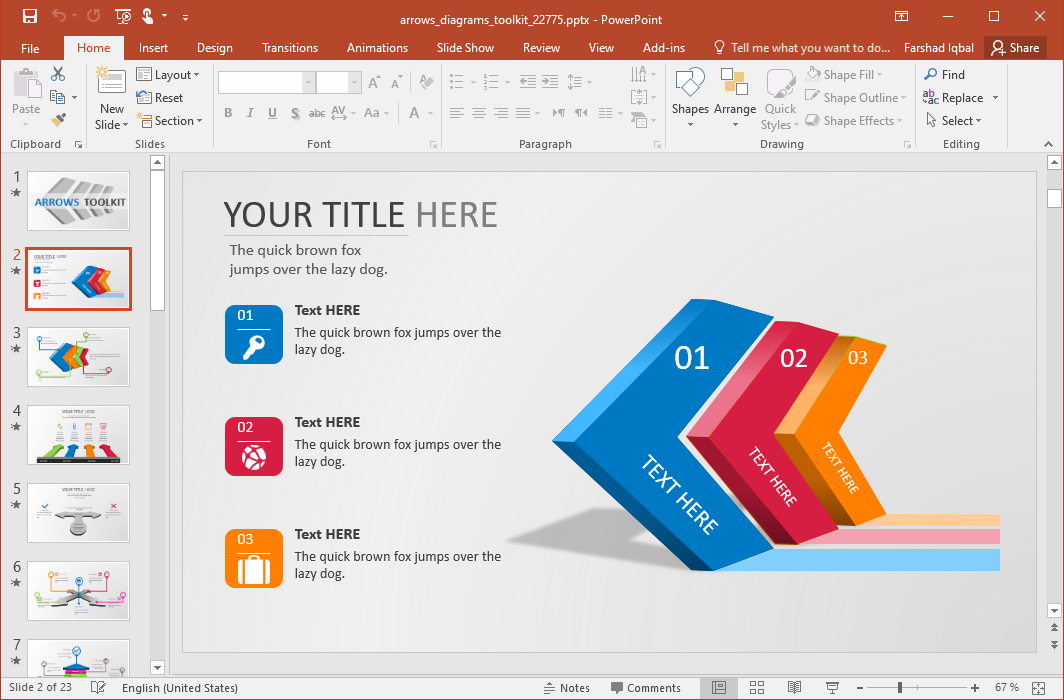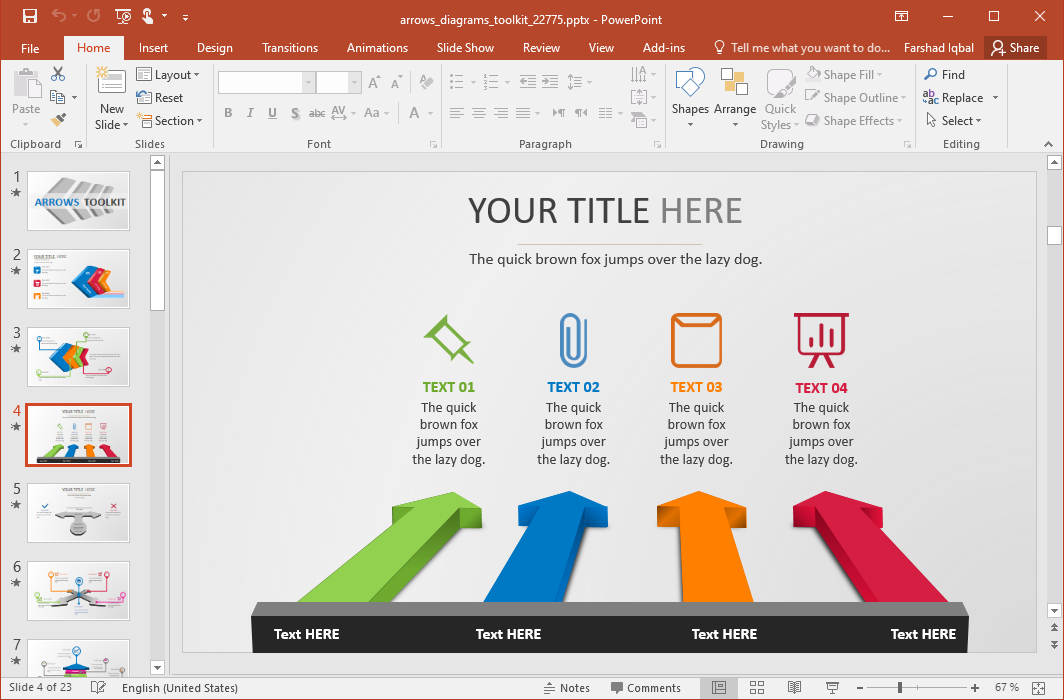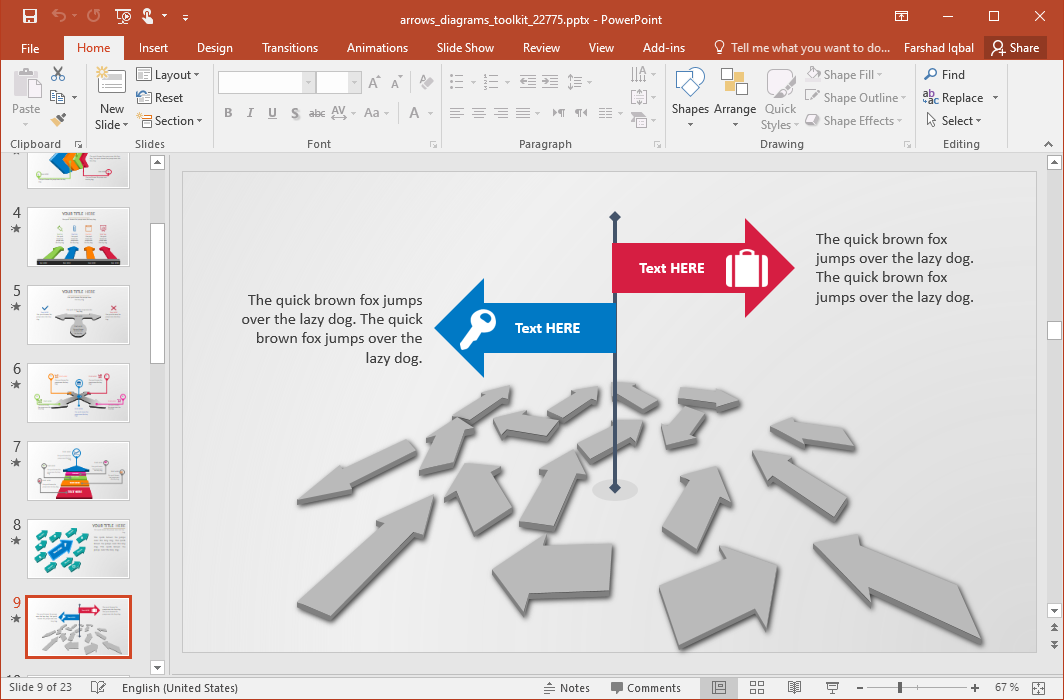Arrows are used in a variety of diagram types such as Venn diagrams, process diagrams, business diagrams, fishbone diagrams, etc. Using the Animated Arrows Diagram Toolkit for PowerPoint can help you create any type of arrow diagram in PowerPoint.
Customize Arrow Diagrams
There are 11 content slides, as well as 1 title and icon slide. These slides can help you design your slides and diagrams using animated layouts. Simply choose the slides that suit your needs and use them to create animated arrow diagram slides. The generic arrow diagrams have been created in a way that you can edit them to customize the diagrams according to your specific presentation topic.
Arrow Infographics
You can also use the sample arrow diagrams in this PowerPoint toolkit to create arrow themed infographics. There are placeholders to add your text, with additional space that can be used to add icons or images. You can also drag to reduce the size of the diagram elements to create more space for additional content that you might want to add to the sample slides.
Simple to Complex Arrow Layouts
The template contains a mix of both simple and complex arrow diagram layouts. This can help any type of PowerPoint user to create arrow diagrams based on their ability to use PowerPoint. The template uses flat design graphics to keep the content minimalist, yet visually appealing. The colors used in the template allow subtle highlights to enable emphasizing on parts of the diagram, while keeping the rest of the diagram rather plain.
The diagrams have been designed to not specify a specific type of topic. This means that you can add text, slide titles, subtitles, images and icons to direct the audience towards a specific topic by using the sample arrow diagrams as a stencil.
Go to Presenter Media – Animated Arrows Diagram Toolkit for PowerPoint