Modern laptops and some TV screens comes with a cinematic 21:9 aspect ratio screen. If you want to play a PowerPoint presentation in this kind of screens or devices and want to perfectly fit the presentation in the screen without leaving a blank border, then you should change your presentation aspect ratio to 21:9.
Fortunately in PowerPoint 2007, 2010 and now also in PowerPoint 2013, you can change the presentation aspect ratio to any desired size. There are some presets available but you can also change to a Custom Size.
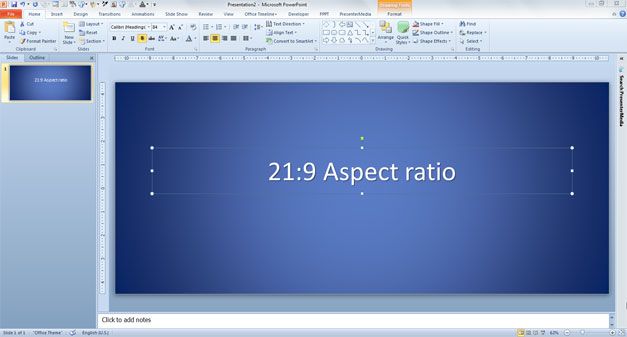
Here is an example of the cinematic 21:9 aspect ratio. If you want to change your PowerPoint to this aspect ratio you will need to click on Design and then Page Setup. Then enter a width value equals to 21 and a height value to 9. Save the changes and you should now see the new aspect ratio in the slide.



