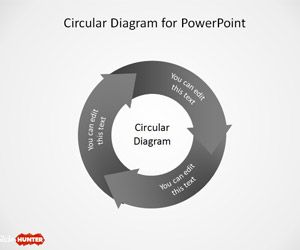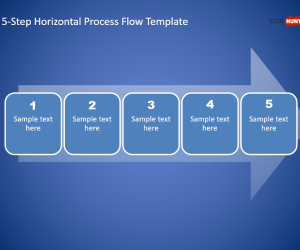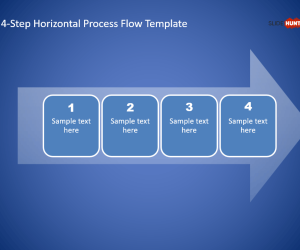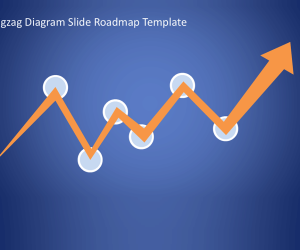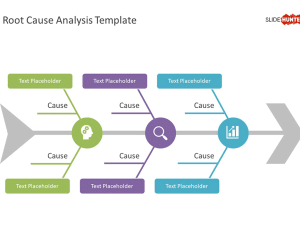Free Circular Diagram for PowerPoint with 3 Steps is a simple circular diagram design created with shapes that you can edit in Microsoft PowerPoint.
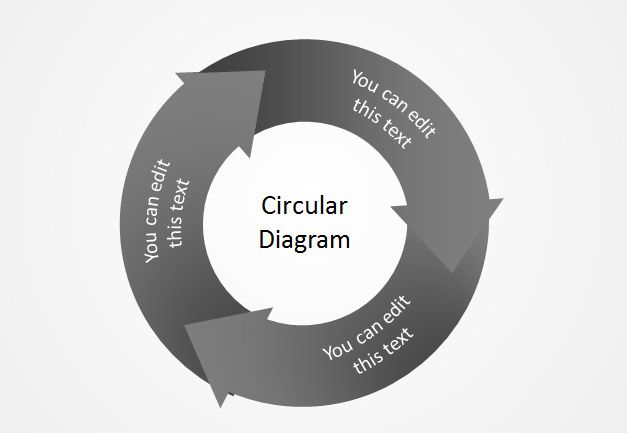
You can edit the text inside each step which makes this diagram ideal for anyone who need to make a circular process diagram in Microsoft PowerPoint for example the diagram used to describe for Quality Management Systems.
License: cc by 2.0
Related Presentation Templates
Free Horizontal Process Diagram with 5 Steps
Creative 5-step horizontal process flow PowerPoint template, perfect for showcasing business models or processes in a clear and engaging manner.
Free Horizontal Process Diagram with 4 Steps
Visually appealing 4-step horizontal process flow PowerPoint template, perfect for showcasing business models or processes in a clear and engaging manner.
Free Root Cause Analysis Template for PowerPoint
A three-tier structured Root Cause Analysis slide template for PowerPoint presentations, with fishbone diagram, enables in-depth root-cause analysis with visual impact.