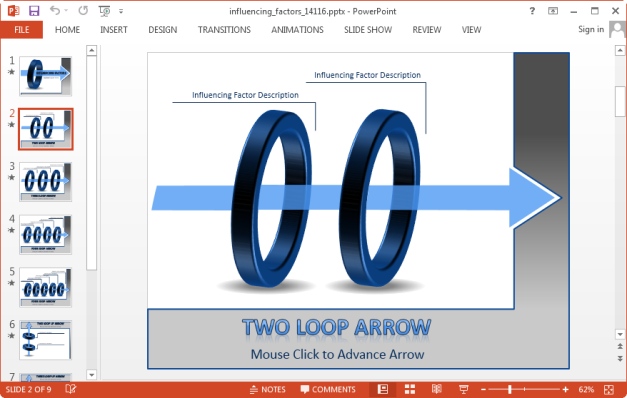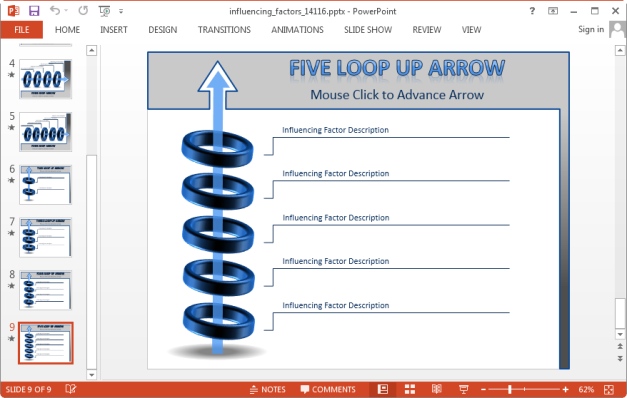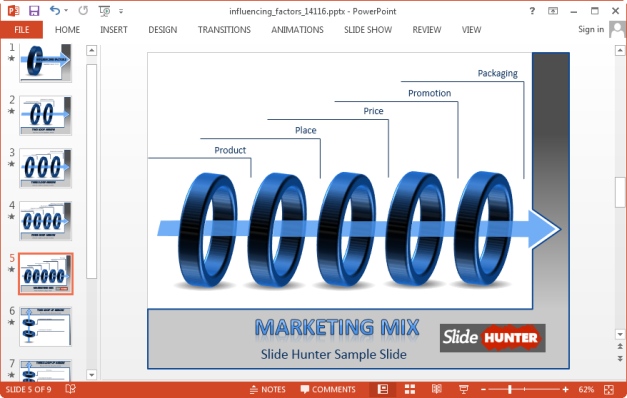The Influencing Factors Template for PowerPoint shows an animation of an arrow passing through a series of loops. This diagram template for PowerPoint features editable slides with animated arrows and loops, laid out in a sequence where the loops increase as the slides progress.
Create Animated Influencing Factors Diagrams
By making use of the influencing factors diagram slides you can elaborate different factors affecting a plan, decision, production process, project, highlight hurdles in that need to be addressed and more.
Increase Influencing Factors As Your Slides Progress
The diagram layouts are available in horizontal and vertical format, with text boxes attached to each loop to add a brief description explaining the factor. You can also add or remove text boxes, as well as insert your company logo, clipart and pictures. The introductory slide shows a single loop with placeholders for adding a title and subtitle. The following slides provide two, three, four and five loops per slide. You can use this animated slide sequence to explain influencing factors in each slide, as the presentation progresses.
Horizontal And Vertical Loop Slides
As mentioned earlier, the template also has a sequence of vertical loop slides. The vertical loop slides start with a two loop slide, followed by a three, four and five loop slide, each with placeholders that can help you make better use of slide space by adding more text than the horizontal loop slides. Hence you can use the sequence that best matches your requirements or explain two set of problems, one with horizontal and the other with vertical slides.
Animations That Automatically Adjust To Your Content
Needless to say, the animations in the sample slides with play out with your added text and images when you present your presentation. You can preview changes by viewing each slide in Slide Show mode. This provides the utility to create animated slides with a professional touch, without spending much time in making your slides look crisp.
The Influencing factors Template for PowerPoint can be downloaded for:
- PowerPoint for Windows
- PowerPoint for Mac OS
Go to Presenter Media – Influencing Factors Template for PowerPoint (Standard Edition)
Go to Presenter Media – Influencing Factors Template for PowerPoint (Widescreen Edition)