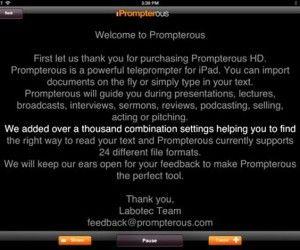5 Different Ways to Grab Audience Attention While Giving Presentation.
One of the most difficult things for a presenter is to gain that desired audience interest. So, one has to do a lot of hard work to grab that attention because it is a must for a winning presentation. Audiences may look unapproachable at the beginning but your Presentation must be in such a way […]