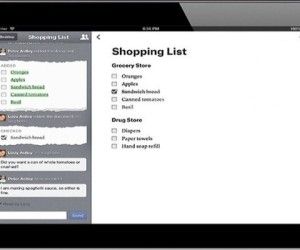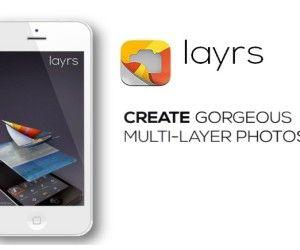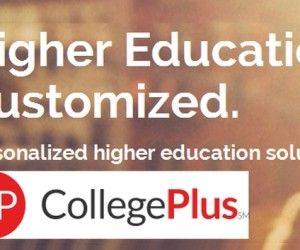How To Annotate PowerPoint Presentations With Ink Tools
The Start Inking feature of Microsoft Office has previously faced a lot of criticism, as it was only available for tablet PC users. However, all that has changed in the wake of the Microsoft Office suite. Now, users can use the Start Inking feature to annotate PowerPoint presentations, Word documents and Excel spreadsheets, even without […]