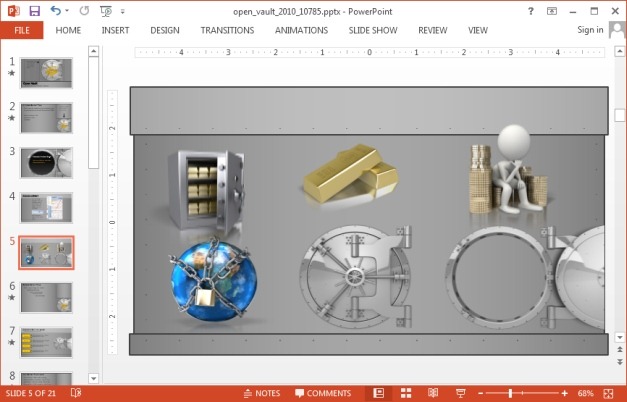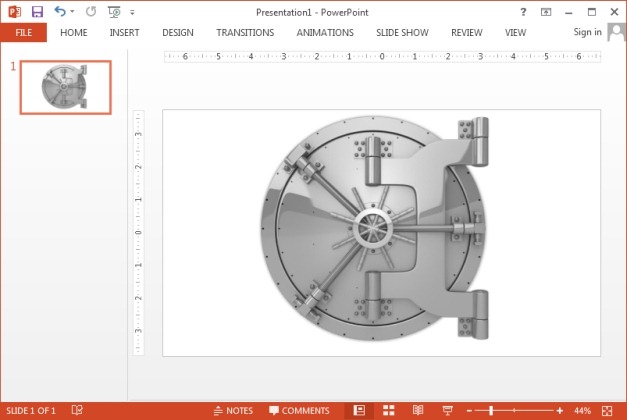Banking and financial matters when presented in the form of presentations can be extremely boring and it can be hard to keep your audience interested. Therefore, animations, eye-catching visualizations and some humor can help you get the job done more effectively.
We have a collection of Animated Bank PowerPoint Templates that you can use for making your presentations more interesting, such as ones related to business, finance, banking, economics, etc.
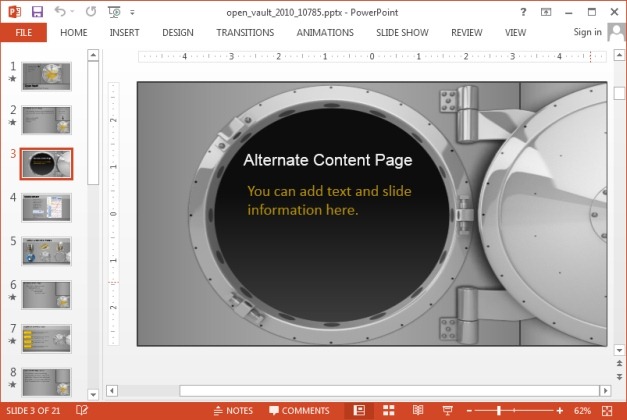
Animated Open Vault Template for PowerPoint
This template provides multiple animated slides with an animation of an opening vault, where you can add your own text and images to display within the open vault. The template also features clipart related to financial themes which can be copied and reused across your slides.
Since this is an animated template, various slides are revealed with video animations and transitions, whereas customization of these slides is a breeze. You can customize the slides like any common PowerPoint template by simply adding your own content, which will play with the animated slides when you switch to Slide Show mode.
This animated bank themed template is also available for Keynote and works with both PowerPoint for PC and Mac.
Go to Presenter Media – Animated Open Vault Template for PowerPoint
Animated Opening Vault Video Background PowerPoint Template
This video background template for PowerPoint provides a standalone animation of an opening vault. Once the vault opens your custom logo and text is revealed. For customization options, visit the below link and go to the ‘Customize Your Message’ section.
This animation can be downloaded as a PPTX presentation file, Flash, Windows Media or MOV video.
Go to Presenter Media – Animated Opening Vault Video Background PowerPoint Template
Vault Clipart
This is a simple Vault clipart which can be downloaded in image formats like JPG or PNG in a desired resolution. You can adjust the shadow, saturation and brightness of the clipart via the developer’s website with given customization options on the download page.