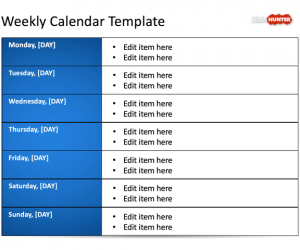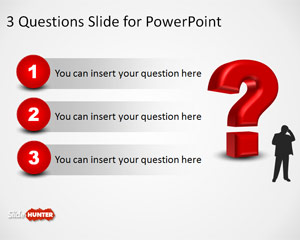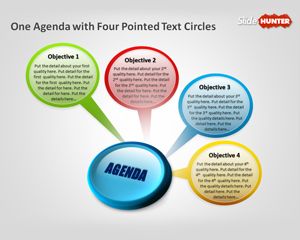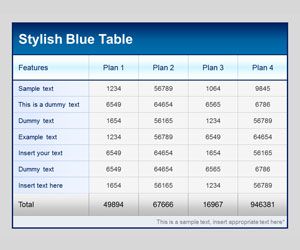Free Table of Contents PowerPoint Templates PowerPoint Templates
A Table of Contents slide in PowerPoint is a special slide that can set the stage for your audience to see where the presentation is headed.
Even though this slide is not present in every presentation, when it is available it helps the presenter to explain what is going t be presented, and the audience can see where the presentation is headed. In this section, you can find free Table of Contents slide designs and templates for PowerPoint.
Should a PowerPoint have a table of contents?
Not all the presentations include a table of content, but having a table of content in your presentation is a convenient way to help the audience understand how the presentation will be held.
How do you present a table of contents?
The Table of Content is part of the introduction of your presentation. Normally, the presenter tells the audience that the presentation content will be and how the different sections or topics are divided along the presentation.
How do you create a Table of Contents in PowerPoint?
To create a table of content slide in PowerPoint, start creating a new slide to act as your Table of Contents. In this slide you can start adding text shapes that will summarize the different sections or chapters of your whole presentation. Depending on the length of your presentation the table of contents may have more or less text placeholders.
The Table of Contents PowerPoint templates can help to prepare awesome table of content slides for your presentations. By using unique ToC slides, you can make outstanding presentations in PowerPoint that grab the audience attention.