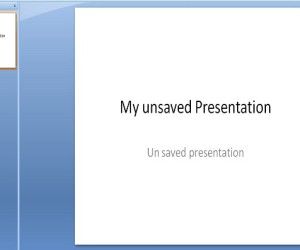Emojis can make conversations on WhatsApp, and Facebook Messenger more interesting. Emojis have become a regular part of daily conversations and are therefore quite easily recognized by many people. Maybe it’s time you brought emojis to your presentation slides. Emoji Keyboard is an app that brings an entire emoji pack for PowerPoint, Word and OneNote.
Install the Emoji Keyboard
You can install the Emoji keyboard by going to the Office Store via Insert tab. From there onwards you can search and Add the Emoji keyboard app to your PowerPoint, Word or OneNote application. Life other Office apps available at the Office Store, Emoji Keyboard acts like an add-in and can be used anytime to insert emojis to your presentations, documents and notes.
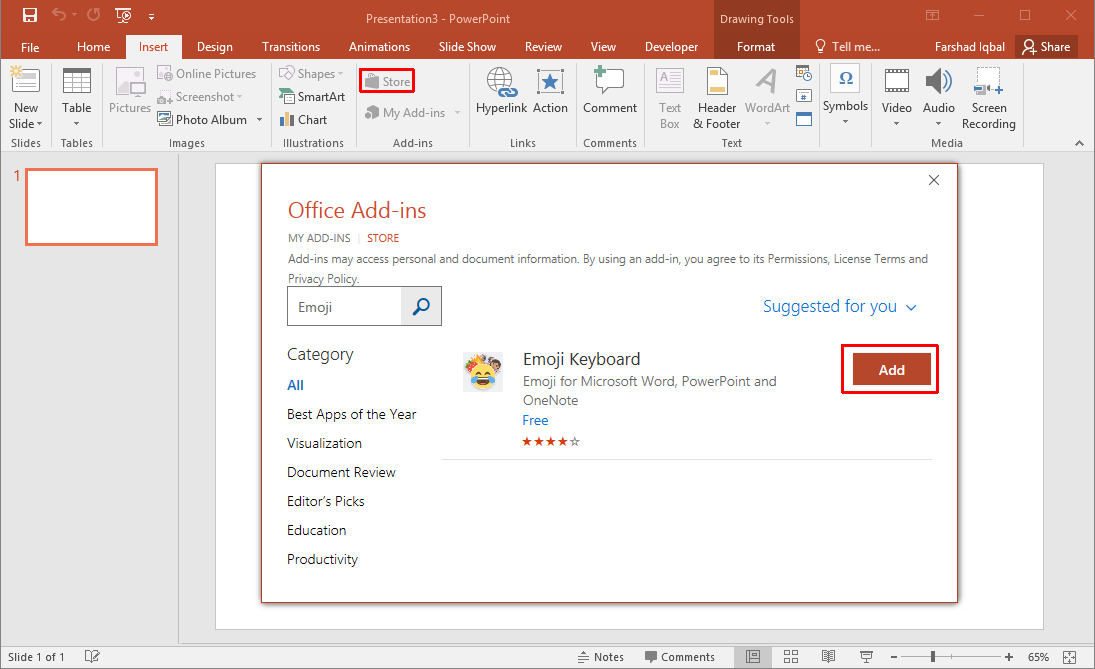
Use Emojis as Clipart
The good thing about emoji keyboard is that it provides emojis in different sizes, making it easy for you to use them as clipart. The slide below shows how you can use emojis to design your slides by using them as clipart.
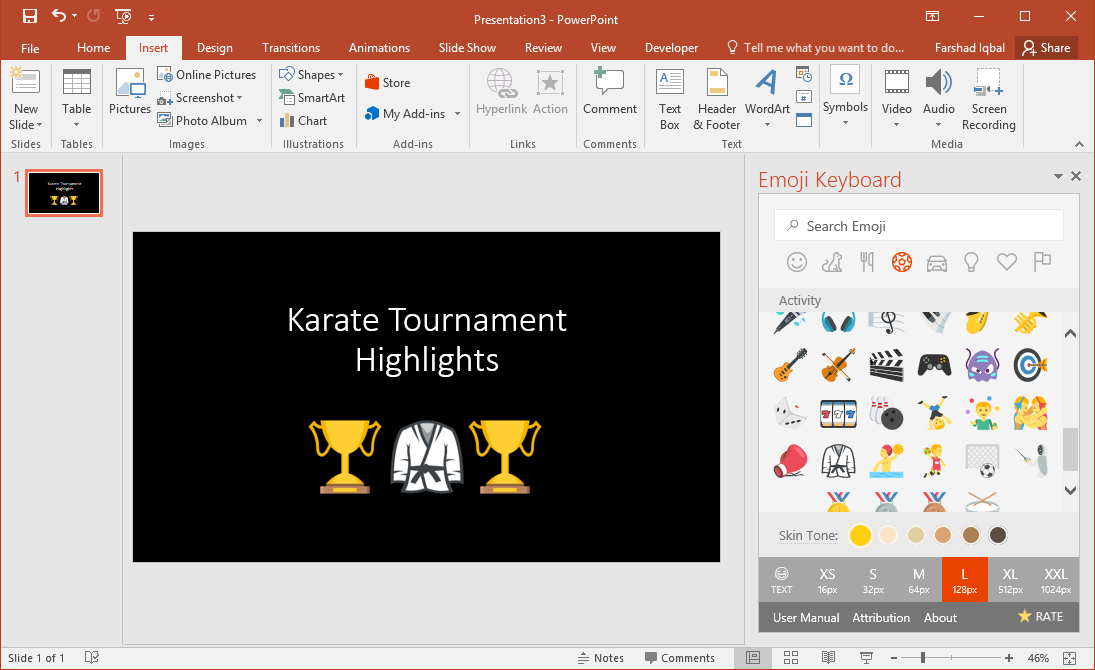
It is worth mentioning here that to insert another emoji you need to first unselect the current emoji. Once you add an emoji, it is selected by default so you can resize, reshape or move it around. As long as the emoji is selected for editing, you can’t add another one. You can click anywhere on the empty space to be able to add a new emoji.
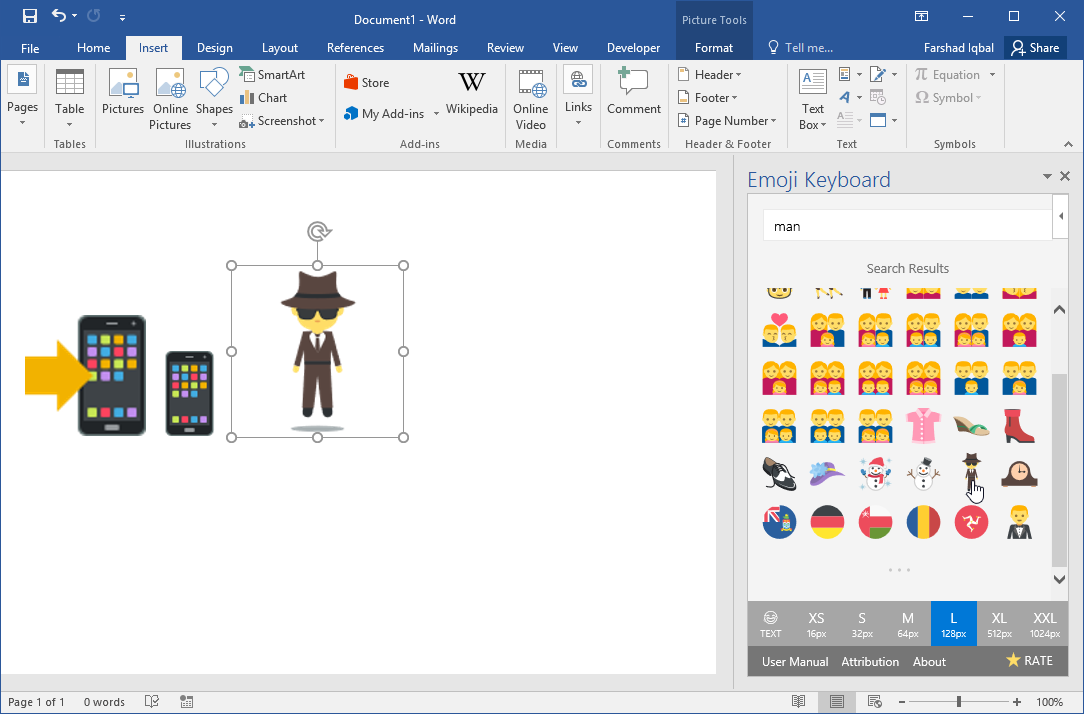
Emoji Collection Similar to WhatsApp & Facebook Messenger
You can quickly and easily search for the emoji via the search bar given at the top or look for them by the categories provided in the app. These emojis are similar to the ones available in famous messaging apps like the Facebook Messenger and Whatsapp.
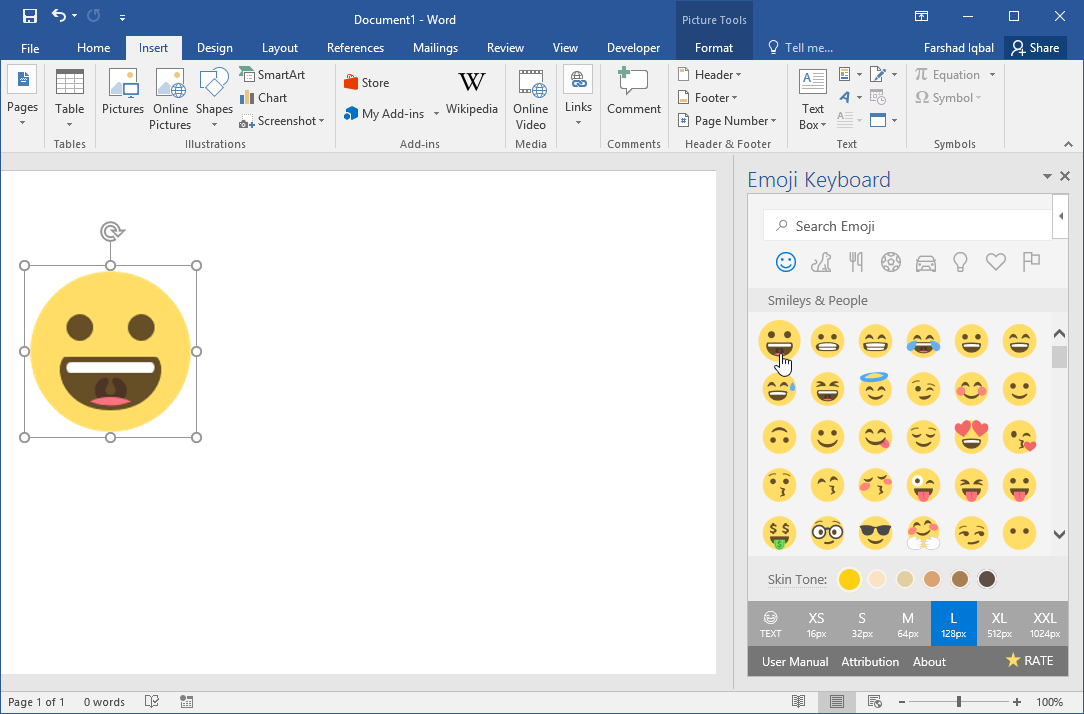
The Emoji Keyboard is a refreshing addition to Office applications that can help you make your documents, presentations and notes more interesting using the visual aid of emojis as clipart images.