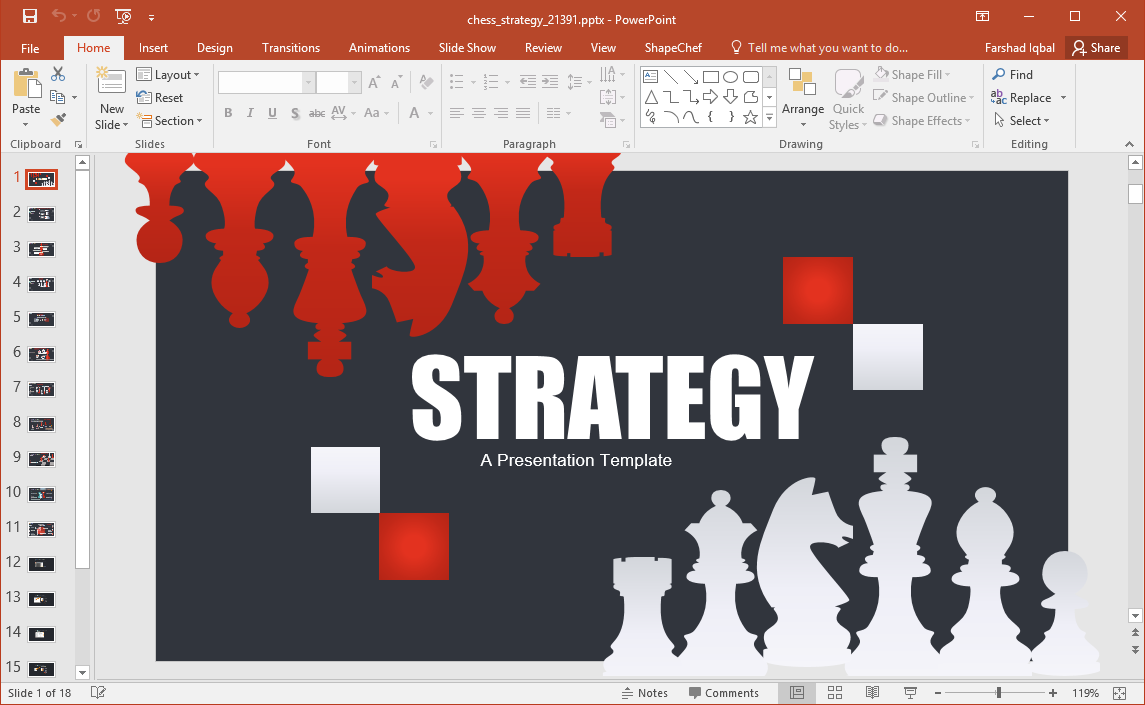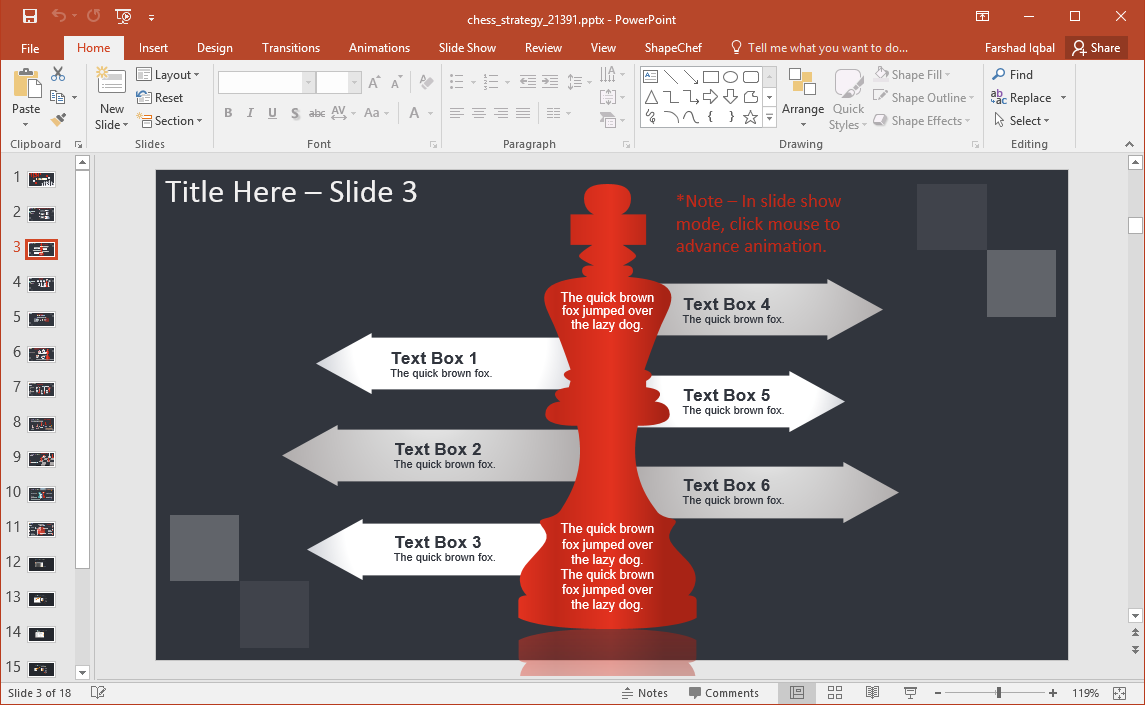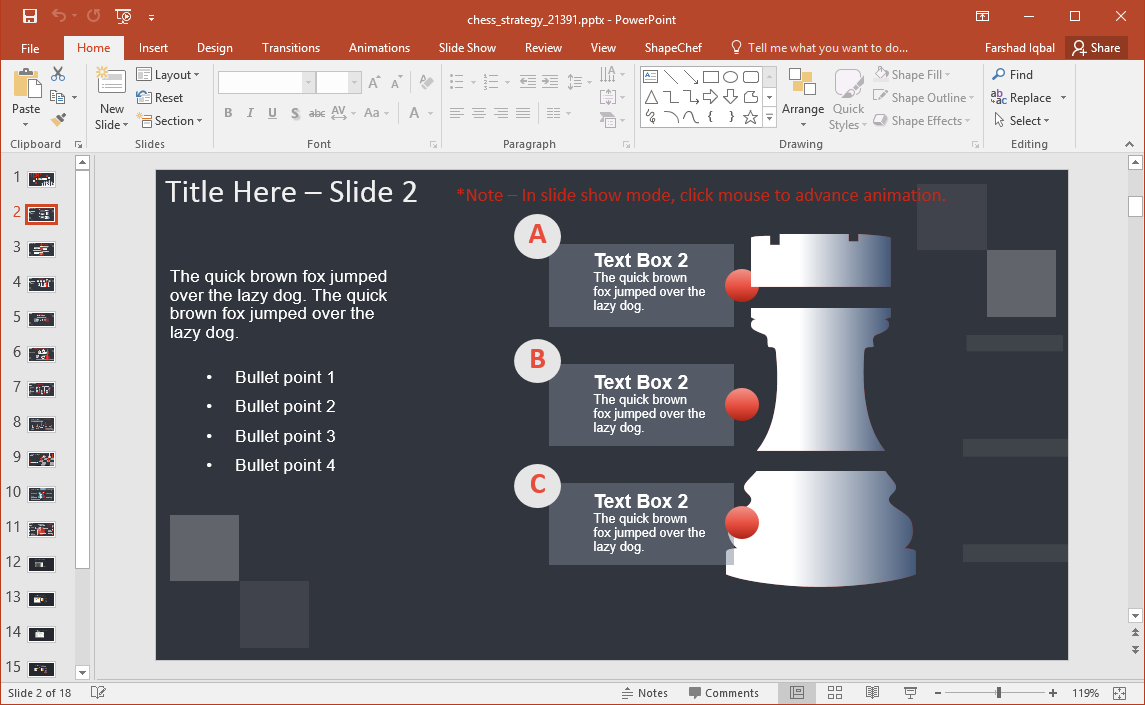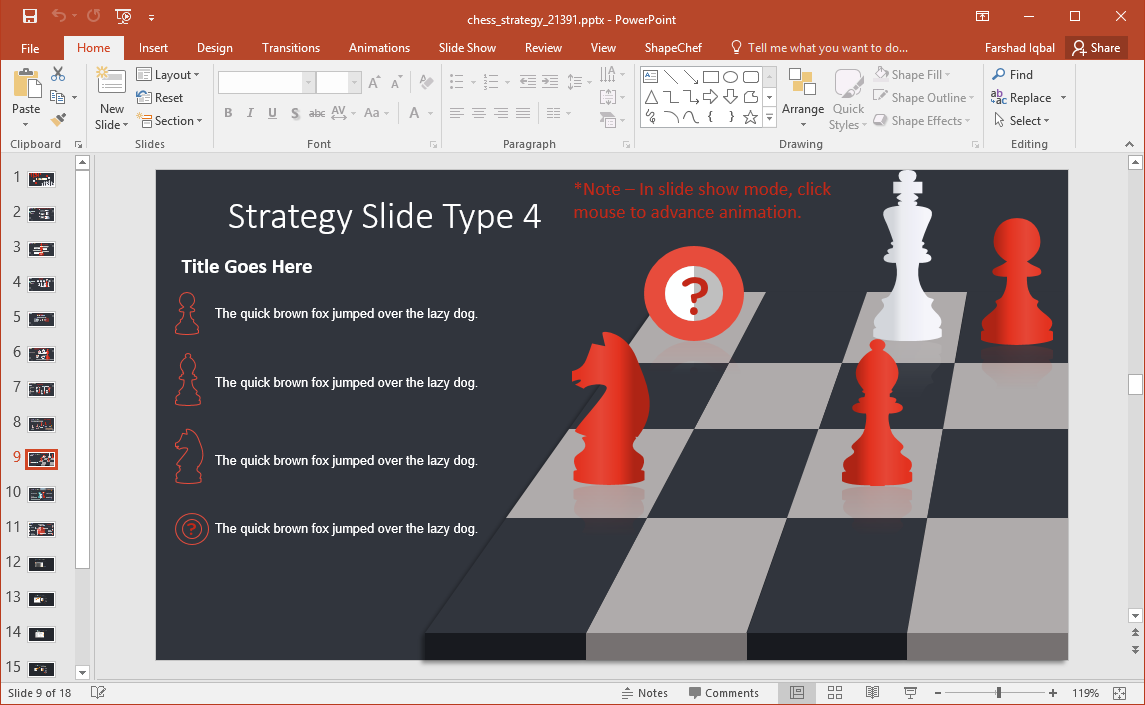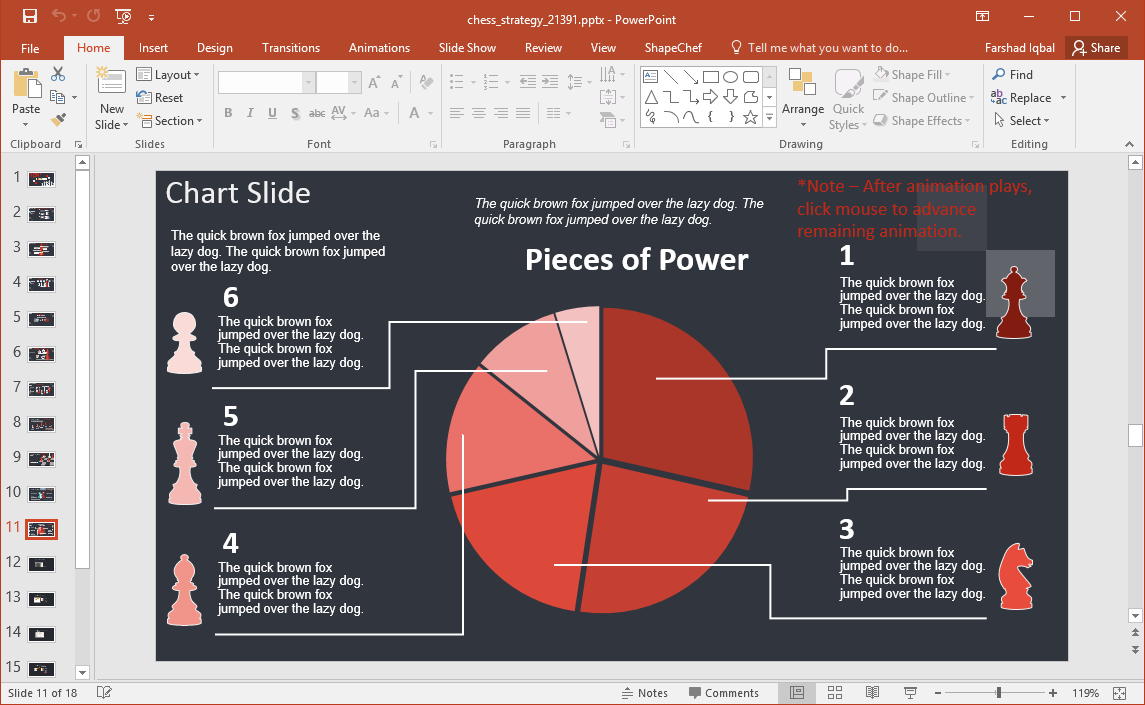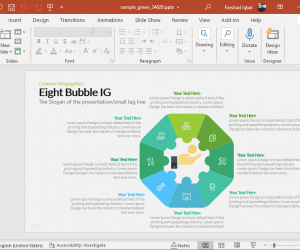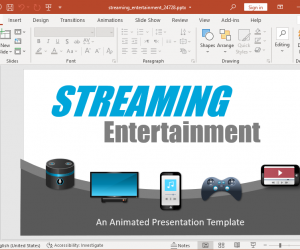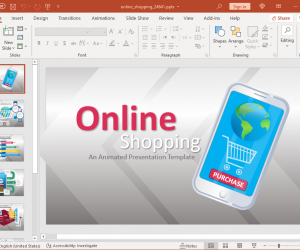Meetings for strategic planning, forcasting for the near future or slide decks depicting organizational roadmaps all have a strategic element in common. The Animated Chess Strategy PowerPoint Template is meant for presentations about strategy, planning, decision making, analysis and forecasting. This template symbolizes all the aforementioned with animations of chess pieces.
Chess Pieces to Symbolize Strategy & Planning
You can use the animated chess pieces to symbolize your strategy and plans. There are various editable slides which reveal the chess pieces in layouts that can be used for making infographics, comparisons, for depicting statistics using charts and more.
Use Chess Pieces as Visual Aid
Some of the slides break up into different sections to help you elaborate a subtopic using various steps. This can be useful for unpacking complicated topics using easy to comprehend illustrations. In such a case, a chess game piece can be quite helpful as visual aid to support your topic.
Make Your Slides More Interesting
The various unique layouts can help you make your ordinary content more interesting. The animated chess pieces can be great for adding something unique to your slides by tying different pieces according to importance to a subtopic. For example, if you’re presentation is about a social media strategy, then as the saying goes, ‘content is king’. In other words, you can depict content as the king, followed by other relevant pieces symbolic for design, audience, social media marketing team, etc. Hence, you can give your subtopic importance according to the value of chess pieces in the game of chess to make your content more attention grabbing.
You can also recolor individual chess pieces to add some color to your slides. The slide deck has an overall dark background, with a well-matched color tone with shades of white and red. You can also add additional colors to the slides by editing individual objects in PowerPoint.
Go to Presenter Media – Animated Chess Strategy PowerPoint Template