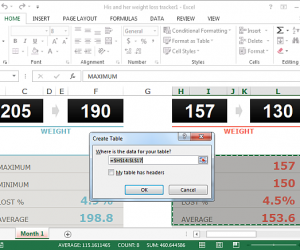Photo sharing took to another high with the launch of Apple’s amazing Photo Stream service. The service in itself uses two services the iCloud to traditionally save and synchronize your pictures and the iCloud photo sharing which is just a way to create shared photo streams using your apple device.
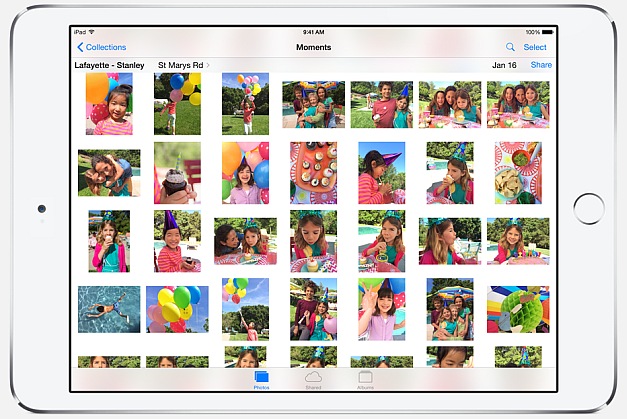
Both of these services come together to give an enriching experience to the users and makes it a hell lot of easier for any user to share photos and save them on the iCloud.
How does it work?
If you are a traditional iCloud user the photo stream would automatically save all your photos and at the same time it will enable you to form photo streams that can be shared with multiple users. If not, you can get the dedicated application that saves your photos without consuming your iCloud storage limit.
Accessing the Photo Stream
Photo Stream can easily be found inside your Photos app but if you are using the iCloud service, you will have to access the same Photo Streams service as it was done in the versions prior to iOS 8. This will help you in sharing your streams and accessing the streams that others have shared with you.
Creating a Stream
All you need to do is access the photos app on your device and simply tap the plus sign. This will open a box, rename your stream and press next. Now, simply add the pictures that you want to share with others and click the post button. Your stream is ready to go.
Using the latest version of these sharing services can take some time to get accustomed to since they have been slightly modified from their predecessors. All in all photo streams are a great way to share memories and adding people to your happy place.
So what are you waiting for, start streaming, start sharing!