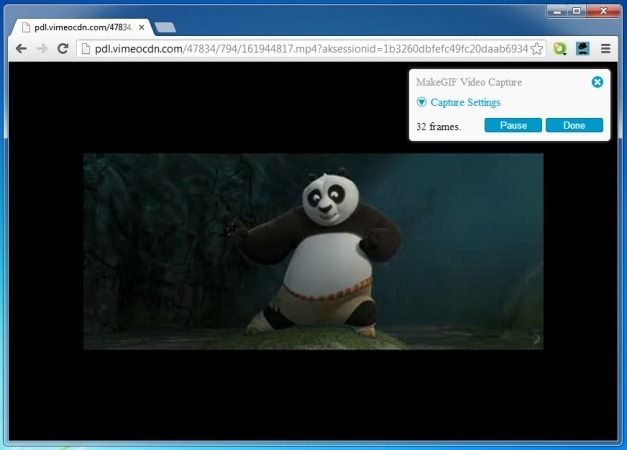YouTube videos are an extremely useful method of presenting the most complicated details in the form of short videos. Many organizations use YouTube to share their product demos, how tos and even ads to tell potential and existing customers about the utility of their products and services. When presenting a presentation you too can make good use of YouTube videos in a number of ways. Here are a few tools and tips for using YouTube videos in presentations.
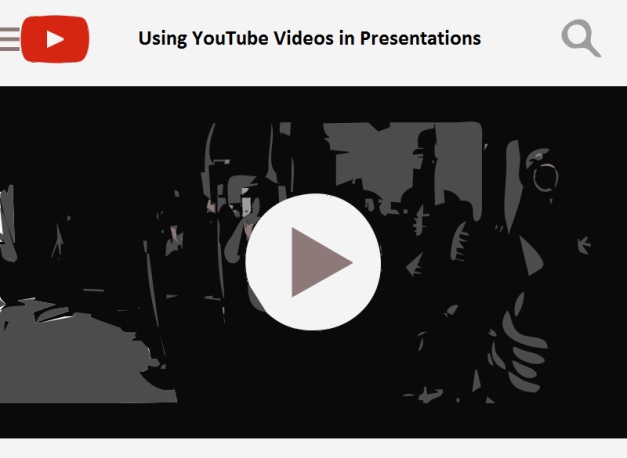
Insert YouTube Videos To PowerPoint Slides Using iSpring Add-in
Sadly, Microsoft still hasn’t fixed the glitch that bars users from adding YouTube videos to PowerPoint slides. However, you can use a workaround in the form of the iSpring Pro add-in. Using YouTube videos in slides can be useful in a number of ways, for example, when giving a presentation about a complex IT based topic, you can simply include a video to your presentation slides from the developer of the product or a video presentation uploaded by your IT staff.
You can see a detailed review of this add-in from the link given below. To download the add-in see the link given at the end of the review.
Go to iSpring Pro Add-in for PowerPoint (Review and Download Link)
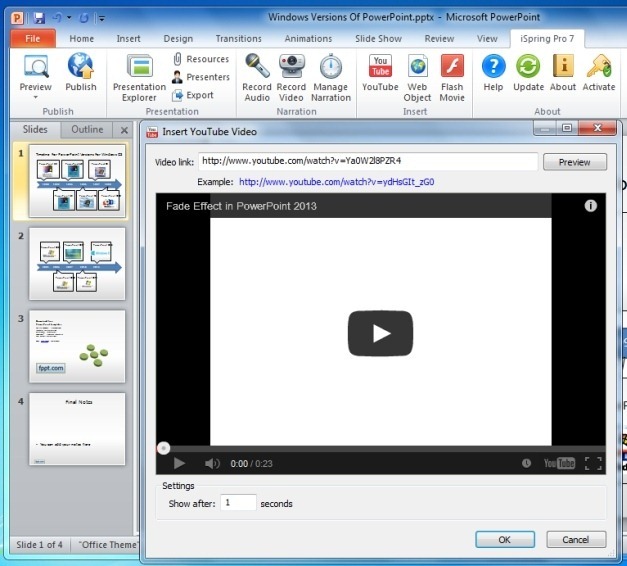
Insert YouTube Videos in Microsoft Word Presentations
While this might come as a surprise for most people, MS Word too can be used as a presentation tool. While this strategy is a bit unconventional, however, when it comes to presenting details from lengthy manuals and text based documents, sometimes it might be best to open a MS Word file on the projector. Furthermore, you can always save your MS Word documents in PDF format later on to convert your Word documents into a PDF presentations.
You can learn all about inserting YouTube videos to MS Word from the link given below.
Go to Tutorial for Adding YouTube Videos to MS Word
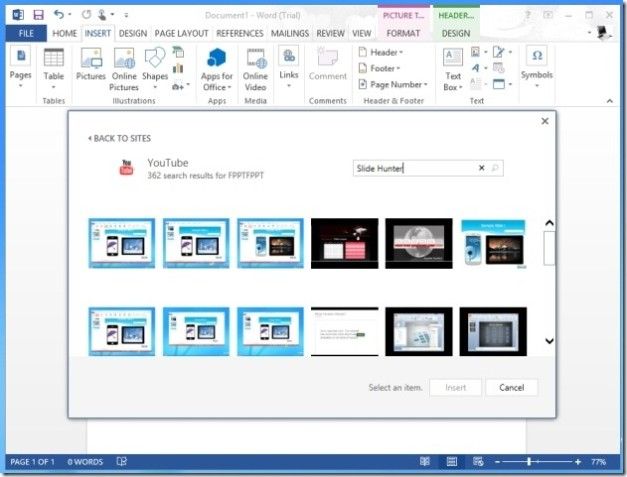
Create and Share Video Presentations
You can also create and share your presentations by making screencasts and uploading them to YouTube. Once a video has been created, you can even stream it on a projector from YouTube to use it as a video presentation or use it offline. There are also tools that allow you to mash up your videos with various online service. Check out the list of some useful screencast tools given below.
Go to Screencast Tools for Making YouTube Videos

Sync YouTube Videos With Your PowerPoint Presentations
Zentation is a web service which can be used to upload and mash YouTube Videos with PowerPoint presentations. This can allow you to turn PowerPoint presentations to online presentations, with the mix of your selected YouTube videos.
Go to Zentation (Review and Website Link)
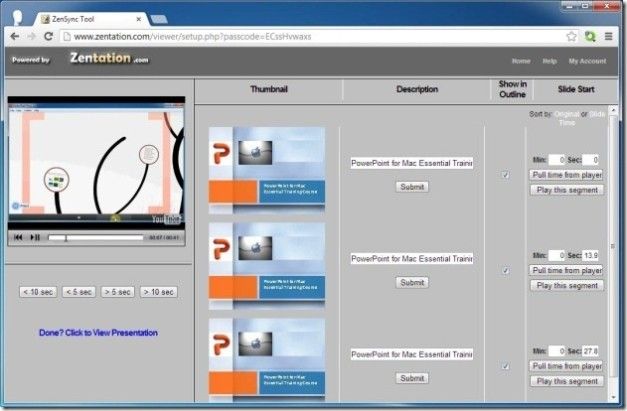
Create GIF Animations From YouTube Videos
Many presentation applications like PowerPoint support GIF animations. If you want to add a short portion of a YouTube video you can turn it into a fun GIF animation using the easy to use MakeGIF Video Capture extension for Chrome.
Go to MakeGIF Video Capture (Review and Download Link)