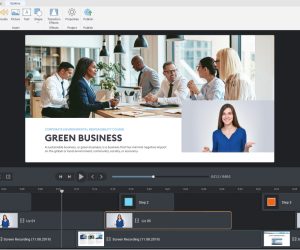There are various web services which enable PowerPoint presenters to share their slides online. SlideFlight is one such service that we covered in a previous review. This web app comes with a PowerPoint add-in, which makes it possible to share PowerPoint slides as online handouts to enable your audience to follow your slides using any internet connected device. The same developer also has a very handy web app for sharing PowerPoint presentations, called Beamium. Using Beamium you can share PDF presentation handouts using an internet browser and enable your audience to follow your slides during a Live presentation.
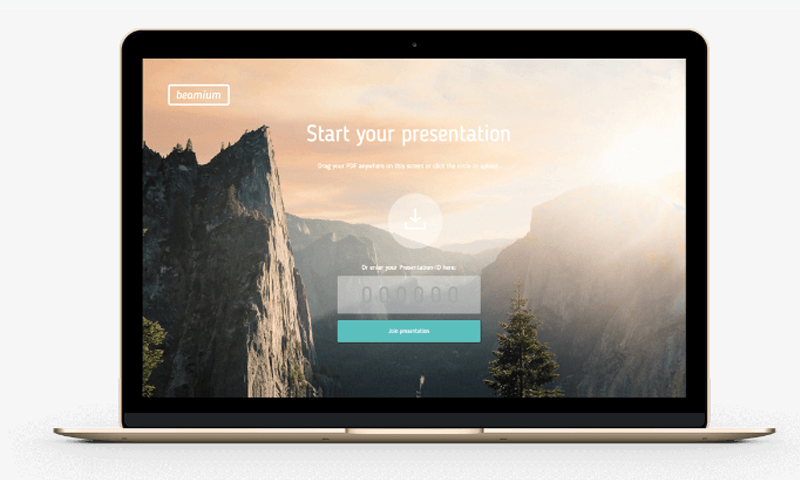
Drag & Drop PDF Files to a Browser to Share Them Online
Beamium isn’t just great for sharing PDF presentations online but also a good option to instantly share PDF files during conference calls, training sessions and webinars.
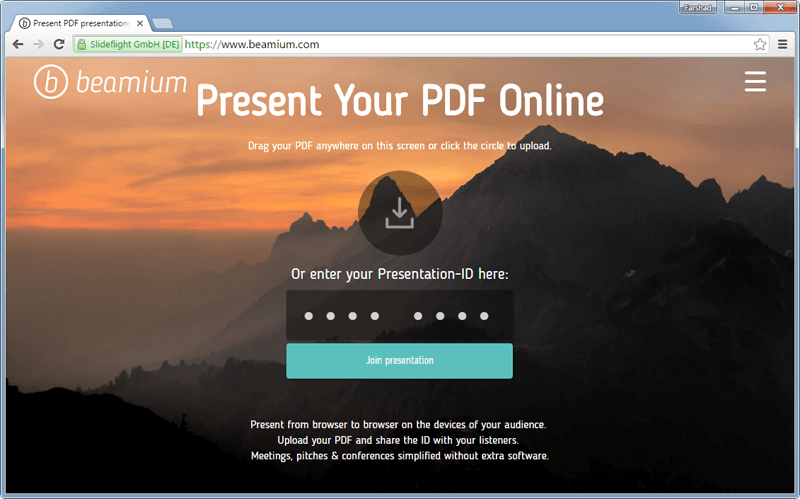
Share PDF Presentations Online
Once your PDF is uploaded, you can share the PDF file as presentation handouts via URL. Your audience can also head over to the Beamium website and simply enter the presentation ID to view your PDF presentation. While Beamium does not require you to login by default, we would recommend that you use an account to share your PDF files to be able to better manage your presentations.
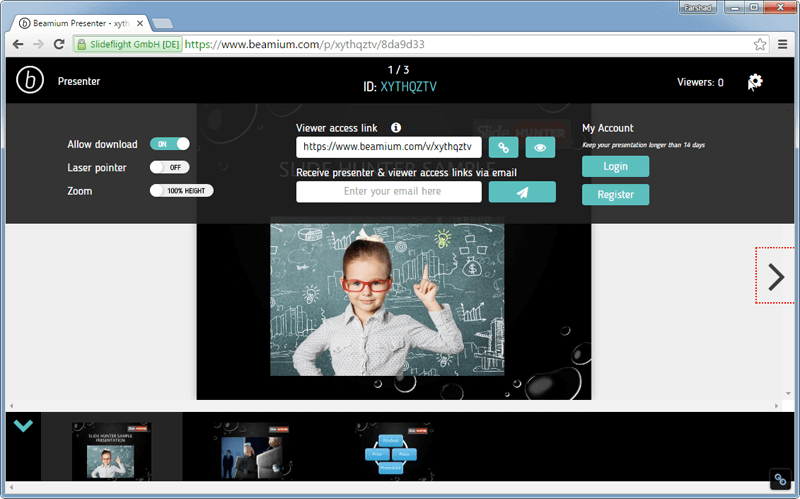
Virtual Laser Pointer
A very goo feature of Beamium is that it enables you to generate an on-screen virtual laser pointer. This is somewhat similar to the PowerPoint feature of revealing a mouse guided laser pointer using the ‘Reading View’ or ‘Slide Show’ mode.
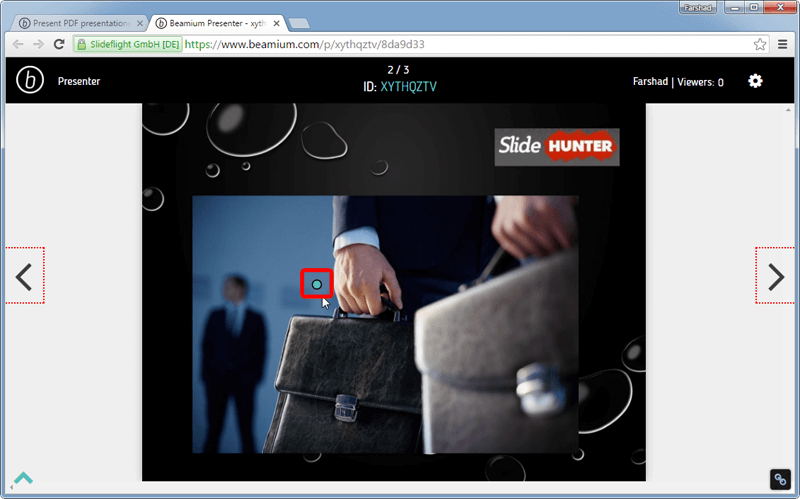
Enable Audience to View Your PDF Presentation via Browser
Your audience can follow your presentation using an internet connected device using direct link or by entering the presentation ID at the Beamium website. Below is an example of how we opened a shared PDF presentation using an iPhone device via URL.
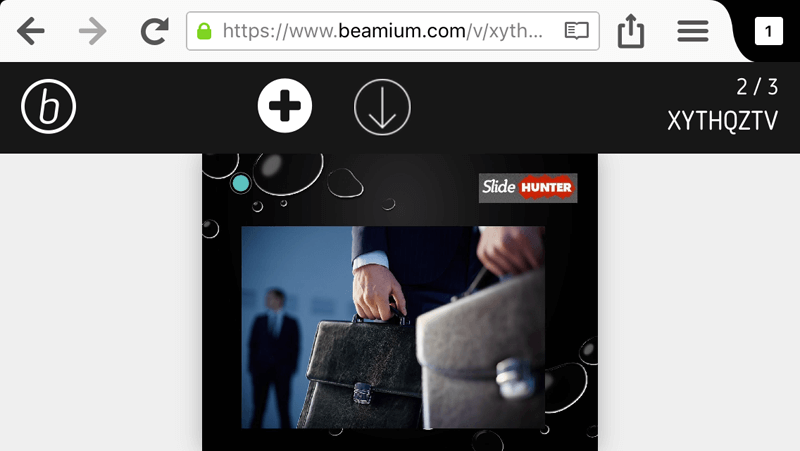
Manage PDF Presentations & Share Them Anytime
If you choose to login, you can easily mange your shared files from your account and enable instant file sharing via Beamium anytime, without the need to upload files again.
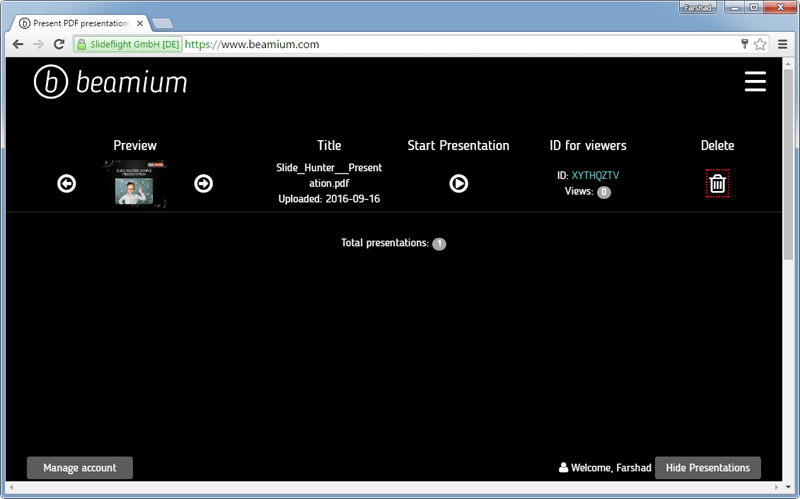
Beamium Video Tutorial
Here is a simple video tutorial to get you started with using Beamium.
Since PDF documents are printer friendly and easy to generate out of PowerPoint, Word & Excel files, you can easily use them to display important information during presentations. With services like Beamium, you also don’t need a PDF viewer. While modern browsers like Chrome come with built-in PDF support, however, using a service like Beamium can help you get some extra features like the laser pointer or the ability to enable download for your PDF files.
Go to Beamium