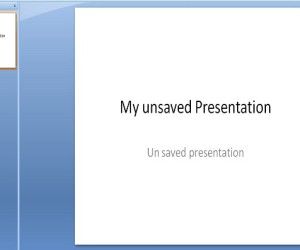Sharing files often requires the use of a cloud based service which may entail laborious uploading processes and continual logins to your account. Even services like Dropbox don’t instantly produce a direct link and are more suitable for personal storage rather than publicly sharing multiple files. Thunder is a free Mac app for sharing your files online. With Thunder you can instantly share any type of file from Mac Menu Bar via drag and drop. Thunder even supports sharing of entire folders and that too by simply dragging them to the Mac Menu Bar.
Drag And Drop Files And Folders To Share Them Online
Whether you require sharing a PowerPoint Presentation, a video file, an office document, photos or screenshots, Thunder can help you get the job done by simply dragging your file or folder to the thunder bolt icon located at the Menu Bar. It is worth mentioning here that as Thunder is originally a web service, you will require signing up for a Thunder account to use this app. This means that the app is basically an extension of the web service.

Share Presentations, Videos, Photos, Screenshots And More
After you share a file, a direct link is automatically copied to your clipboard which can be used to share the file or folder online with anyone. For example, you can send this direct link to someone via messenger or email to share the file. Thunder is also capable of capturing and sharing your screenshots via the cloud.
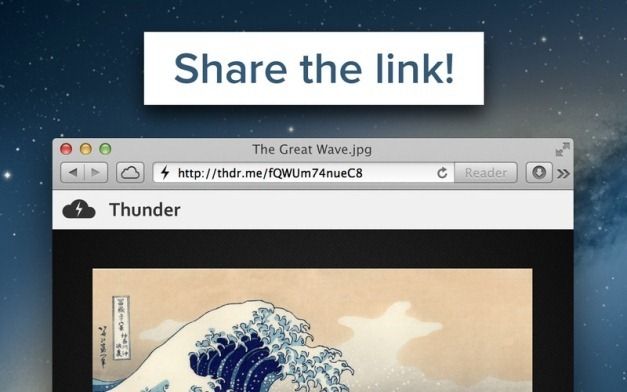
Browse Through Recent Items And Configure Amazon S3 Account
To see recently shared items and to access application Preferences, go to the Thunder menu. The Preferences provide very few options and most of them are quite basic. From the available options you can auto-start Thunder with system start up or enable/disable desktop notifications. The Account tab (in Preferences) can be used to sign out of your account and can even be used to set the app to use your personal Amazon S3 account for file uploads. You can also Quit the application from the same menu.
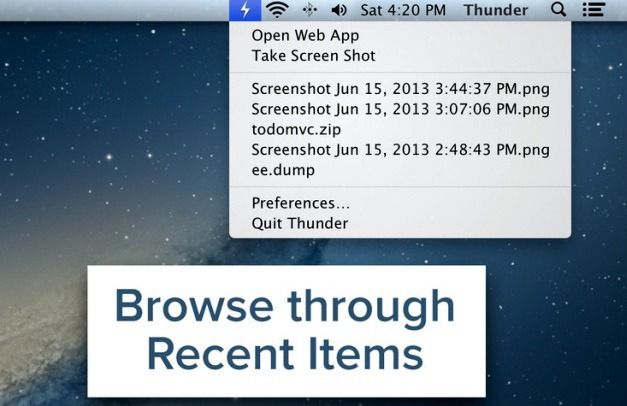
Thunder works with Mac OS X 10.7 or later.
Go to Download Thunder