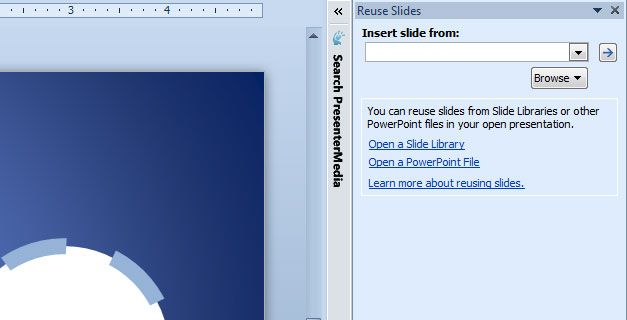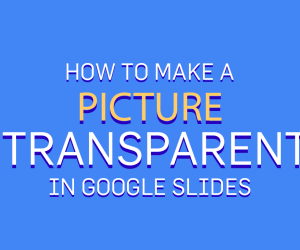If you plan to reuse slides for your PowerPoint presentations then you will find interesting to learn more about the Slide Library.
You can share and reuse individual PowerPoint slides by storing them in a Slide Library. A Slide Library is hosted on a server running Office SharePoint Server 2007 or Microsoft SharePoint Server 2010.
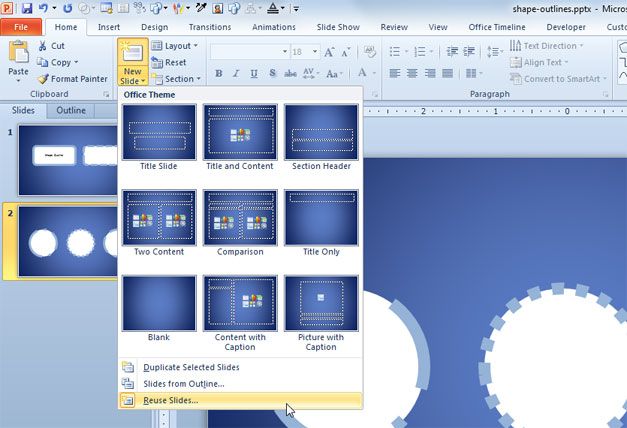
If you work in an organization then you or your colleagues that have access to the Slide Library and then can add slides to the Slide Library, insert slides from the Slide Library into a presentation, make changes to the slides in the Slide Library, track changes that have been made to a slide, and locate the latest version of a slide.
Slide Library is very useful to reuse slides from different presentations so you can improve your efficiency in the long time.
To reuse a slide, you can start inserting a New Slide and then look for the Reuse Slide button. Then a new pane will be opened on the right where you can insert slides from different locations. Make sure to browse the location where you have your source presentation. You can browse the Slide Library or a local hard disk.