Screencast tools are widely used for creating video tutorials, e-learning courses, and even videos for PowerPoint presentations. Some application suites like Lectora and Articulate Storyline are specially designed to facilitate such tasks. If you are looking for a free screen recording tool to save your desktop proceedings in AVI format, with optional features like support for voice over and filter effects, then Free Screen Recorder is just what you need.

Record Desktop in Full Screen Mode, By Region, Window Or Mouse Movement
Free Screen Recorder is a video capturing application for Windows based operating systems that can be used for recording on-screen activity, with various capture modes. The application is quite straightforward to use and you can get started by selecting a recording method from the Select Region drop down menu. This menu contains options to help you record your desktop either in full screen mode or according to region, mouse movement, in free hand mode or by user defined values.
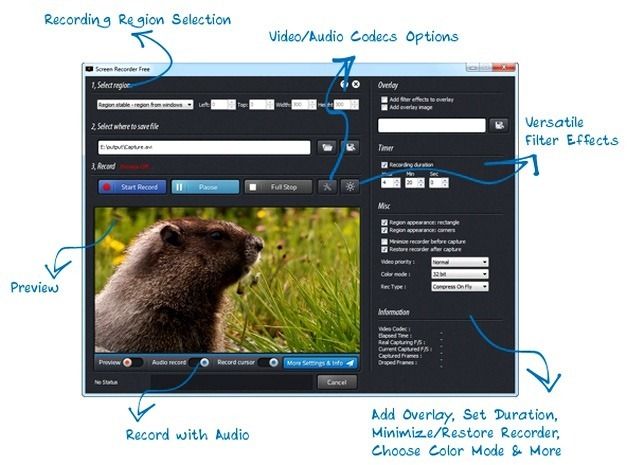
Preview Recording And Enable/Disable Cursor And Audio
From the options located at the bottom of the interface, you can get a preview for your selected recording mode, as well as enable or disable mouse cursor and audio input.

Record On-Screen Activity With Filter Effects
You can optionally use various filter effects before initiating the recording via the Filter Effect button, as well as click the Audio/Video Options button to configure your additional recording settings (e.g. selection of video codecs, audio format, Playback frame rate, etc).
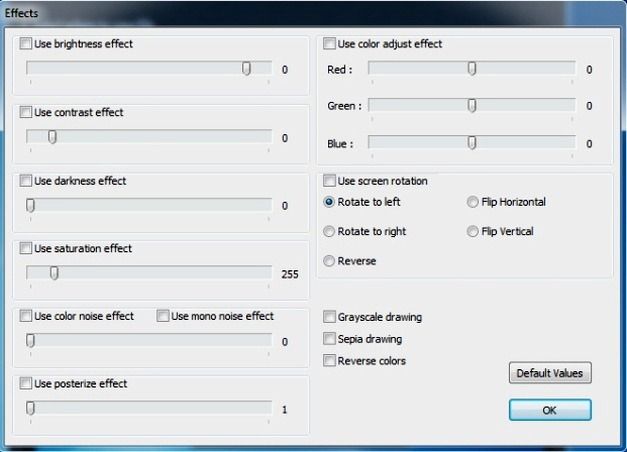
Depending upon your recording settings, you will be able to capture the on-screen area without any intrusion. During testing we found the recording process to be quite lag free and smooth in functionality.
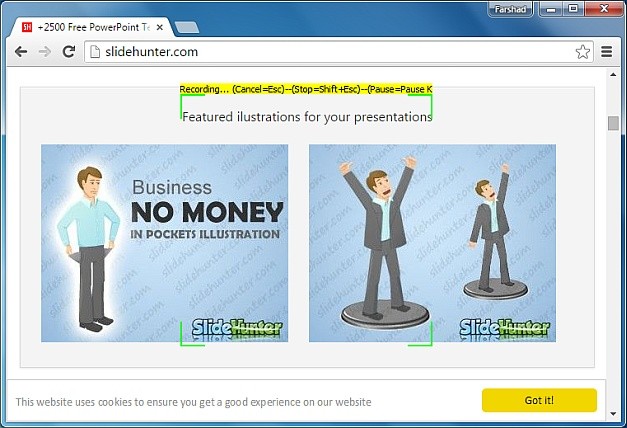
Once your recording ends, you can extract the screencast from the output folder. the default location for the folder in Windows 7 is: “C:\Users\Administrator\Documents”.
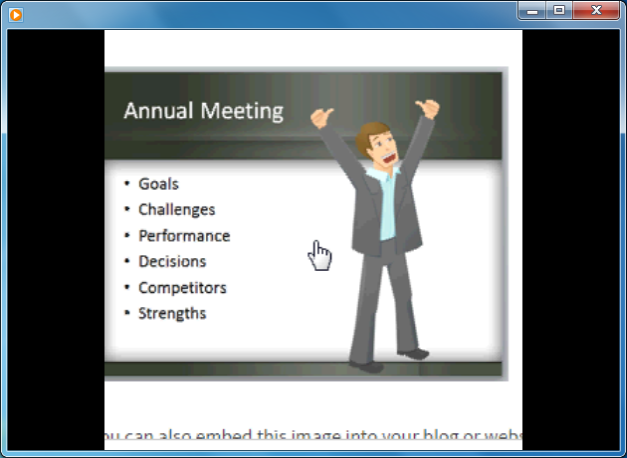
Although, Free Screen Recorder is free to use however, it is an ad-supported application and therefore tries to install other applications during the installation process, you can avoid installing them using Custom Installation and uncheck the required checkboxes (see below example).
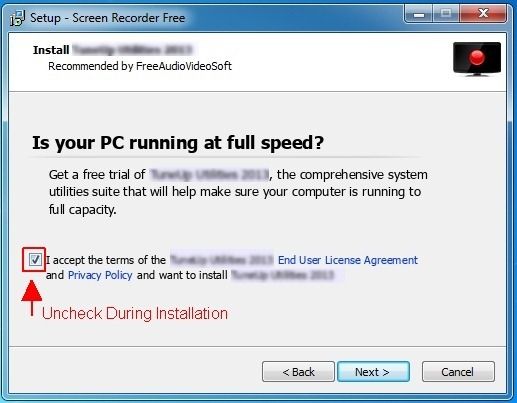
The Verdict
Free Screen Recorder is one of the most smooth and easy to use free screencast tools (for Windows) that you are ever likely to find. It is easy to use for beginners and intermediate users and also adds extra features that can be optionally used, especially by advanced users who may be looking to tweak their screencasts. The only thing we would want to see in future updates is support for recording in various other output formats, especially lighter ones like FLV or MKV. To download Free Screen Recorder, see the link given below.



