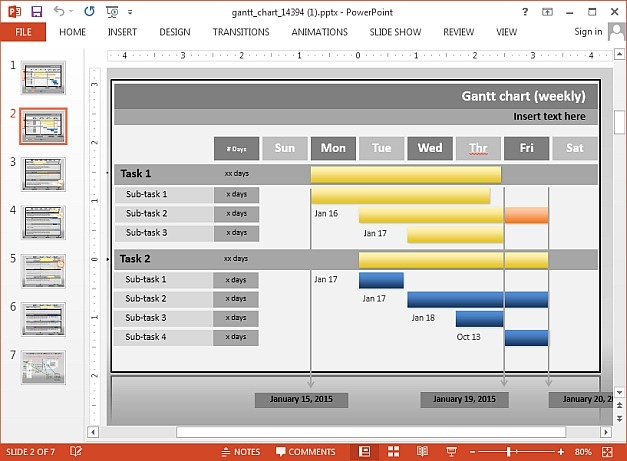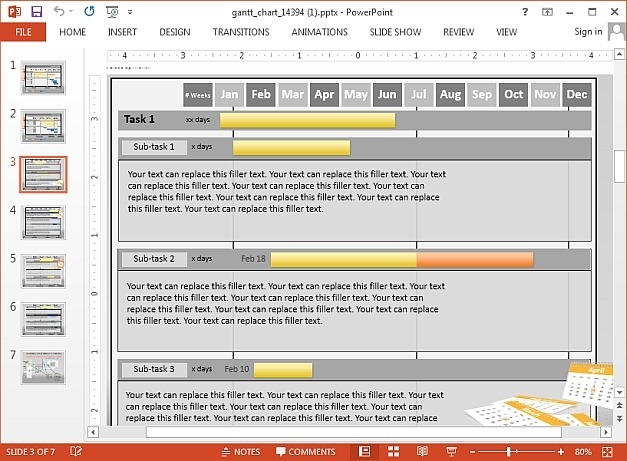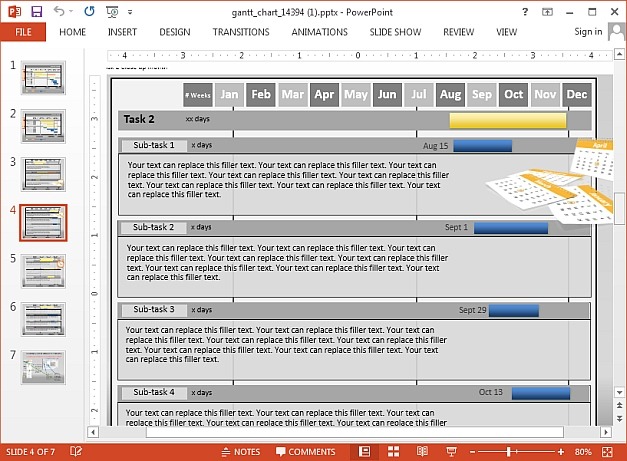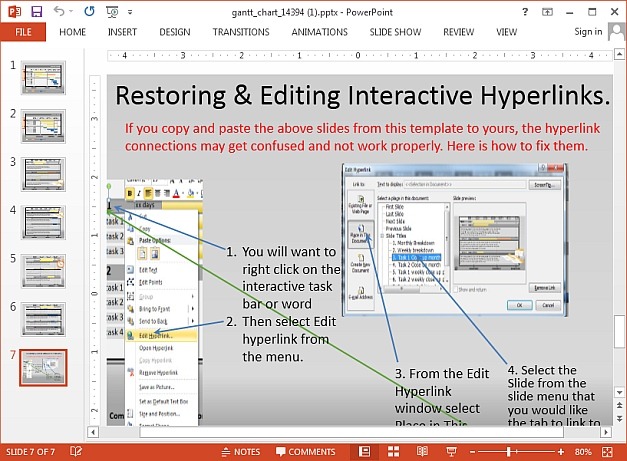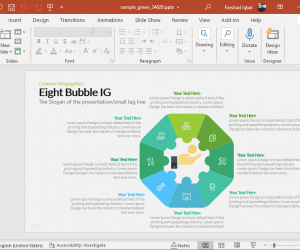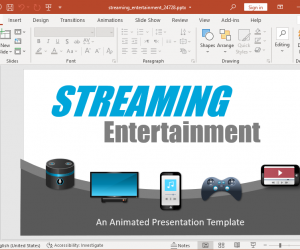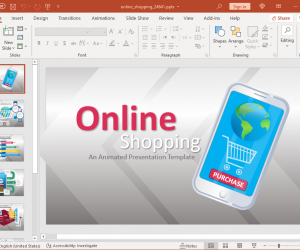Gantt charts are an important part of project management as they reveal various parts of the project, such as the expected completion time, pending and complete tasks, mid-course adjustments and the like. When presenting a Gantt chart in the form of a presentation it can be difficult for the audience to keep track of things if the presenter constantly moves back and forth slides, which is many a times inevitable. This is why we have something for project managers that can help them present Gantt charts with ease and grace.
Interactive Gantt Chart PowerPoint Template
This interactive Gantt chart PowerPoint template comes with interactive sample layouts which can be customized to create interconnected Gantt charts.
Reveal Any Part of The Chart in a Click
This Gantt template is fairly easy to use and once you have laid out different phases of your project you can simply switch between slides in a click. For example, if you want to talk about say, ‘Sub-task 1’, click the task from the chart and you will be taken to the slide with relevant information about the task. Similarly, you can move back and forth slides without breaking the sequence of your presentation and also make it easier for your audience to understand your perspective.
Customizable Gantt Charts With Editable Timelines
This highly customizable, animated Gantt template also makes it possible to create charts by month or a set timeline. You can change the labels for tasks, months and days to adjust the template according to your requirements.
Instructions for Customization
The template also provides all the basic instructions required for customizing your slides. This not only includes a complete slide with comprehensive customization instructions but also small removable labels on sample slides which guide you along the way.
You can create interactive Gantt charts with this template using the following applications:
- PowerPoint (PC)
- PowerPoint (Mac)
Go to Presenter Media – Interactive Gantt Chart PowerPoint Template (Standard)
Go to Presenter Media – Interactive Gantt Chart PowerPoint Template (Widescreen)