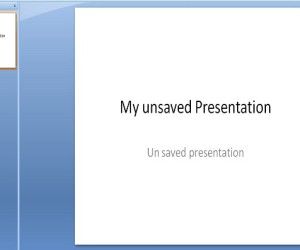There was a time when all our college presentations, official demonstrations and even social exhibitions, included one vital program, PowerPoint. Over a period of time, this software might have compromised on its popularity and given way to its competitors but certainly its impression of a user- friendly presentation remains intact in its users memory. Here we will go for a comparative study of the progress of PowerPoint Presentation with its last three versions.
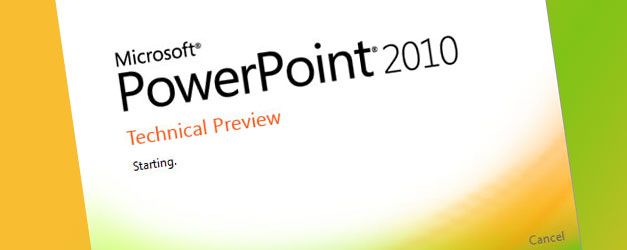
Read more about Effectiveness of PowerPoint as a communication medium
PowerPoint 2007
It has the fluent interface, which was integrated in all major Microsoft Office Programs, such as Word, Excel and Access. There was replacement of some features for instance the File icon was altered with the Office 2007 button. Furthermore, the ribbon layout has been introduced for accessing the tabs easily.
There are options to edit the pictures or images that you integrate into your presentation along with the increase in the number of the design and color options. The SmartArt wonder proved to be the most exciting addition in this version, it took your presentation skills to the next level, with the integration of graphs and pie-charts.
You can save your created slides in a slide library and use it as a formatting template later. The SharePoint enhancement proved to be a boon for the users. The themes and styles were given more importance in this version and the step proved to be quite useful in gaining popularity.
PowerPoint 2010
This version took a leap ahead and allowed its users not just to integrate but also edit and personalize videos. You even get to share your presentation over the Internet.
Although too many this did not have many enhancements yet it came with added features and the old ones were augmented too. It seemed to have been devised keeping in mind the corporate or the commerce related requirements. With its added animations and transitions features, this turned out to be an impactful entry for presentation software.
PowerPoint 2013
With the world revolutionizing to the touchscreen functionalities, the user-interface of this program was designed on the same standards. Your presentation can now be viewed in different monitors. Its utility areas are stronger and its controls are better. Even when you are on the move, your work doesn’t stop. There are no halts in your projects and it certainly has turned device friendly.
As a user expects, there will be further ornamentation with the launch of better-equipped versions and we are sure to keep gaining momentum in our work methodology.