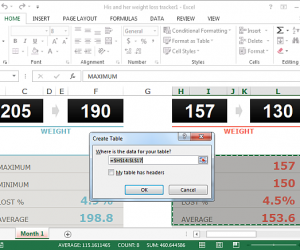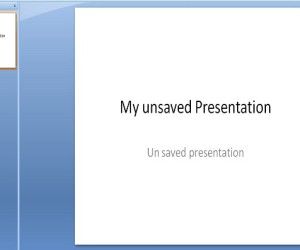If you were to go looking for a PowerPoint remote app on the Google Play Store, you might find several apps with complex settings, with no idea if the app is even going to work. If you want a simple PowerPoint remote for Android, a very simple app that you can use is Presenter.
Control PowerPoint Slide Shows Remotely on Windows, Mac & Linux
To start using Presenter you will first require downloading a desktop app for your operating system. Presenter supports Windows, Mac & Linux operating systems and even has a Java based portable version. The latter can be used with any platform which supports Java and requires no installation. However, you will require Java Runtime to be installed on your computer for the portable version to work.
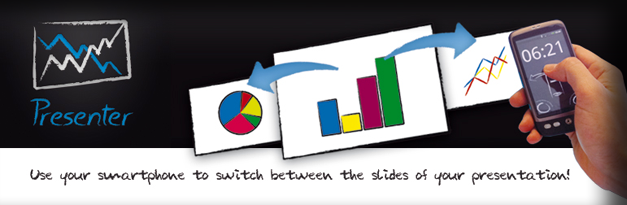
Using Presenter App to Control PowerPoint Presentations
Unlike other PowerPoint remote apps, Presenter is not only a cross-platform application but also has a minimalist interface which makes it easy enough to be used by anyone. To start using this app, follow the instructions given below:
Step 1: To get started, install the Presenter app on your computer and Android device. The links to both apps can be found via the developer’s website (see link at the end of the post).
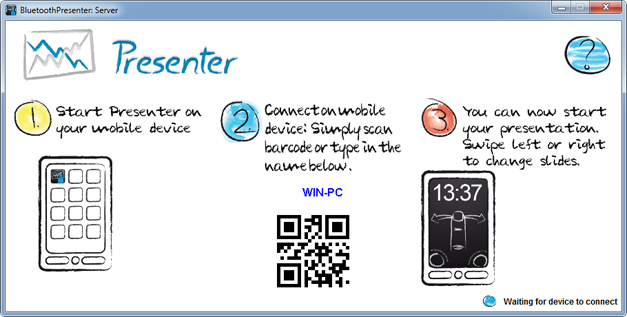
Step 2: Launch the desktop version of Presenter, followed by the Android version. Make sure Bluetooth is enabled on your smart device. If not, you might get a prompt to enable it when the app starts.
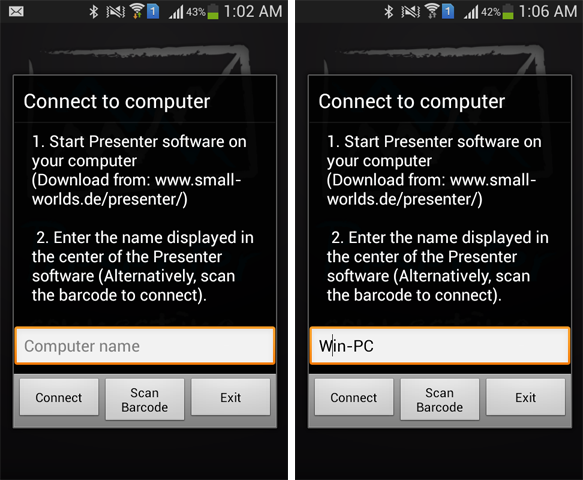
Step 3: Now, enter the computer name for the system running the desktop version of the app. If you are confused about the computer name, simply use the Scan Barcode option. This option launches the barcode app and allows you to scan the QR Code located on the desktop interface of the app.
Step 4: Once connected, you will get a simple interface for controlling your PowerPoint slide shows. Once your PowerPoint is running in Slide Show Mode, you can swipe left/right to move between slides, see a timer to determine the time elapsed for your presentation and long press the option on the left to turn the screen off. Similarly, the option on the right enables presenters to reset the timer.
Related: Control PowerPoint, Word & Excel with Office Remote for Android.
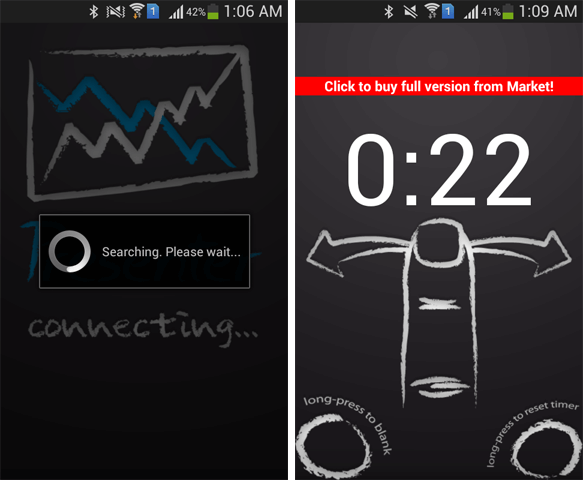
You can download both the desktop and Android Presenter app via the developer’s website.