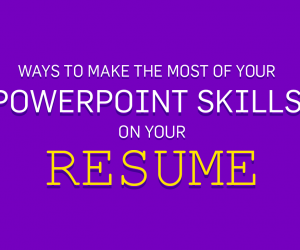It often happens that people aren’t able to physically attend a presentation. A few ways of overcoming this problem is to share a video presentation using services like PresentationTube, Present.me and SilkSlides. But what if you could share your presentations remotely via the internet? Presefy is a web service which enables presenters to upload and broadcast presentations to audience globally. Presefy provides easy options for uploading PDF or PowerPoint presentations, which can be broadcasted live via your Presefy channel for free.
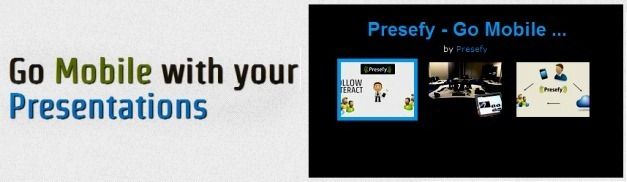
To begin, simply create and login with a Presefy account and click the Upload option to select a presentation from your device. Since Presefy is a web service, you can upload presentations from all types of devices like a desktop computer, smartphone or tablet. Currently, Presefy only supports PowerPoint formats (PPT or PPTX) and PDF files. Other than the Select File option, you can even drag files to the browser to initiate the upload process.
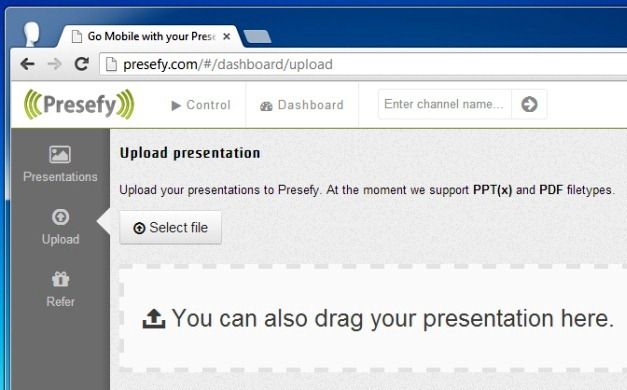
In the next step, go to the presentation using your desktop or mobile browser and hit the Play button. This will begin a real-time broadcast of your presentation. Users can simply go to your channel (Presefy.com/yourchannelname) and view the live broadcast. During the broadcast you will have the option to switch between slides, to show what your audience see on your channel. You can end the presentation anytime via the End Presentation button.
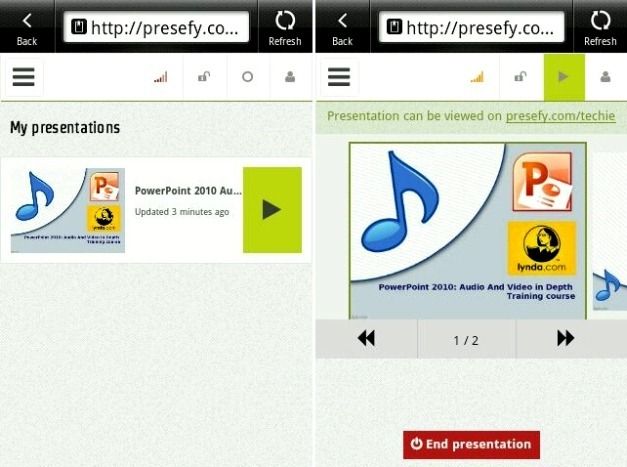
Broadcasting your presentation via your Presefy channel can also help the existing audience keep track of your slides and to get a more personalized view on their mobile devices. The below screenshot shows a live broadcast from Presefy.
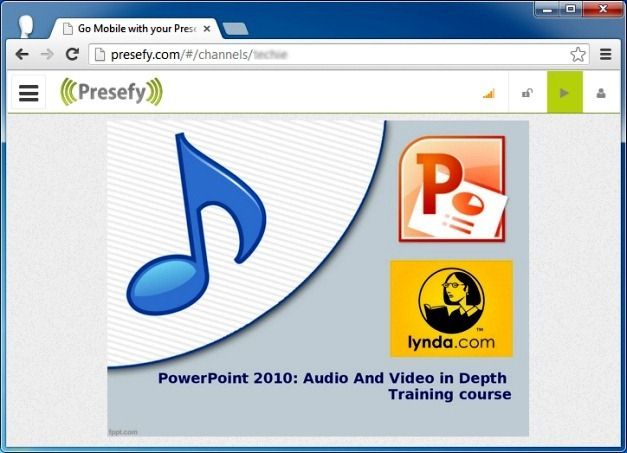
To get an overview of the different features of the Presefy web service, see the introductory video given below.
While the free version of Presefy enables you to control your presentations using a mobile device, it is restricted to two presentations only. On the contrary, the Pro Plan can be used to add an extra layer of privacy for your presentations by making them password protected. this will ensure that only viewers with the password can access them. The Pro Plan also offers the utility of storing up to 20 presentations and makes it possible for the audience to download the presentation and to view it with their own controls.
Go to Presefy