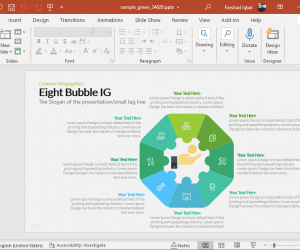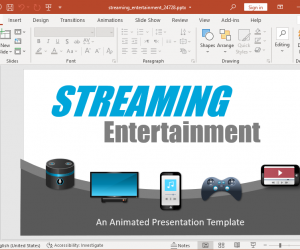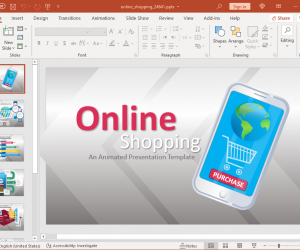If you downloaded any of our PowerPoint templates (be it a .pot template, .pptx or any other file format available here) and you need to edit it, then in this article we will explain you how to do it.
It is noticeable that when you download a .pot PowerPoint template and click to open it, automatically it can be saved as a .ppt or .pptx file, so you can’t easily edit the original template if you need to apply any modification to the template, not to save the final PowerPoint presentation. However, there is a simple trick to edit a template without saving it as a .pptx file, but keep the original template .pot file.
You can edit a PowerPoint template easily by right clicking over the file name and clicking on Edit instead of New.
Alternatively, you can open the .pot file from the File menu in PowerPoint and then click Open. Now you can choose the .pot file and once opened in PowerPoint 2010 it will be in edit mode.
Instead, if you need to base your new presentation in an existing PowerPoint .pot template, then you can opt to do the following. Click on File -> New and then choose New From Existing. This will allow you to pick a .pot file but once opened and saved you will be asked to enter a new file name for the output file.
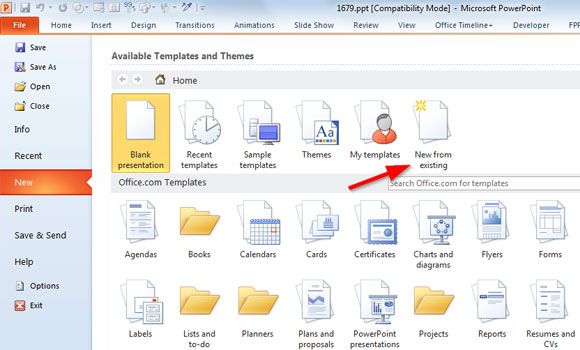
You can use these approaches to open and edit PowerPoint templates file in either versions for PowerPoint 2010 and PowerPoint 2007.