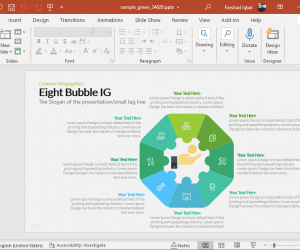Checklist Templates in PowerPoint are used worldwide in many different fields of study. From business or marketing presentations and managers to business operators or employees who need to organize the work and verify that a given checklist is good choice. Check List templates are perfect to show more effectively and in a creative way the status on different process and projects in Presentations.
Use tables as checklist in PowerPoint, with the proper checklist images for Yes or No, or Done icons can enhance the checklists and share ideas visually. With the right icons and colors user can share ideas with their audience and create nice checklist PowerPoint presentation templates. To create checklist template in PowerPoint, grab some images to be used for Yes and No options on slide. In Open Clipart, find some nice open source images that can be used.

With Smart-Art, choose the Vertical Picture List illustrator. This will create a list, and it is intended to be used in this case: Use Vertical Picture List to show non-sequential or grouped blocks of information. The small shapes on the left are designed to contain pictures.
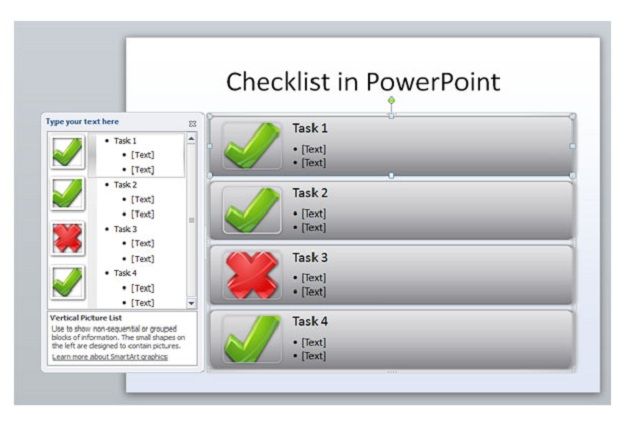
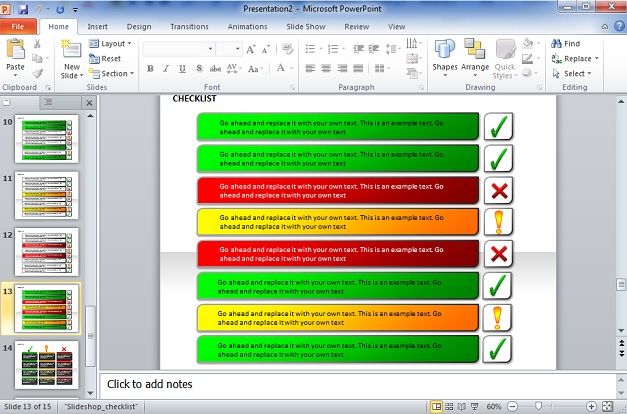
This template provides a variety of checklist formats to add to your presentation, to help you track progress and guide your team.
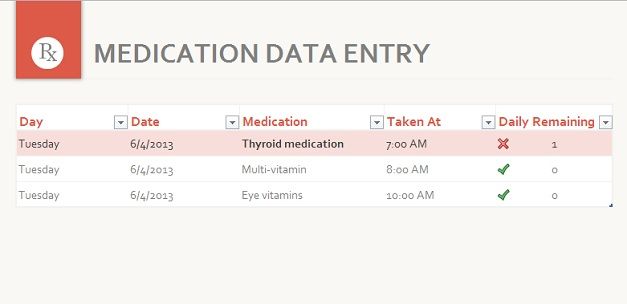
Keep track of your daily supplement/medication schedule with this useful template. Conditional formatting warns you if you are overdue. Easily print your schedule and post it on the fridge.