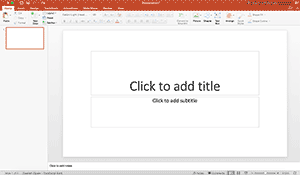Executive Summary is also known as management summary and you can use it to introduce your business in a short document. Normally an executive summary summarizes a longer report or proposal so readers can rapidly understand what is behind the project or business. You can create executive summary presentations in PowerPoint to describe what the audience will see along the presentation and make them understand what’s next.
What is an Executive Summary?
The goal of an executive summary is to provide a concise, high-level overview that can be quickly understood by those who read it. It should not include unnecessary detail or analysis, and it should be free from bias.
How to Create an Executive Summary?
There are several effective ways to create an executive summary:
- Choose one or two key points that you want to highlight. These will usually be the most important points in your document, so make sure they are highlighted prominently.
- Use active and descriptive language when discussing these key points. You don’t need to use lengthy paragraphs; instead, succinctly describe what you think is important without going into too much detail. This allows your readers to understand the main ideas quickly and easily.. Keep in mind that shorter summaries are easier for people to read on their phones or tablets than long ones!
- Summarize the information using bullet lists or tables if necessary (this will help make your writing more organized). Again, keep things simple by avoiding complex jargon or detailed descriptions..

If you need to prepare an executive summary PowerPoint presentation then you can download any of our executive PowerPoint templates including this red executive template.
A common executive summary can contains slides describing background information, the analysis and main conclusions, but you can also add other relevant information to your topic that aids decision making by managers and describe as possibly the most important part of a business plan or project.
After you download the template you can insert SmartArt graphics and charts using PowerPoint. It is possible to change the PowerPoint layout depending if you need to show a title plus description (content) or show images and charts.
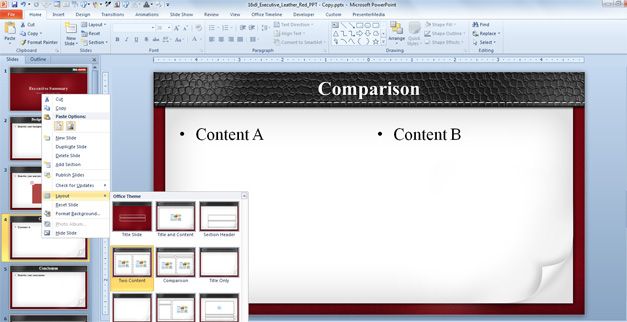
How do you end an Executive Summary?
The purpose of an executive summary is to provide a summarized version of the rest of the document, so it is important that it ends satisfactorily.
Does an executive summary need a conclusion? It depends. You may include it or not, but if you do, use the conclusion of your executive summary to help communicate the key points of your document to readers.