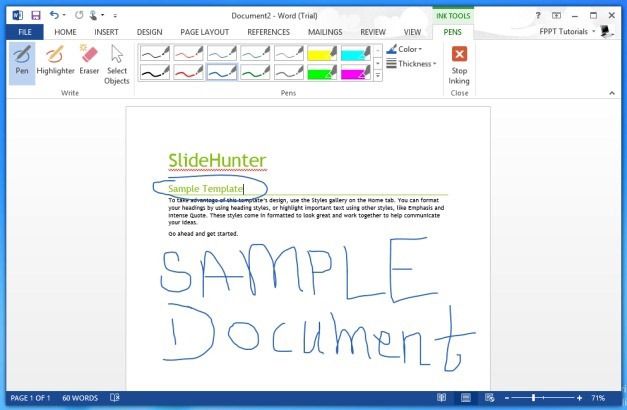The Start Inking feature of Microsoft Office has previously faced a lot of criticism, as it was only available for tablet PC users. However, all that has changed in the wake of the Microsoft Office suite. Now, users can use the Start Inking feature to annotate PowerPoint presentations, Word documents and Excel spreadsheets, even without a tablet. Below are instructions for using the Start Inking feature to annotate Office documents.
Annotating PowerPoint Slides With Start Inking Feature
Whether you are using PowerPoint on a tablet or PowerPoint in a desktop computer, you can launch Ink Tools by going to Review –> Start Inking.
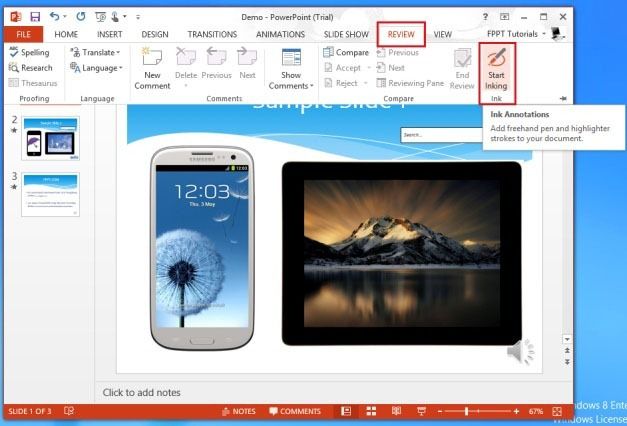
Overview Of Office Ink Tools
Clicking on the Start Inking feature will enable another section known as Ink Tools. From these tools you can pick a desired color and tool to highlight your PowerPoint slides. The available tools include Pen, Highlighter, Eraser, Lasso Select, Object Select and Convert Shapes (for converting highlighted content to shapes). After you have selected a highlight tools (e.g. Pen or Highlighter), you can select the color, thickness and Pen/Highlighter type.
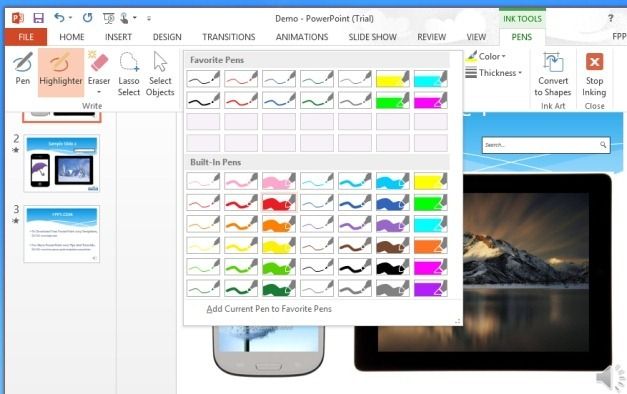
Another nifty feature of Ink Tools is its ability to smooth out your annotations for more accurate display of shapes and letters. For example, if you use the Pen tool to write the word “SlideHunter”, Ink Tools will try to smooth out and correct any uneven lines to make the shape or letter as accurate as possible.
Once a tool has been selected, just drag it around to annotate your slide. It is worth pointing out that during the annotation process your cursor will turn into an annotation tool and to select objects you will require using the select Objects option. To end further annotations, click Stop Inking. The below screenshot shows an annotated PowerPoint presentation in slideshow mode.

Annotate Word Documents & Excel Spreadsheets
Using the above mentioned method you can annotate anything from PowerPoint Presentations to MS Word documents and even Excel spreadsheets.
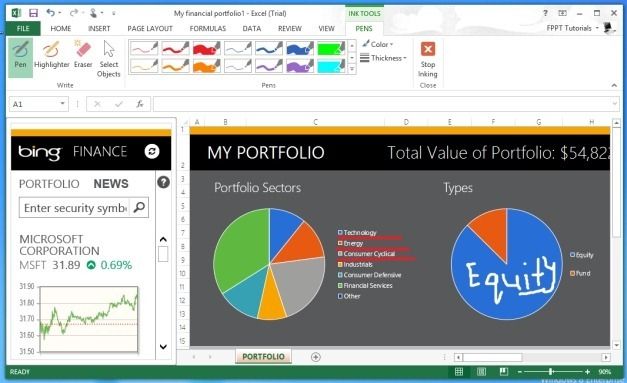
Unlike previous versions of Microsoft Office, you can use the Office Ink Tools even on your PC with a mouse, as well as on Windows RT. We tested Office Ink Tools on a Windows desktop operating system with a mouse and the result was more than satisfactory.