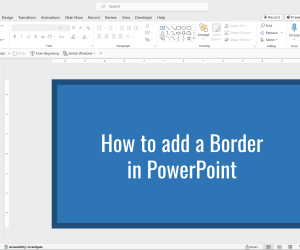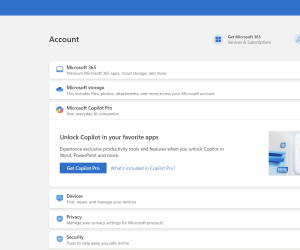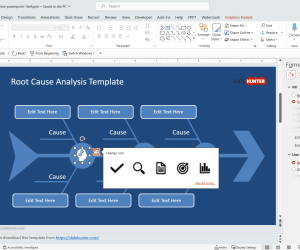Microsoft PowerPoint is a great resource for making presentations and organizing information. When making a presentation using PowerPoint, it may be significant for users to add slide numbers to their slides so that when the presentation is delivered, audience can follow along. Inserting slide numbers to slides is a very easy process. Follow these simple steps to add slide numbers. Launch the Microsoft PowerPoint program and the first slide will populate automatically. Insert the information for your presentation. If you need to add other slides, go to ‘Insert’ and select ‘New Slide.’ Put as much information required to complete your presentation.
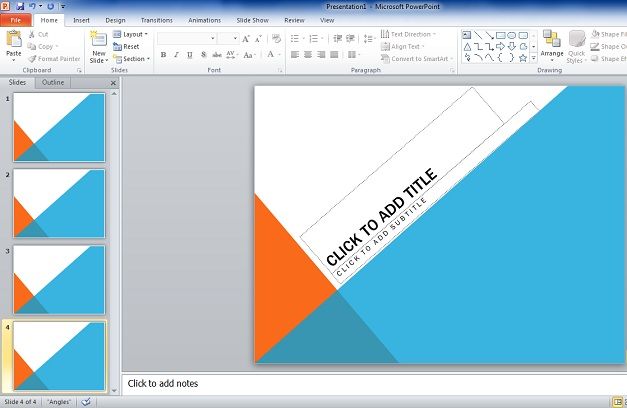
You can Insert Slide number in PowerPoint by simply Click on ‘Insert’ and Click on ‘Slide Number’. There is another way to add slide number through, Bill’s Page XX of YY add-in for PowerPoint.

With this free PowerPoint add-in, you can easily put and format the footer slide number to say XX of YY. It also allows user to add the “Slide 4 of 12” function to their presentations. It also has a feature that let user to save a selection of slides as a new presentation.