YouTube channels are one of the spectacular ways to promote products, create brand awareness, and showcase talents via video tutorials, as you also get reviews about your posts.
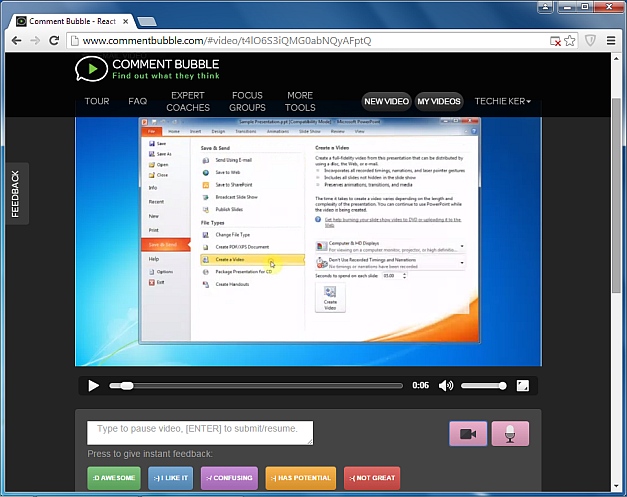
Usually, audience give feedbacks as ‘Like’ or ‘Dislike’ and sometimes can also post rude comments for your shared stuff. If you want to get real feedback from the real audience, the ones who are interested in chipping-in about your videos, like the things that actually attract them & are interesting and what they don’t like at all, then you can use Comment Bubble.
Comment Bubble is a web service by techno geeks that helps you to get reviews in an efficient way for YouTube channels and your own YouTube videos. The web service allows you to upload your videos and enables you to create a distinct page, where you can connect your videos to the audiences and they can give their feedback regarding specific parts that they like or dislike.
The set up process is very simple and will not take more than a minute. The following steps illustrate how Comment Bubble works:
- Firstly, create an account with this web service
- Upload the video or you can paste YouTube or Vimeo URL
- Label the feedback buttons
- Tag the different moments & request for the feedback
- You get the video graph and analysis of each and every moment
As soon as your video is uploaded through Comment Bubble, the users will make use of the added buttons to give feedback about your video. This review will help you to get significant analysis about your video and will help you to know how to make improvements in your existing & upcoming launches.
In order to help you get audience feedback about the different phases of the video, this web service allows you to add up to five buttons. Also, the features such as add tag option, unique title and description for the video will help in enhancing your video’s searchability.