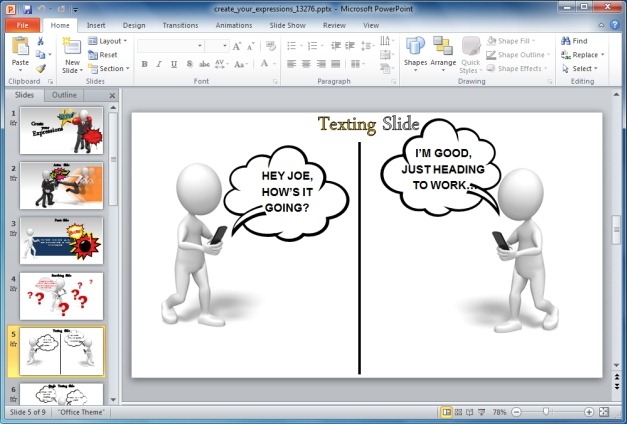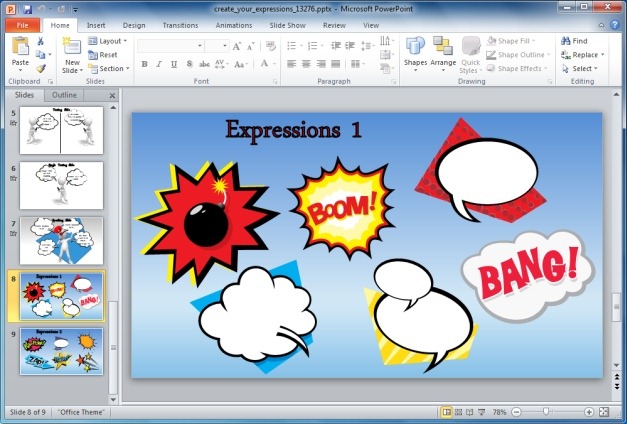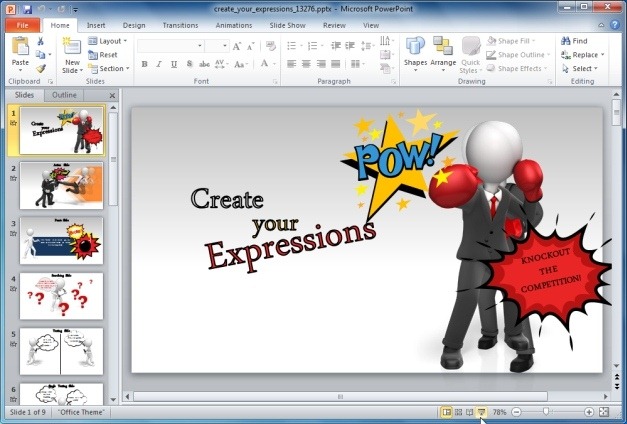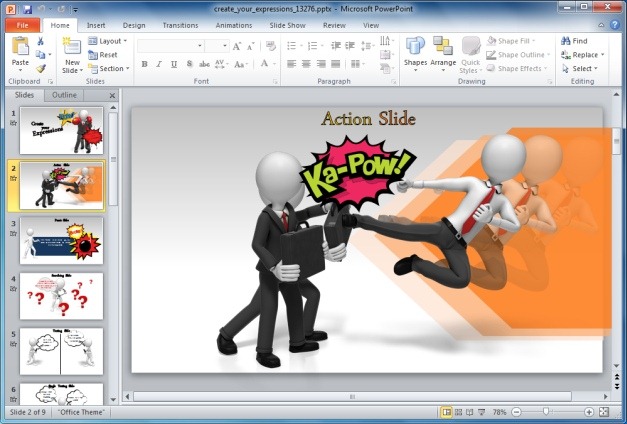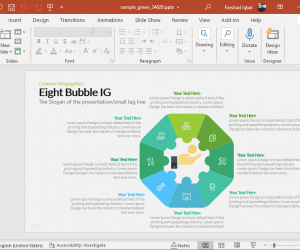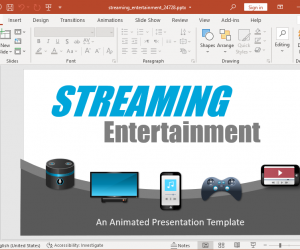You might have seen animated advertisement videos on YouTube that are made entirely using comic book style characters and animations. Such videos are usually created with the help of easy to use web services like PowToon. However, you can also create similar looking characters and scenes in the form of PowerPoint slides by using the Create Your Expressions PowerPoint Template.
Create Amazing Animated Slides By Simply Adding Text or Images
This is an amazing template with some very fine PowerPoint graphics and editable scenes that can be used for creating your own custom animated presentations by simply adding text, clipart and images to the readymade slides. Of course, you can also create new slides from scratch using the given clipart or by editing the existing sample slides for making comic book style animated PowerPoint presentations.
Sample Slides With Symbols, Characters And Expressions
This template comes laden with 9 sample slides containing different scenes, clipart items and pre-rendered animations.
If you choose to edit a sample slide, your added text and images will merge with the existing animations to help you create an animated slide; which can be previewed or presented by switching to Slide Show mode.
Create Animated PowerPoint or Video Presentations
You can utilize this template in a number of ways; such as for making static or animated PowerPoint presentations or by converting your animated presentations to video format (by going to File-> Save And Send –> Create a Video –> Create Video). If you choose to create a video presentation, you can upload it to video streaming websites like YouTube or present it by running it via a media player. Moreover, you can also create sales demos, advertisements and other types of promotional videos and share them across social media websites.
Create Your Expressions PowerPoint Template works with both PowerPoint for PC and PowerPoint for mac, including the following versions:
- PowerPoint 2003, 2007, 2010 and 2013 (PC)
- PowerPoint 2008 and 2011 (Mac OS X)
Go to Presenter Media – Create Your Expressions PowerPoint Template