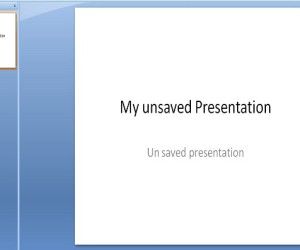If you need to export all text from a .PPT PowerPoint presentation to a text file then there are many possible workarounds. One of the solutions that we are showing here involves the use of SlideOnline.com, it is a free service to publish and share PowerPoint presentations online.
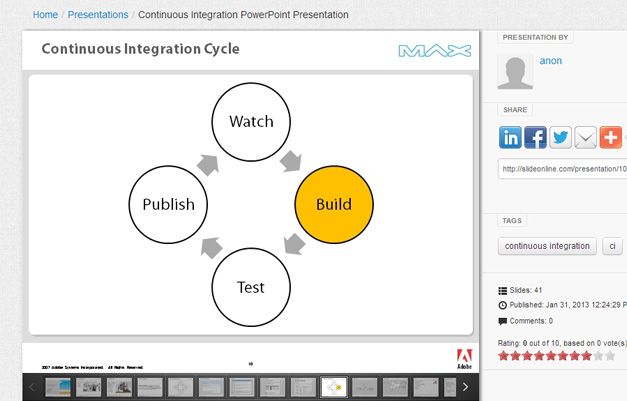
Scroll down until finding Presentation Slides & Transcript section and there you will see a text version of the content inside the presentation.
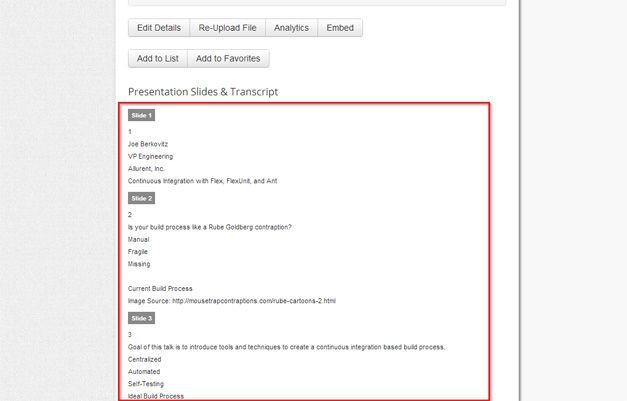
The trick here is that as soon as you publish the presentation, a conversion takes place to convert the .ppt into a web version and the presentation page with the player will show the transcript (the text version of the PowerPoint presentation). So you can copy and paste the transcript into the notepad or Word processing tool.
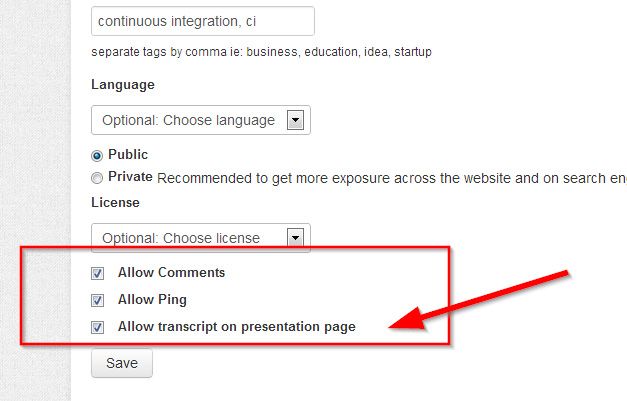
Of course, make sure to edit the presentation online and make sure to check Allow transcript on presentation page.
Another possible approach is to save the PowerPoint outline to a Word Document. You can also save it as a PDF and then use the PDF editor to save the content as a .txt file. These both solutions are not quite practical but you can get what you need.
In PowerPoint 2010 you can save the PowerPoint presentation as a Outline/RTF file (.rtf) so you can then open it in Wordpad. You can of course use other techniques to extract text from PowerPoint presentations, for example a simple tool developed in C# or .NET.