After the launch of the newer PowerPoint versions, there have been many questions on the utility and effectiveness of the older ones (PowerPoint 97, PowerPoint 2000, PowerPoint 2003, or even PowerPoint 2007). Although it has been somewhat appropriately argued that latter are adequate for places which are not so technically advanced or where these versions have not been launched.
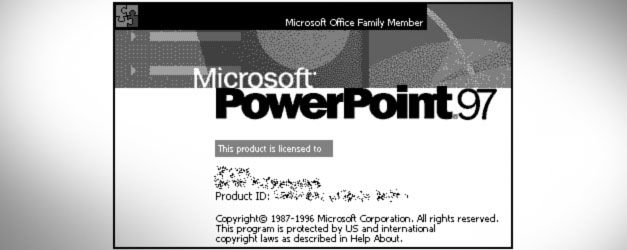
Yet, when looked at from the point of view of functionality, the new presentation formats not only have an upper hand but are more applicable in wide sectors too. While one may take sometime in getting used to all the features, once they have acquainted themselves, creating mind-blowing demonstrations will be a cake walk.
Below are enlisted the disadvantages of using older versions of PowerPoint, which may help you decide better, on why to adopt the latest ones:
Unavailability of certain features
Firstly the earlier versions cannot open the latest ones without the aid of a converter, which is a must. Only after downloading and installing this application will the presentation run.
However, not all features will be supported because they have been embedded only in the advanced ones. So your image, animations or transitions may not appear like you planned.
Uses old HTML saving format
When you save a presentation in the older style, it will utilize the PPT format, whereas currently XML method is applied and the file is saved as PPTX. This also eases your task because you do not have to repeatedly save an input that you want to apply to all slides. It automatically performs this function.
Similarly instead of a PCX image, the PNG standard has been installed, to make it acceptable for the web browsers for uploading or downloading purposes.
Absence of added enhancements
This change is definite and certain but the added advantage is that the improved software now looks more organized, for there are allotted tabs for every feature and the functionality is improved. For instance, if you click on the image it automatically takes you to the options of enhancing and formatting style and vice-verse.
Moreover, the various effects like 3D, shadow, shape fill, border fill etc. let the creator experiment more and display his skill. There are more templates with better customizing options too.
Indeed one strongly needs to learn the new improvisations on any program they are using, for it is with these that they will be able to match their steps with the fast moving times. So, why wait, go on, experiment and create better presentations on the improved versions.



