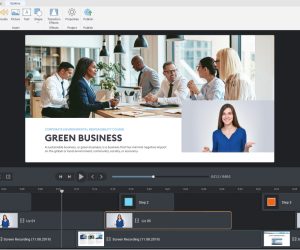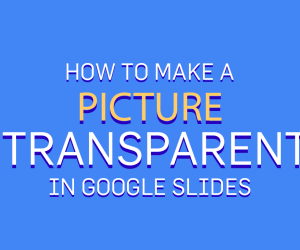If you are a web designer the chances are that you have been longing for a good resource that can seamlessly work across conventional computers, tablets and smartphones. Recently, Google launched Google Web Designer which fulfills all these requirements to help users design websites and ads across mobile devices and desktop computers. Google Web Designer provides an HTML5-compatible environment for designers to easily design interactive HTML5 based websites, ads and demos.

Compatible With Mobile Devices And Desktops
Google Web Designer has been specially developed to enable end users to conveniently create animated ads using both mobile devices and desktop computers, with a wide range of features that have been especially designed to support custom made ads.

Support For HTML, CSS, JSON And JavaScript
Google Web Designer supports HTML, CSS, JSON, JavaScript and XML. You can start off by either creating a new project or importing an existing file from the aforementioned formats.
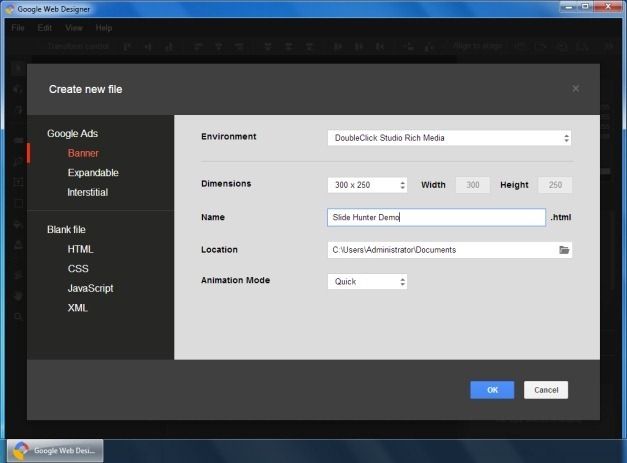
This cross-platform app is capable of allowing you to design full scale HTML5 webpages and also simplifies the design process. It can be deemed quite user friendly and might even be suitable for new designers. For advanced users there are even pre-built components for making animations in 3D and CSS3 support.

Create Timelines in Quick And Advanced Mode
Google Web Designer offers two animation modes for making animation timelines, namely; the Quick mode and Advanced mode. The difference between the two is that using the Quick mode you can build your animations scene by scene, whereas, the Advanced mode can be used for more complicated animations as you can individually animate each element.
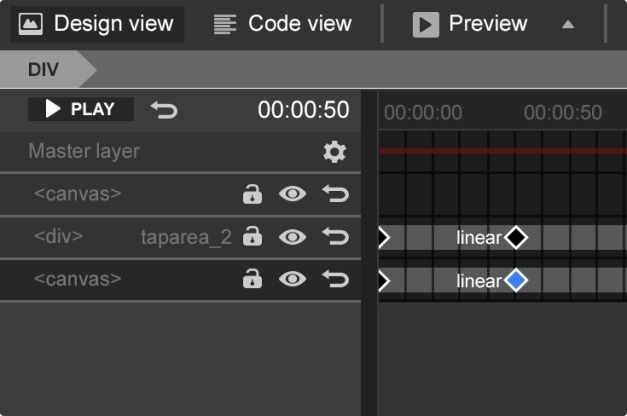
Tweak The Code Of Your Designs
If you feel the need to work more hands-on with the code, you can see the code behind your design and edit it, which means you will not be locked out on your own project anymore. Furthermore, you can also make your projects more dynamic by amplifying them by tweaking your code.

Google Web Designer is currently in public beta and you can download it from the link given below.