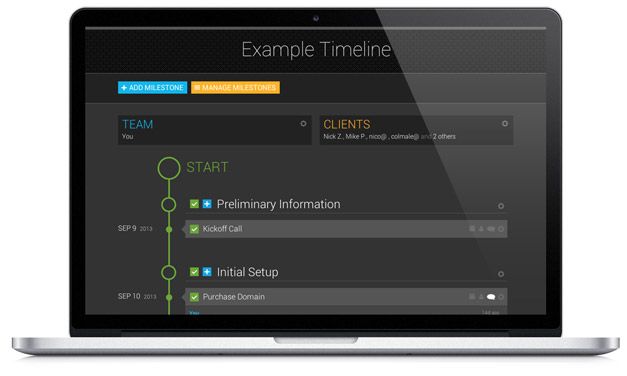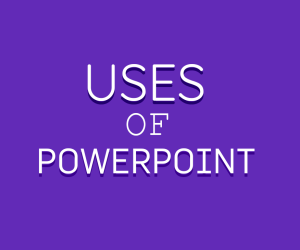Making a timeline can be tedious and complex. It is also often limited to just text or pictures. Luckily there is a new web app that offers a simple way to create great looking timelines.
With Brevado, you are able to make interactive project timelines and include things such as file downloads, videos and collaboration tools. Best of all, Brevado makes it easy to follow along for everyone involved. Timelines can be created and shared with a few clicks, enabling others to comment, add and edit milestones or steps along the way.

The interface is simple and intuitive, everything is laid out on a single page so there’s no need to go searching through tabs and links to find what you’re looking for. A “client” view offers a cleaned up version of the already simple layout so information can be understood and absorbed immediately with hardly any explanation.
There are even public links available so you can copy and paste a special URL for others to get a view-only version of the timeline. This is great for providing transparency to the public or a large group of colleagues without requiring everyone to sign up.