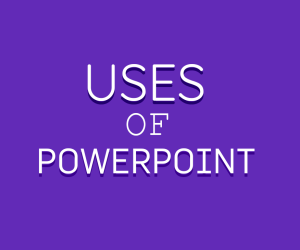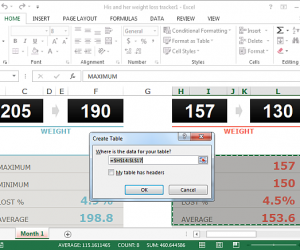Microsoft Publisher 2010 comes with installed letterhead templates and online letterhead templates. With Publisher, a user can create letterhead designed for special occasions and holidays, as well as for personal, professional and commercial use. Publisher comes with a built-in design check and has the capability to customize fonts, color schemes, backgrounds and logos. Users can prepare letterhead for professional printing or use their own printers to print letterhead that looks as if it came directly from the printer. To create a letterhead in Microsoft Publisher, open Microsoft publisher and scroll down to the More Office Templates section and click on Letterhead. Choose from a selection of readily created letterheads that include theme designed pages for document. Double click on the template you wish to use or click on Download to the right.
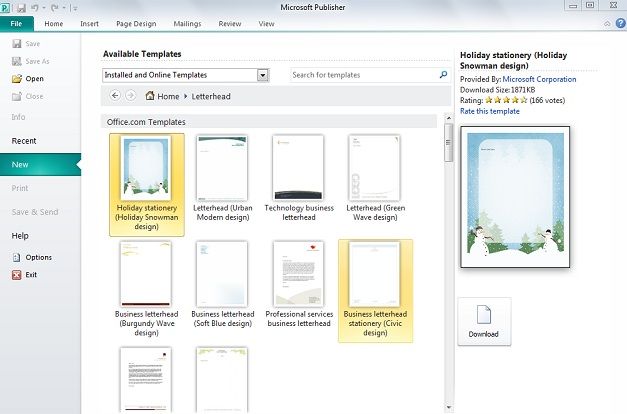
To increase the zoom to see what you are working with. The letterhead is a logo or symbol that represents your company or may feature your name and contact information in one logo.
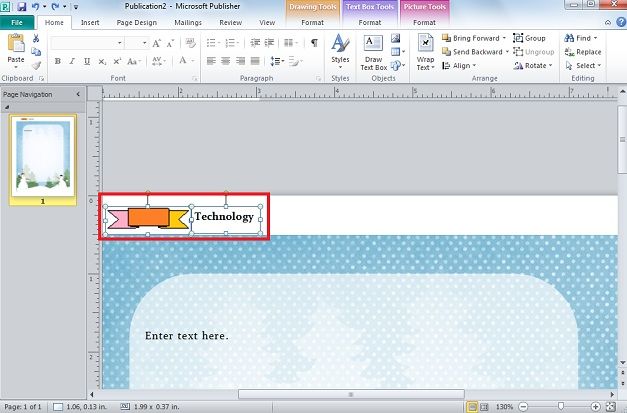
In this example, logo is made up of several shapes and text boxes. You can delete this and insert your own logo saved as a (.jpeg, .gif, .png) file extension in its place. A letterhead is typically found at the “head” or top of a page.
If you do not have a logo for your letterhead and want to create it, go to Insert and select Picture Placeholder beneath Clip Art and Shapes in the Illustration section.
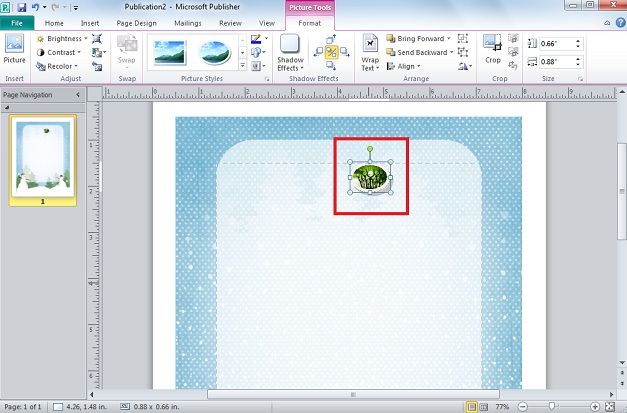
In image above, drag the Placeholder along the top margin. There is also a guiding line to the side that shows the image’s alignment with the rest of the page. When you have a logo prepared for your letterhead template, simply click on the Placeholder and insert the logo from where you have it saved.
To create an immediate logo using shapes, pick from shapes, Word Art, Smart Art that you like.
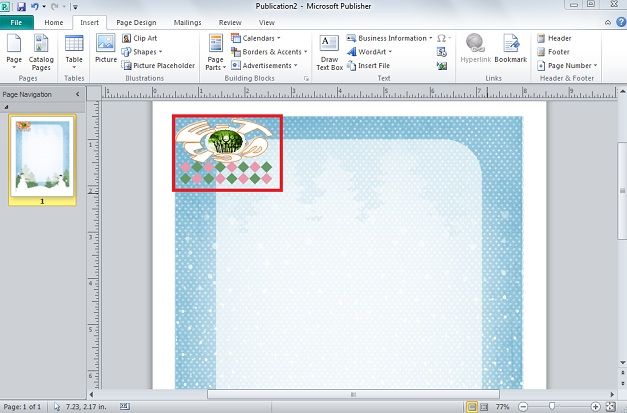
In the example above two pieces of Word Art are used, changed the color, and inserted the logo from Clip Art. It is best to experiment with colors, shapes, and text to get the feel you want for your company logo for your letterhead. It is also best to Group them to easily move them about the page.
At the bottom of letter head, put contact information of your company. Simply edit this through text boxes. When you select a letterhead template the contact information box will always be available.
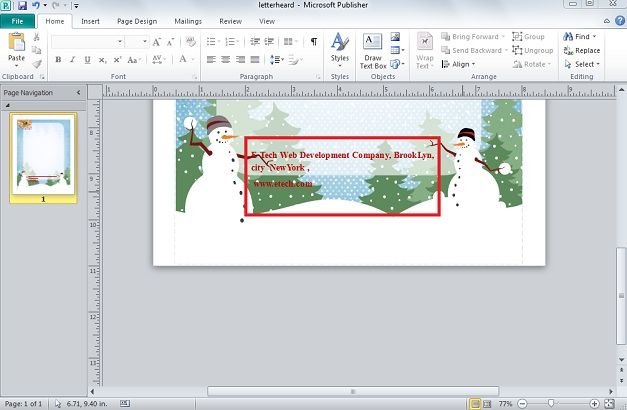
You can also edit the template shapes, right click on Shapes and select Format Auto Shape.
It is very simple and easy to create a quick, practical logo in Microsoft Publisher using available shapes, text boxes, from Insert tab; you can also insert your own saved logo to use.