Adobe Presenter Video Express is a free application for Mac for creating studio quality video presentations, webinars, product demos, e-learning courses and the like.
What is Adobe Presenter Video Express For Mac?
Adobe Presenter Video Creator was a feature introduced with Adobe Presenter 8. This feature was an instant hit among Windows users, as it allowed creating video-based lectures and demos. However, as Adobe Presenter is not available for Mac, Adobe launched the Adobe Presenter Video Express, exclusively for Mac users.
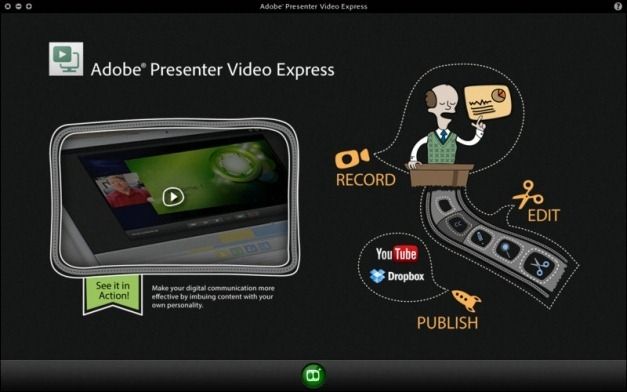
Create Studio Quality Videos In A Cost Effective Way
With this application you can capture your desktop and webcam video, as well as edit videos. Furthermore, Adobe Presenter Video Express comes with YouTube and Dropbox integration for quickly transferring your videos to the cloud. Whether you are an amateur director, a teacher willing to record your PowerPoint slides with voice over and webcam video, a student, business professional or anyone who may require creating high quality video presentations, Adobe Presenter Video Express can get the job done on your Mac computer.
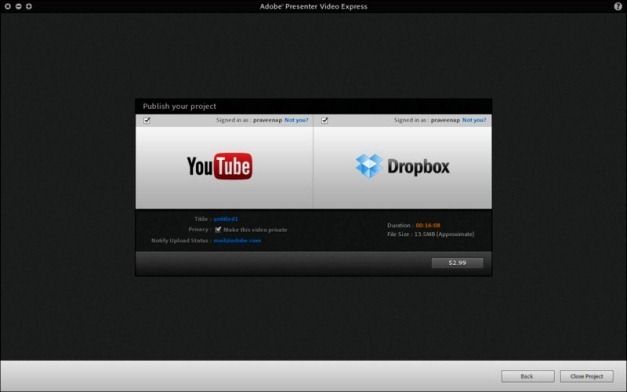
Adobe Presenter Video Express Features
Some of the major features of Adobe Presenter Video Express are as follows:
- Create High Quality Videos: You can record studio quality videos, with output from your webcam.
- Easy Video Editing: You can transform your webinars, presentations and product demos into videos with simple editing tools in just a few clicks.
- Cost-Effective Video Production: You can reduce production costs and launch your videos online with the help of video filters that automatically enhance color, audio elements and other enhancements.
- Video Themes: You can make better videos by selecting a theme from various clips and add video titles, logos, etc.
- Automatic Sync With Narrations: This application automatically adds captions for your recorded audio and syncs it with your narrations.
- YouTube and Dropbox Support: You can instantly upload your videos to YouTube and Dropbox.

Adobe Presenter Video Express works with Mac OS X 10.8.0 or later.
Go to Download Adobe Presenter Video Express



