Label 59 is a web app that offers easy options for creating interactive HTML5 and Flash presentations. Using Label 59 does not require technical know how to work with Flash based applications or any kind of programming, as anyone can sign up to create interactive presentations with the help of a user friendly and easy to use editor. Other than making a presentation yourself, you can even hire the Label 59 team to make a presentation for you according to precise specifications. Label 59 provides markers to help you specify areas which can trigger a response from within a slide (e.g. to start a video). This makes Label 59 a good tool for creating more unique presentations then Microsoft PowerPoint, without the need to use any kind of readymade PowerPoint templates.
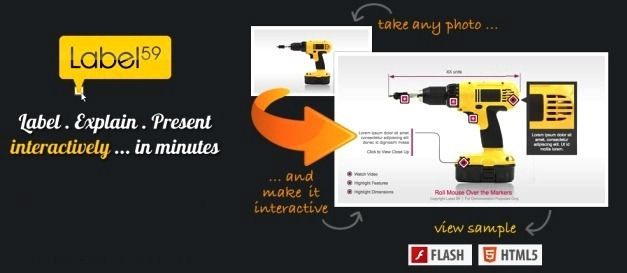
Creating Your First Presentation With Label 59
To get started, simply sign up for a Label 59 account and login to begin your presentation. New users are shown a button (Create Your First Presentation) to access the canvas where they can begin working on their slides.
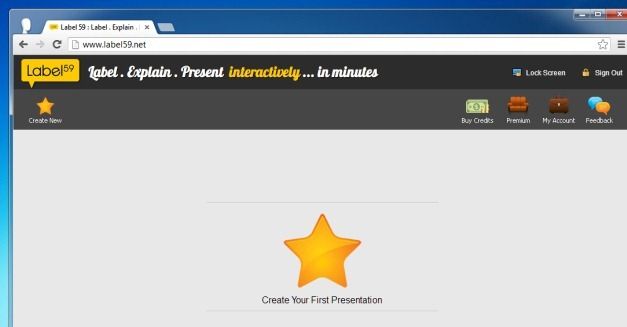
Label 59 provides a number of video tutorials to help users create presentations, however using the editor isn’t all that hard. Just add a title and select a picture to start off your slide.
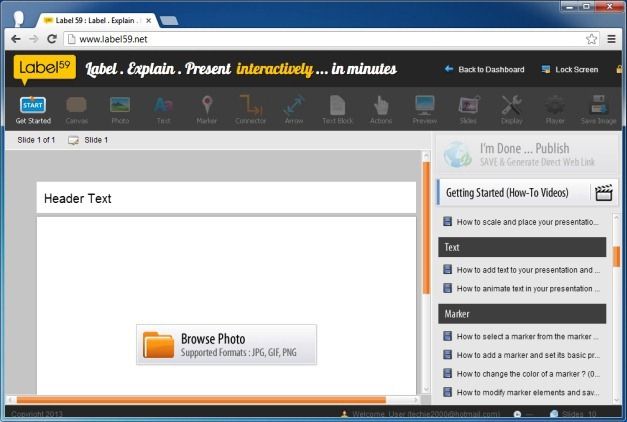
Making Presentations Interactive With label 59
To make your presentations interactive, you will require making good use of Markers, as they are the main component of this toolset. A part from different options to add slides, text, pictures and arrows, the Markers act as hotspots that present information when they are clicked or when the presenter hovers the mouse over them. Label 59 provides many predefined markers which can be dragged and dropped on the slide to display defined content when the marker icon is clicked during the presentation.

Supported Output Formats For Saving Your Presentation
After your presentation is complete you can publish it and generate a direct link to share it online, get an embed code to add the presentation to a website, download the presentation as a ZIP Folder, save it as a JPG or PNG image or acquire an output for the presentation in HTML5 or Flash format.

Demonstration For Making An Interactive Presentation With Label 59
For a complete demonstration about how to create a presentation using Label 59, see the developer’s video given below.
Label 59 has a free version limited to a single slide, however you can also sign up for the Premium account or buy credits to create interactive presentations using the “Pay as you Go” policy.
Go to Label 59



