Many of you miss the camera roll scrolling in your iOS 8. Camera roll feature enabled the users to easily scroll through the entire album and view the pictures and videos on your iPhone in a simple way. But, in iOS 8, the camera roll feature was replaced with the “Recently Added” album which lets you view only the photos and videos from the last 30 days.
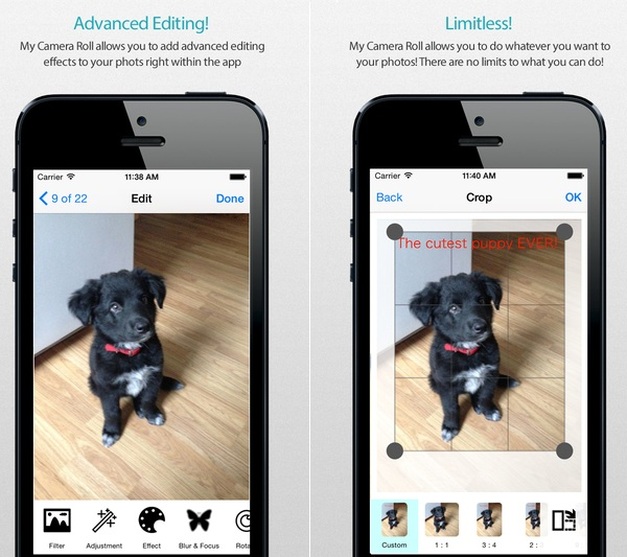
If you want to view the photos past 30 days in iOS 8, you have to make use of the years, collections and moments view in order to see the photos. For some people, the recently added album feature didn’t work out. They are used to the camera roll and find it more convenient to scroll through the photos and videos using the camera roll feature.
For those individuals, who really want this feature in their iPhone can download an amazing app i.e. “My Camera Roll” that functions in the same way as the camera roll feature. This wonderful app My Camera Roll operates independently and allows you to view the photos on your device from one single location. This app has been developed by keeping in mind the love of the users towards their photos and how convenient it is to view all the photos in one place, allowing you to bring back the camera roll in iOS.
This app offers a number of benefits to the users. It allows you to share your multiple photos with ease. You can share your photos with anyone, anytime. Advanced editing settings of this amazing app allow you to edit the photos easily. The options add effects, filter, crop, add text, etc help you to edit the photos according to your requirements.
Along with the above mentioned features, My Camera Roll provides the security of your photos in iPhone. This app supports your privacy as security of your photos is an important concern. For the reason, it saves or uploads your photos or other stuff only on your phone, unless you share it with others.