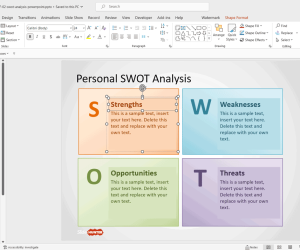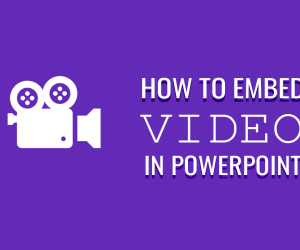BoostCam is a free web app for quickly initiating a disposable video conference. Unlike Google Hangouts, TeamViewer and Skype, BoostCam does not require any kind of software or plugin to work. Furthermore, there is also no requirement to sign up for an account to begin your video chat. This makes it possible for users to instantly start a free two way video chat by sharing the disposable video conference URL. While BoostCam does not provide any options to share files like PowerPoint presentations, however it is a quick and easy way to start a two-way video chat from a device connected to the web, without the need to configure or install complicated applications or numerous third-party plugins.
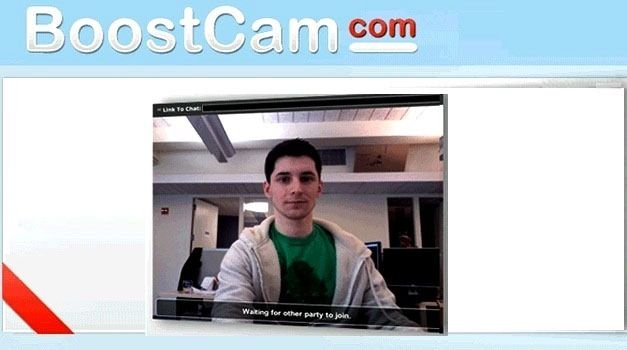
Start A Video Chat in Just A Click
To start your video chat, simply go to the BootCam website (see link at the end of this post) and click Start a Chat Now. This will launch a chat session where another user can instantly join in to begin a video chat.
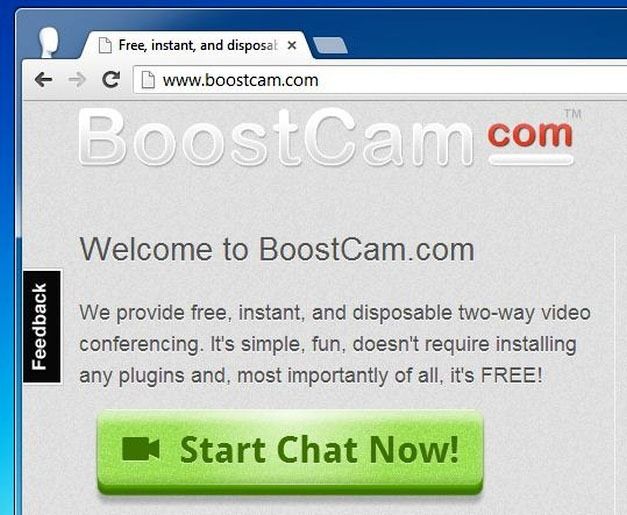
In the next step, you will be asked to allow access to your cam and microphone. In case you have multiple cams or a software like YouCam installed on your device, you might be prompted to select the desired cam or cam application.
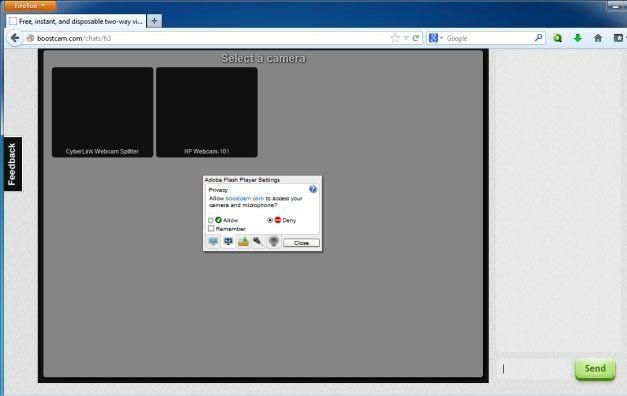
Conduct Video Conference Using Disposable URL
Once you have allowed access to your cam and microphone, you can instantly begin a video chat with another user. As shown in the below screenshot, you will be given a URL which will have to be shared with the user with whom you wish to conduct the video chat. You may share this URL via email, instant messenger or even by sending it on Facebook, Twitter or some other social media profile. It is worth pointing out that a new URL will be generated each time you start a new video chat session. You can also send a message to a connected user by using the chat box on the right.
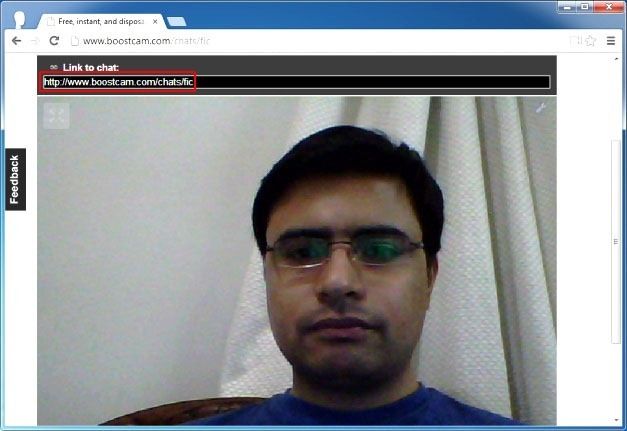
The Verdict
While BoostCam has no option to create a profile, share files or to have video chat with a large number of people, it still serves as a quick and easy method of conducting a video chat, especially when you are on the go. This can also be considered as a free alternative to a phone call, using a simple web service and an internet connection. Moreover, BoostCam is also a good service for conducting an anonymous video chat with someone you might not know well. Another good feature of this service is that it does not store any kind of data, which makes it secure for people who may not be willing to log their chat history.
Go to BoostCam.com (Update 2015-08: Sorry, the link is not available any more).