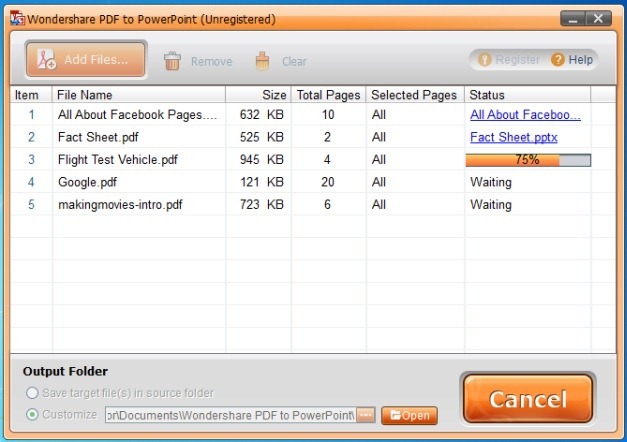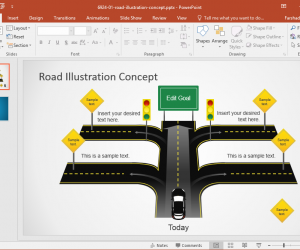Many a times important information is available in the form of PDF files, however, extracting that data can be a problem. Instead of copying individual parts of the PDF document or spending several hours trying to create a PowerPoint presentation from various sources, you can simply convert PDF to PowerPoint to create a presentation with relevant data extracted from the PDF file. Below is a list of some of the finest PDF to PowerPoint converters that you can use for this purpose.
Able2Extract
Able2Extract PDF Converter is an amazing cross-platform application which enables converting PDF files to a wide array of formats, including; PowerPoint, Word, Excel, Publisher and AutoCad. One of the biggest advantages of using this application is that it not only works across Windows, Mac and Linux computers but also retains all the original formatting of PDF documents.
Go to Download Able2Extract (Review And Download Link)
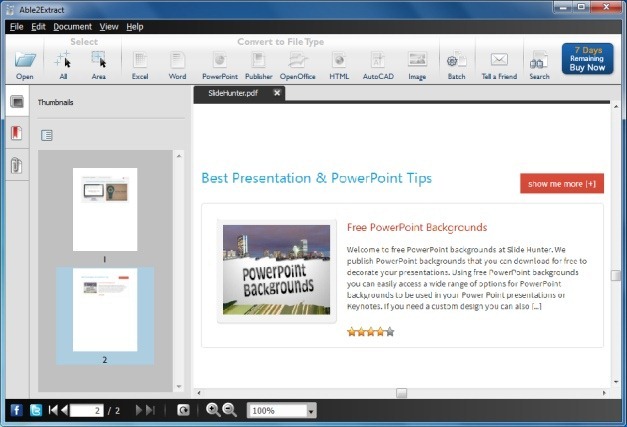
Cometdocs
This is a multi-purpose online file converter which is capable of converting files from PDF to PowerPoint, MS Word, Excel and several other formats. Moreover, you can also convert files from MS Office, OpenOffice and other formats to PDF.
Go to Cometdocs (Review And Download Link)

PageFlip Free PDF to PowerPoint
This is a free PDF to PowerPoint converter which is capable of converting PDF files to PPT format. During the conversion PageFlip does not alter the original formatting of the source documents and retains elements like the text format, hyperlinks, columns, images, etc.
Go to Download PageFlip Free PDF To PowerPoint
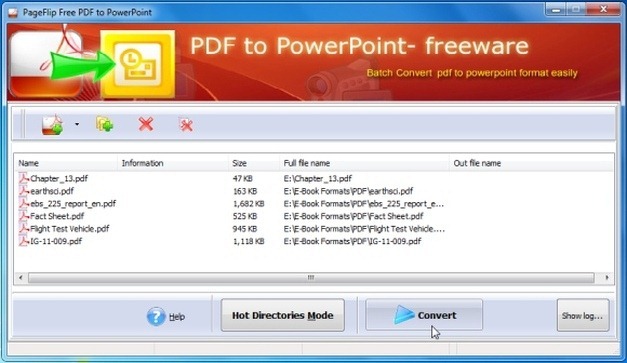
Wondershare PDF to PowerPoint Converter
This is a more advanced PowerPoint to PDF converter which provides both conversion and document editing features. Unlike, PageFlip, the converted slides are not in the form of static images and you can fully edit the converted PDF pages as PowerPoint slides. Moreover, the app can even convert encrypted PDF files, which can help you create PowerPoint presentations out of PDF files from which the content may be hard to extract.
Go to Wondershare PDF to PowerPoint Converter