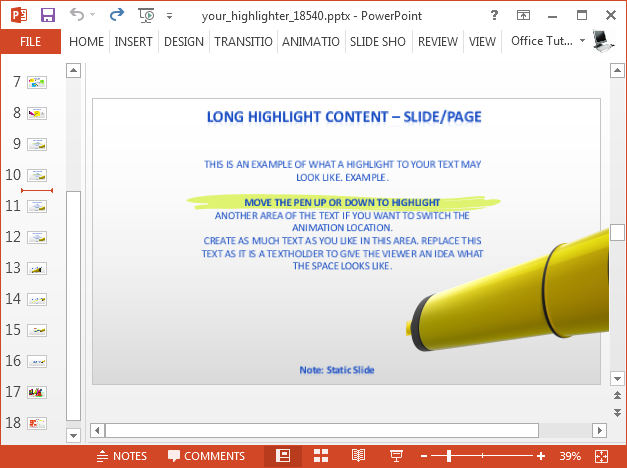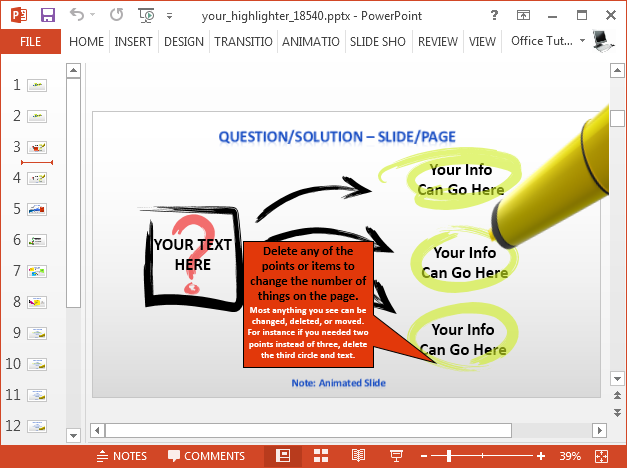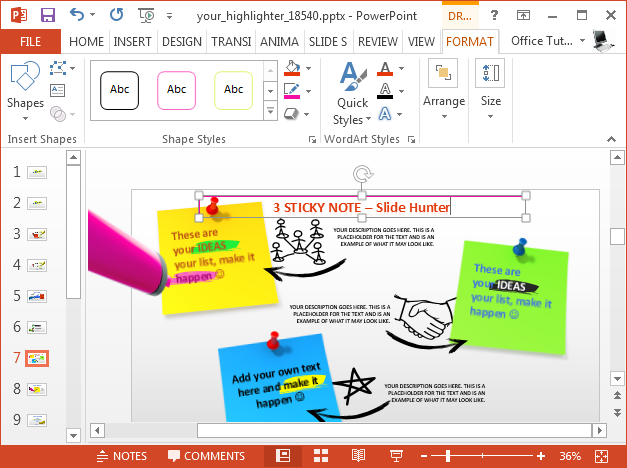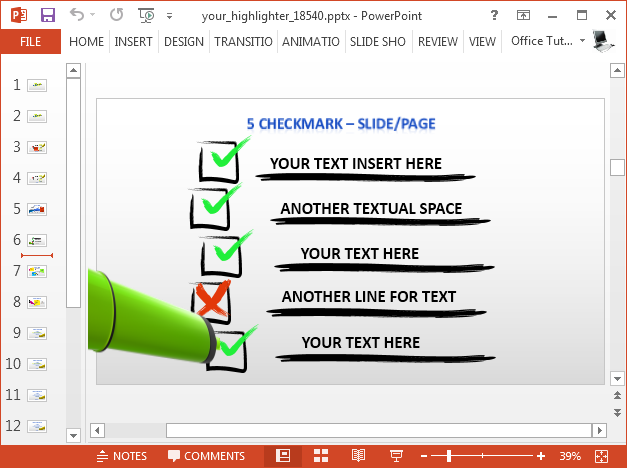Sometimes it’s imperative to annotate slides to ensure that essential points are duly highlighted in each slide. This can help better explain certain points and also makes the audience more attentive towards certain aspects of your presentation. For real-time annotation you can use the various tools we covered in our list about the best annotation tools for PowerPoint. However, if you are looking for something that can help highlight your slides with animations, as they load automatically, then the Animated Your Highlighter PowerPoint Template is what you need.
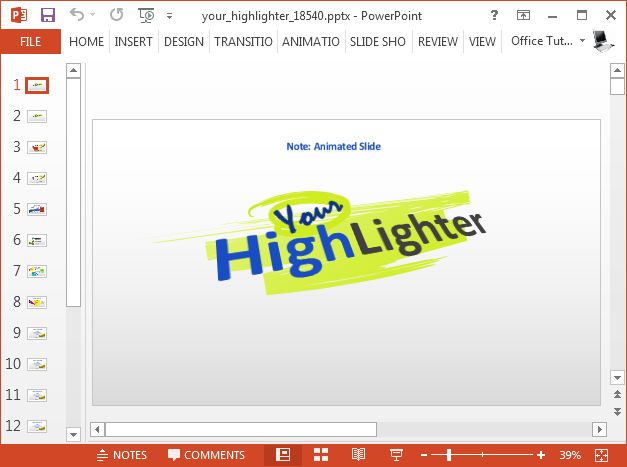
Annotate Slides Automatically
The animated sample slides have been designed in such a way that you are given placeholders for adding your text that is to be highlighted. These special placeholders are pre-animated for you to be able to use them without any major changes to the basic layout. Just add text or place images to the designated areas and the added content will be highlighted by a marker in slide show mode.
Tooltips with Instructions for Editing Slides
While editing the slides isn’t complicated at all, there are also tooltips to guide you about the kind of changes you can make to sample slides for highlighting your text.
Change Colors of Slide Content
The content of the slides, such as the objects, text and animated highlighters can all be changed from the Ribbon menu in PowerPoint. Like previously reviewed Presenter Media templates, you can also resize and reorganize even the smallest slide object.
Create Mind Maps, Custom Diagrams & Infographics
The customization possibilities are quite endless, as you can mould the sample content to create your own custom diagrams, infographics, mind maps, lists, comparison slides, etc. You can even copy slide objects to create new slide designs from scratch or mash up objects from multiple slides into an existing sample layout.
Go to Presenter Media – Animated Your Highlighter PowerPoint Template (Standard)
Go to Presenter Media – Animated Your Highlighter PowerPoint Template (Widescreen)