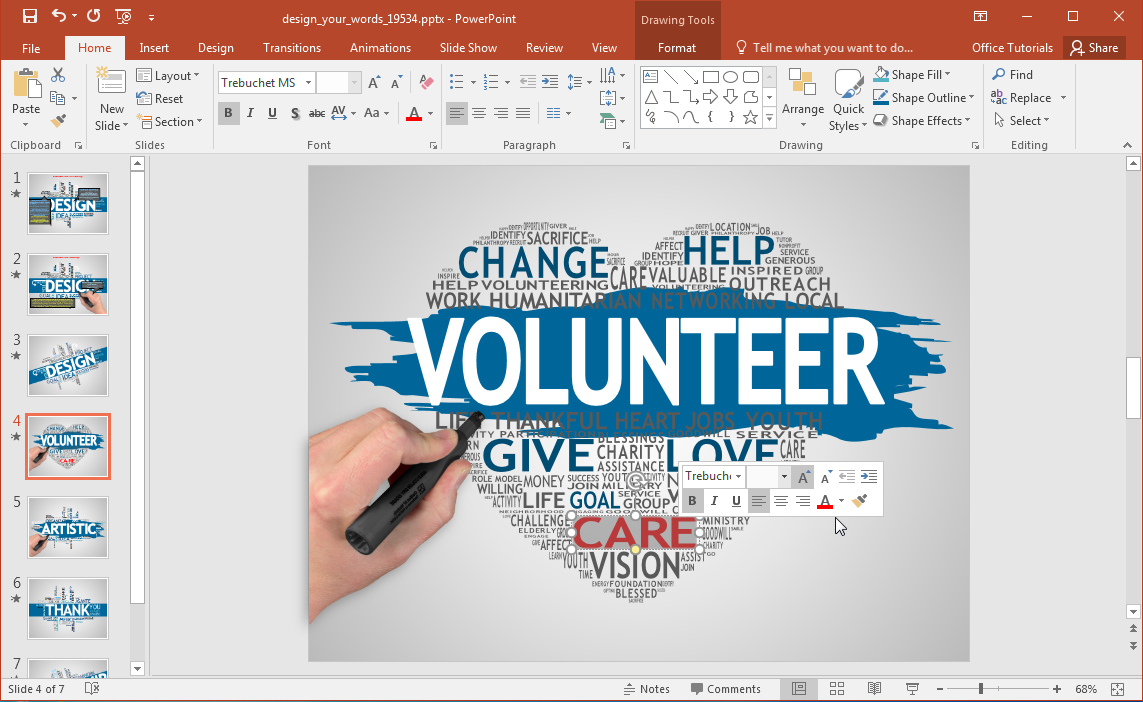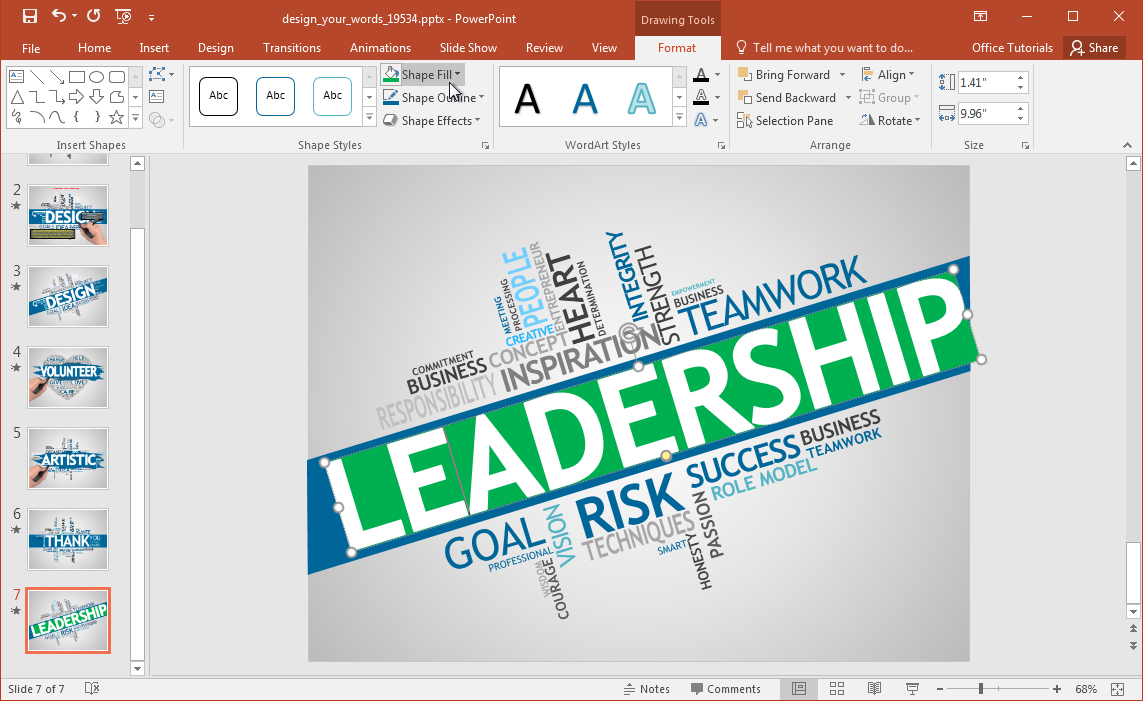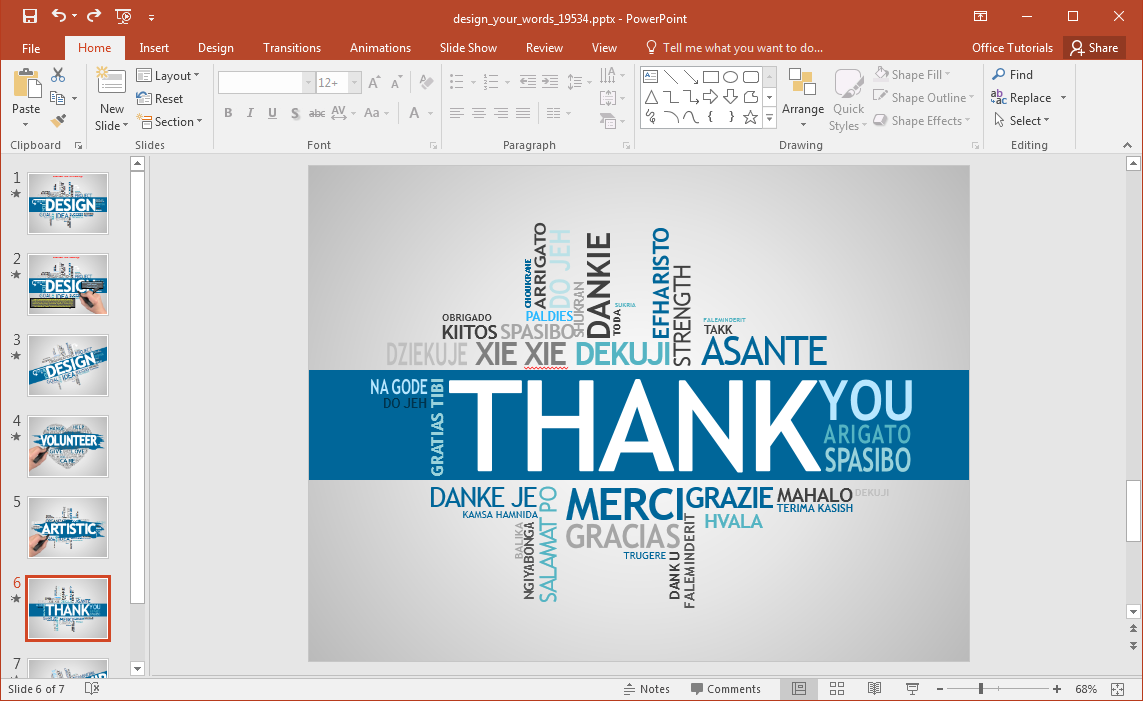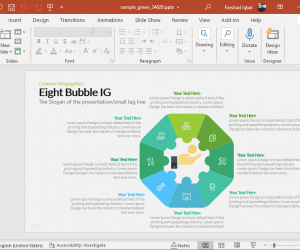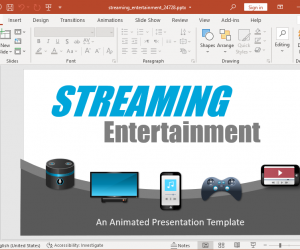Word clouds are interesting in the sense that they make the viewer look into the fine details of the design. Word clouds can often have several hidden messages or meanings, usually with a number of apparently random looking words with something interesting hidden in the form of a subliminal message. We have an animated word cloud PowerPoint template that you can use to create slides with your own subliminal messages.
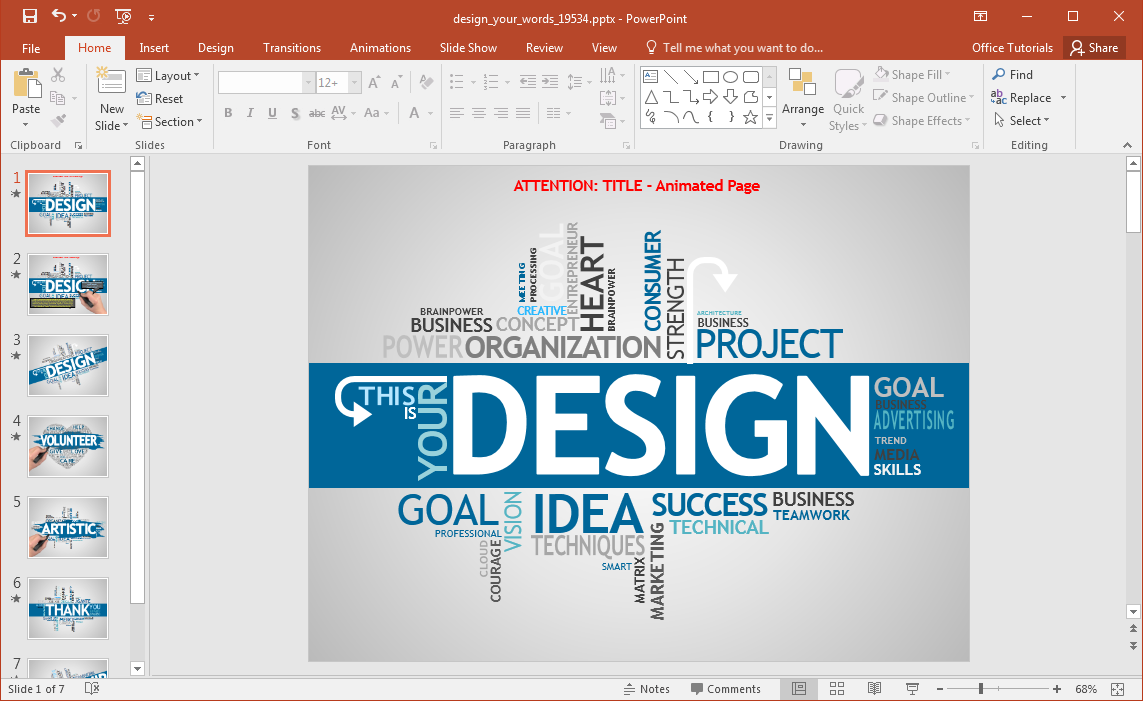
Edit the Word Cloud to Create a Custom Message
Design Your Words is the name of a PowerPoint template which gives an editable word cloud for you to create your own custom message. The slides come with one central title or word, with a word cloud built around it that you can use to enter words that best go with your presentation topic.
Change the Color and Style of Your Word Cloud
You can not only change the letters within the given word cloud slides but also change the color, font style and other fine details of the default sample slides. This can give you more control over your slide deck, to create slides which come with your company branding and colors. Needless to say, you can also insert your own company logo, clipart and photos to further redesign the given word cloud layouts.
Create Word Clouds with Hidden Messages
Using the given word cloud layouts, you can create anything from a simple title slide to a complex one with various hidden messages. You can also highlight various positive and negative aspects of a project, option or course of action to elaborate upon your presentation topic with some visual aid.
Tip: If you want to create your own word clouds, you can check the how-to article with best word clouds tools that you can use in presentations.
This word cloud PowerPoint template also comes with tooltips to help you redesign default slides. Mainly, you can go through the various Ribbon menu options to tweak slide objects to add a touch of your own creativity as you build your slides.
Go to Presenter Media – Design Your Words Template for PowerPoint (Standard)
Go to Presenter Media – Design Your Words Template for PowerPoint (Widescreen)