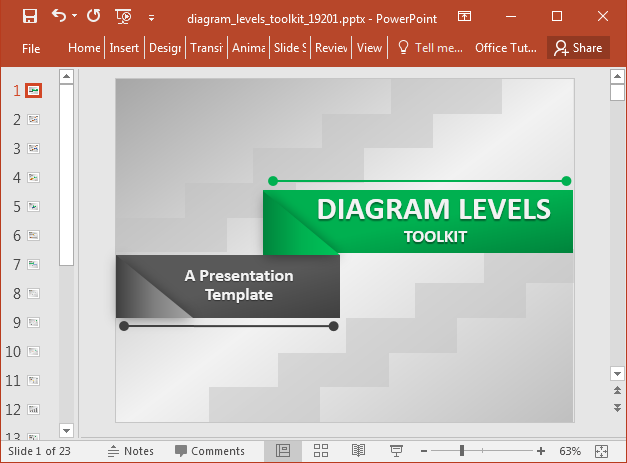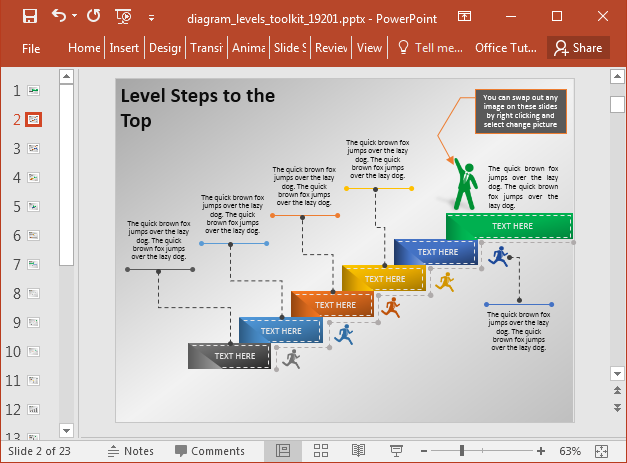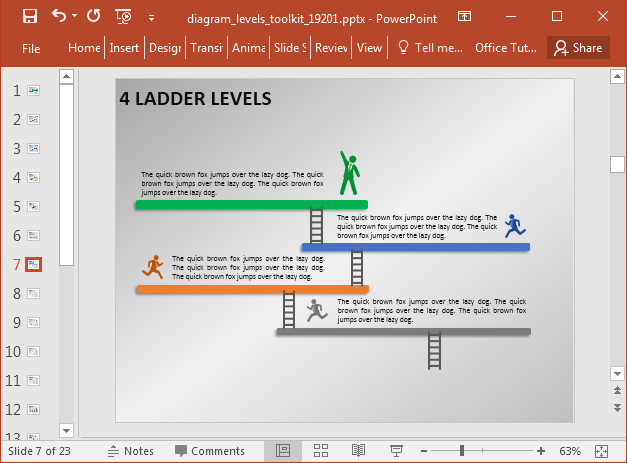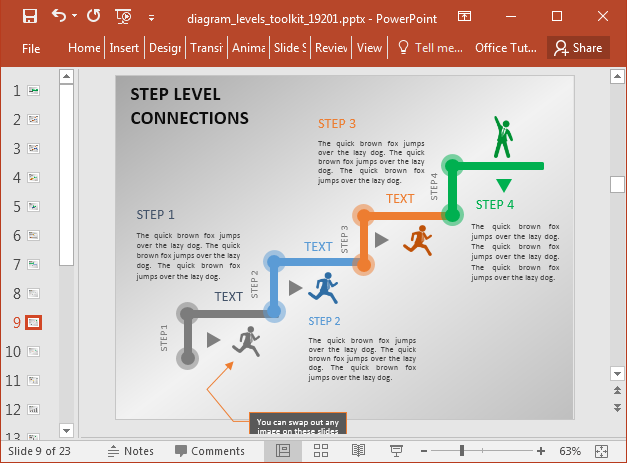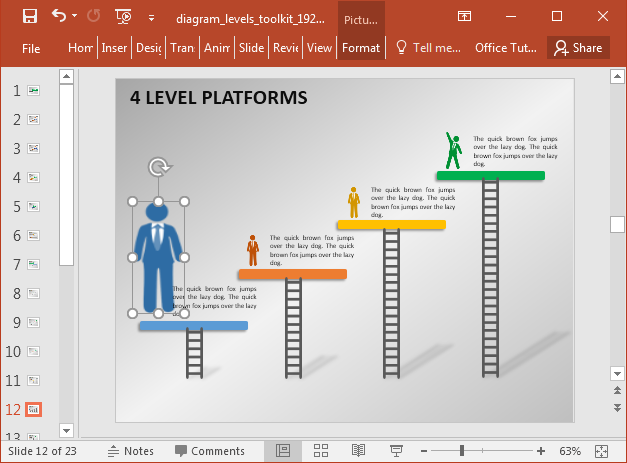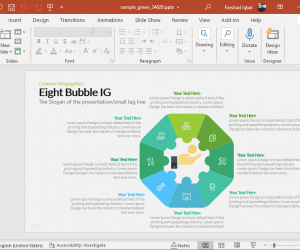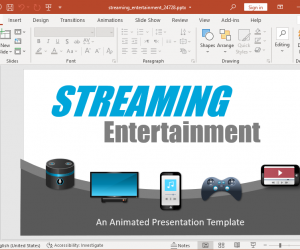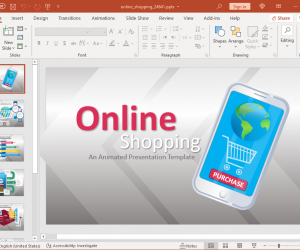A process, timeline, or concept can be better described before an audience by using a diagram that consist of stages. While making one on your own might not be all that easy, you can always use stage diagram templates for PowerPoint to map out your diagram. The Diagram Levels Toolkit for PowerPoint is an animated presentation template, which gives several editable stage based diagrams.
Create Diagrams with Different Stages
You can use the editable stage diagrams to create slides where you can create a custom diagram divided in various stages or levels. The slides are extremely easy to edit, and you can separate different objects of the diagram using drag and drop. Furthermore, the sample diagrams can be recolored to suit your needs.
Create Timelines, Infographics, Process Diagrams & Custom Illustrations
There is enough scope to edit the sample diagrams for making anything from infographics or timelines to process diagrams, custom illustrations, level diagrams, etc. You can either create diagrams quickly by simply adding text to the available text-boxes or perform more elaborate customizations to create custom diagrams from the sample content.
Suitable for Making Animated Sequence Diagrams
You can also make animated sequence diagrams, where one slide is connected to the next. There are some slides which depict fewer levels of a diagram, as you proceed to following slides. You can use these slides to create animated sequence diagrams. To add as many levels as you like, you can duplicate slides and add or remove content within diagrams according to need.
Colorful Stick Figure Clipart
There are a number of stick figures, each with a different color. This clipart can be copied across to create custom diagrams of your own. You can also recolor the given stick figures using formatting options from the PowerPoint Ribbon menu. You can even make the stick figure clipart larger by resizing it.
The template also contains instructions for customizing sample content. Since this is a highly customizable template, even basic objects come in editable form. How much you intend to customize the template depends on your requirements. You can even choose to simply add text to text-boxes to quickly generate diagrams with your own ideas.
Go to Presenter Media – Diagram Levels Toolkit for PowerPoint (Standard)
Go to Presenter Media – Diagram Levels Toolkit for PowerPoint (Widescreen)