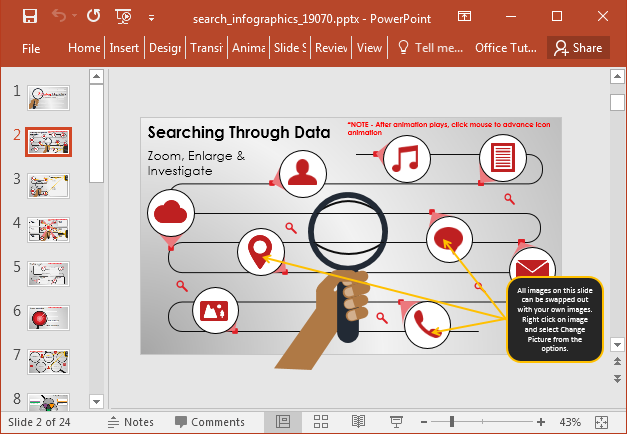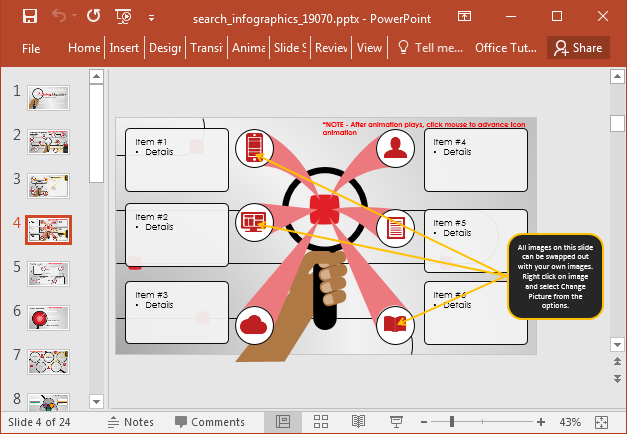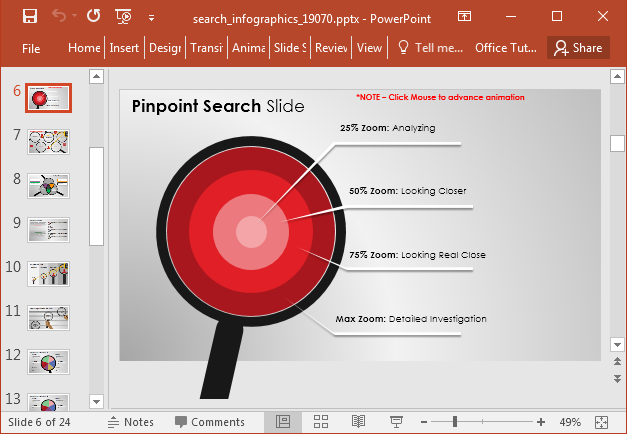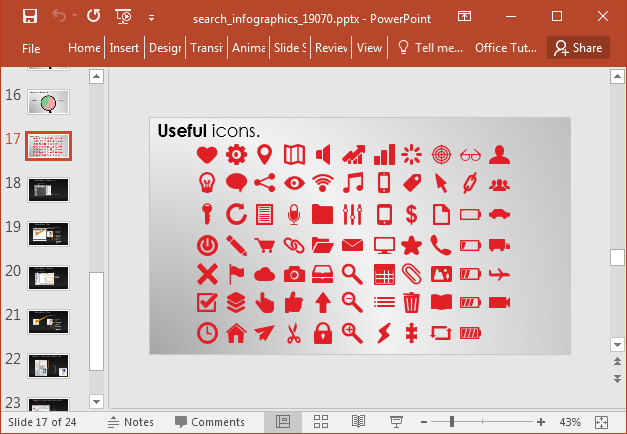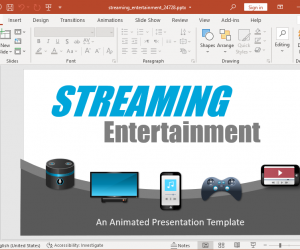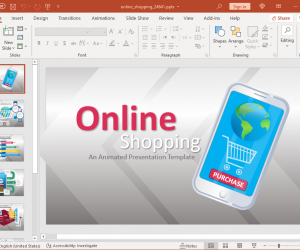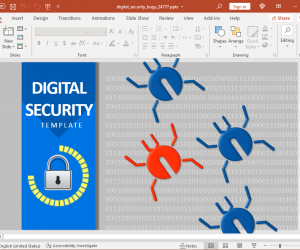We have previously brought you a number of Infographic Creator PowerPoint Templates which provide an easy mechanism for making infographics slides using PowerPoint. We have yet another template which can be perfectly incorporated with a number of presentation topics for creating custom infographics, especially related to topics about technology, the internet, web search, computers, networking, social media, etc.
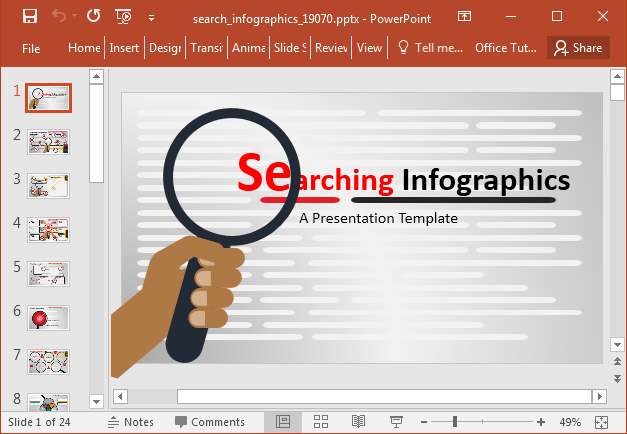
Create Animated Infographics in PowerPoint
The Animated Search Infographic Creator PowerPoint Template is an easy to edit presentation template for making custom infographics using readymade layouts. The editability of slides is quite impressive and you can even move around, resize or recolor specific objects within slides.
Search Illustrations and Animations
The template provides 17 editable slides with animated search themed layouts, which you can edit to adjust according to your presentation topic. The common theme in all slides is ‘search’, which can be presented as web search, network search, local drive search or even as searching for something in the real world. The slides are not rigidly tied to any topic so you have the flexibility to give captions, add and remove slide objects and reorder default layouts to create slide decks that suit your needs.
The slide elements load in animated format, which makes it possible to create eye-catching presentations with ease. You can easily make slides with animations by just adding your own text or placing images within sample slides. Optionally, you can also go for more vigorous editing to reshape the sample slides. Either way, you can make attractive presentations and animated infographics with this template in no time.
Sample Clipart with Useful Icons
While the clipart within different slides can also be copied, there is also a complete icons set that comes with this template. These icons come with commonly recognized symbols that you can incorporate in your infographic slides. These symbols can be recolored and resized to modify their default look and you can easily copy them around your slides to create more meaningful infographics with the visual aid of appropriate icons.
Go to Presenter Media – Search Infographic Creator PowerPoint Template (Standard)
Go to Presenter Media – Search Infographic Creator PowerPoint Template (Widescreen)