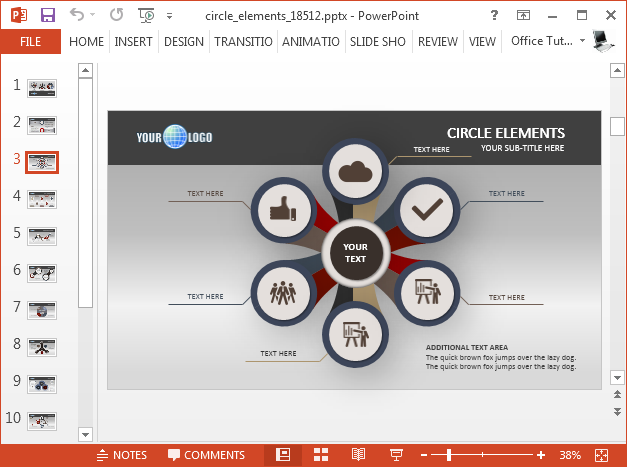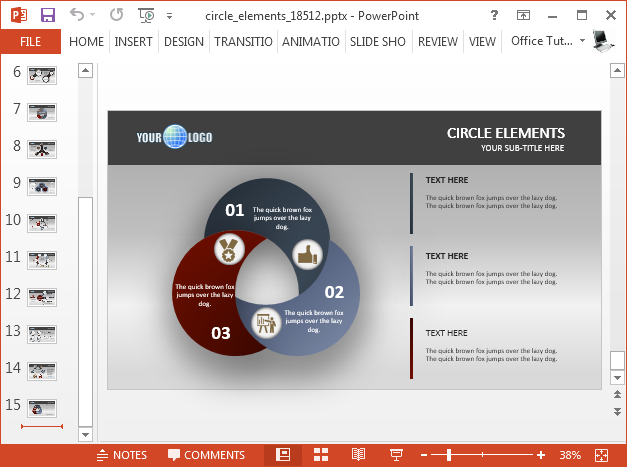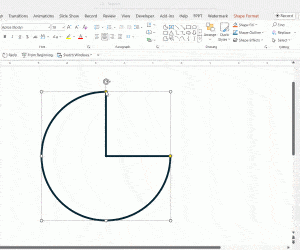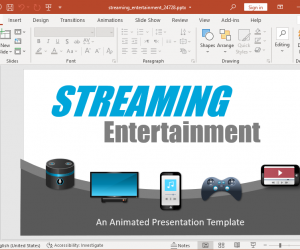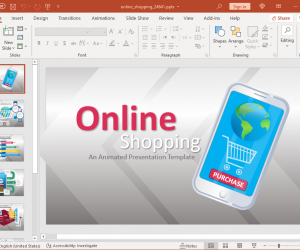You might have seen those circular diagrams of the ecosystem in a science book at school. Circle diagrams are often used for representing a number of key concepts related to topics tied to biology, business, sales, etc. Whether you need to create a diagram of a Product Life Cycle or want to present the food chain, a circle diagram can help you do that quite easily. The Animated PowerPoint Infographic Template with Circle Diagrams gives a number of circle themed slide layouts with editable diagrams which are customizable to a very precise level.
Edit Slide Objects to Create Infographics from Circle Diagrams
This animated PowerPoint template features a wide variety of circle diagrams which you can customize for making your own custom infographics. While the sample content is good enough to be used in its original form there is enough scope for making custom designs. The objects in slides can be recolored and moved to create totally unique diagrams and designs.
Copy or Replace Circle Elements
You can even create text-heavy slides by either removing sample objects or using the slides which come with fewer objects. Each slide gives a unique layout with circle elements which can be expanded or reduced according to need. You can even copy these objects to insert in new slides or an existing presentation.
Suitable for any Topic
The slides are not specific to any topic and therefore you can easily use them for any topic imaginable. The circular diagrams come with replaceable icons which can be swapped with your own custom imagery to represent different concepts. Even the default icons are pretty much general-purpose, i.e. you can use them to represent a number of topics.
Animated Slide Layouts
The slides load in animated format and whatever content you build upon the sample slides is revealed in animated form. This makes the slides more attractive and can help grab the attention of your audience.
Go to Presenter Media – Animated PowerPoint Infographic Template with Circle Diagrams (Standard)
Go to Presenter Media – Animated PowerPoint Infographic Template with Circle Diagrams (Widescreen)